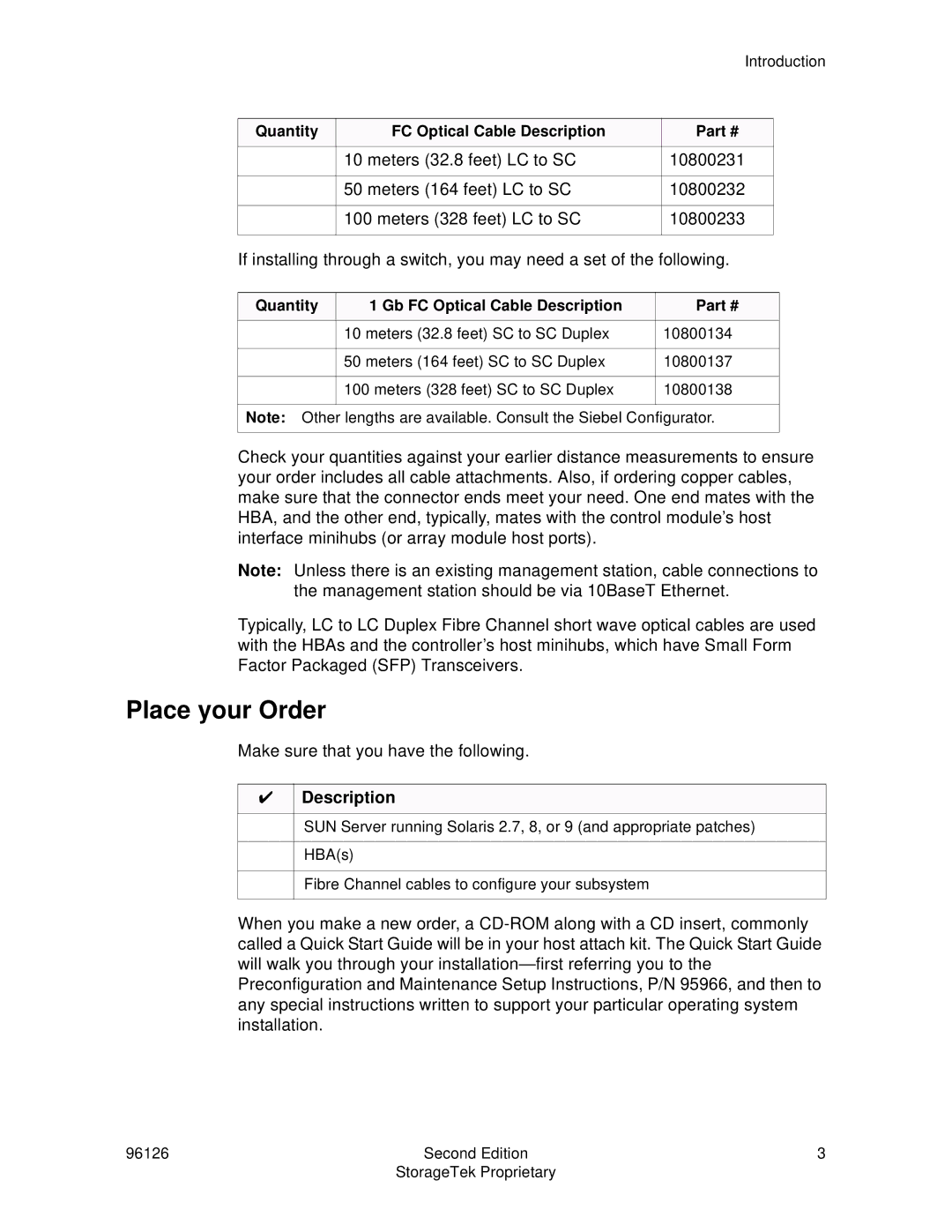|
| Introduction | |
|
|
|
|
Quantity | FC Optical Cable Description | Part # |
|
|
|
|
|
| 10 meters (32.8 feet) LC to SC | 10800231 |
|
|
|
|
|
| 50 meters (164 feet) LC to SC | 10800232 |
|
|
|
|
|
| 100 meters (328 feet) LC to SC | 10800233 |
|
|
|
|
|
If installing through a switch, you may need a set of the following.
Quantity | 1 Gb FC Optical Cable Description | Part # |
|
|
|
| 10 meters (32.8 feet) SC to SC Duplex | 10800134 |
|
|
|
| 50 meters (164 feet) SC to SC Duplex | 10800137 |
|
|
|
| 100 meters (328 feet) SC to SC Duplex | 10800138 |
|
|
|
Note: Other lengths are available. Consult the Siebel Configurator.
Check your quantities against your earlier distance measurements to ensure your order includes all cable attachments. Also, if ordering copper cables, make sure that the connector ends meet your need. One end mates with the HBA, and the other end, typically, mates with the control module’s host interface minihubs (or array module host ports).
Note: Unless there is an existing management station, cable connections to the management station should be via 10BaseT Ethernet.
Typically, LC to LC Duplex Fibre Channel short wave optical cables are used with the HBAs and the controller’s host minihubs, which have Small Form Factor Packaged (SFP) Transceivers.
Place your Order
Make sure that you have the following.
✔Description
SUN Server running Solaris 2.7, 8, or 9 (and appropriate patches)
HBA(s)
Fibre Channel cables to configure your subsystem
When you make a new order, a
96126 | Second Edition | 3 |
| StorageTek Proprietary |
|