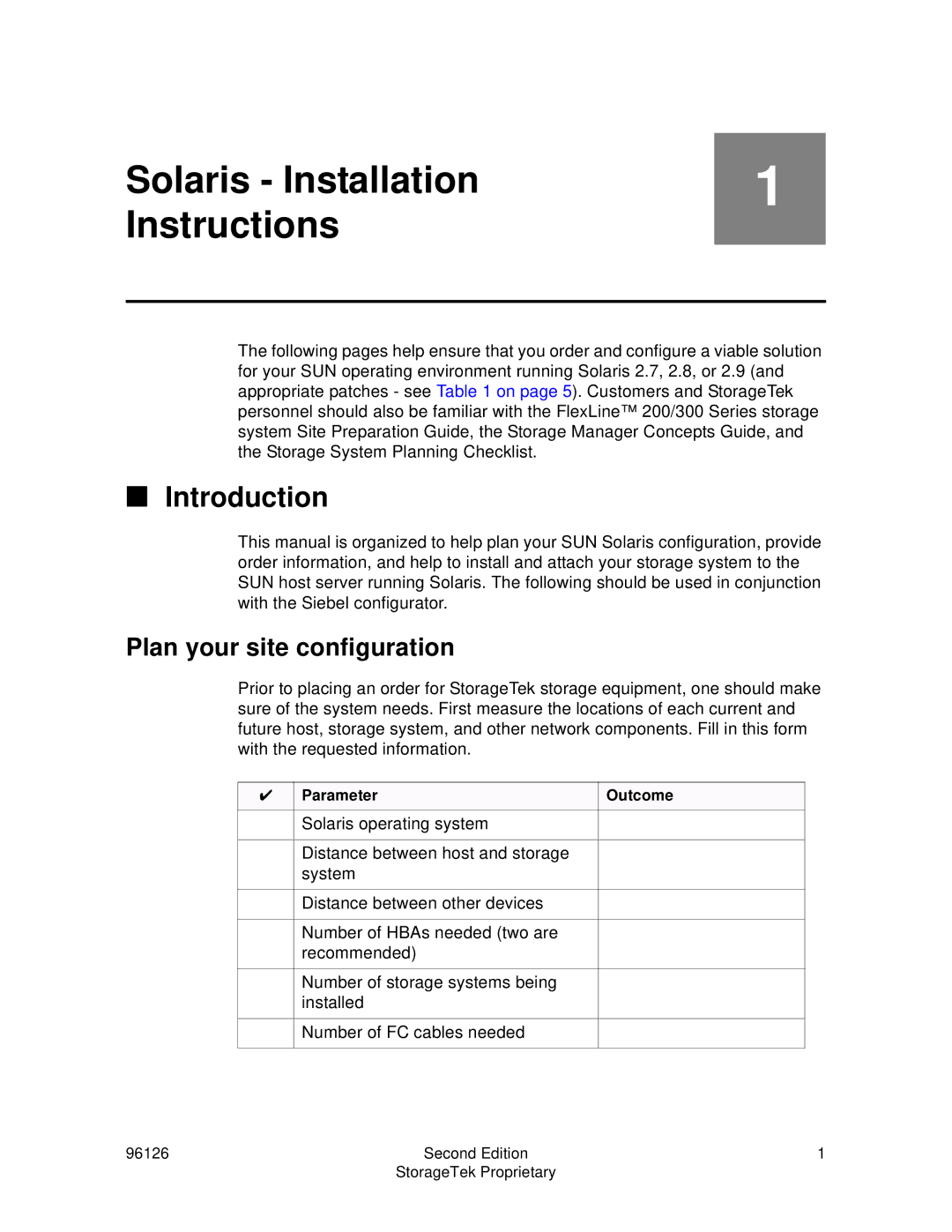Solaris - Installation1 Instructions
The following pages help ensure that you order and configure a viable solution for your SUN operating environment running Solaris 2.7, 2.8, or 2.9 (and appropriate patches - see Table 1 on page 5). Customers and StorageTek personnel should also be familiar with the FlexLine™ 200/300 Series storage system Site Preparation Guide, the Storage Manager Concepts Guide, and the Storage System Planning Checklist.
■Introduction
This manual is organized to help plan your SUN Solaris configuration, provide order information, and help to install and attach your storage system to the SUN host server running Solaris. The following should be used in conjunction with the Siebel configurator.
Plan your site configuration
Prior to placing an order for StorageTek storage equipment, one should make sure of the system needs. First measure the locations of each current and future host, storage system, and other network components. Fill in this form with the requested information.
✔ | Parameter | Outcome |
|
|
|
| Solaris operating system |
|
|
|
|
| Distance between host and storage |
|
| system |
|
|
|
|
| Distance between other devices |
|
|
|
|
| Number of HBAs needed (two are |
|
| recommended) |
|
|
|
|
| Number of storage systems being |
|
| installed |
|
|
|
|
| Number of FC cables needed |
|
|
|
|
96126 | Second Edition | 1 |
| StorageTek Proprietary |
|