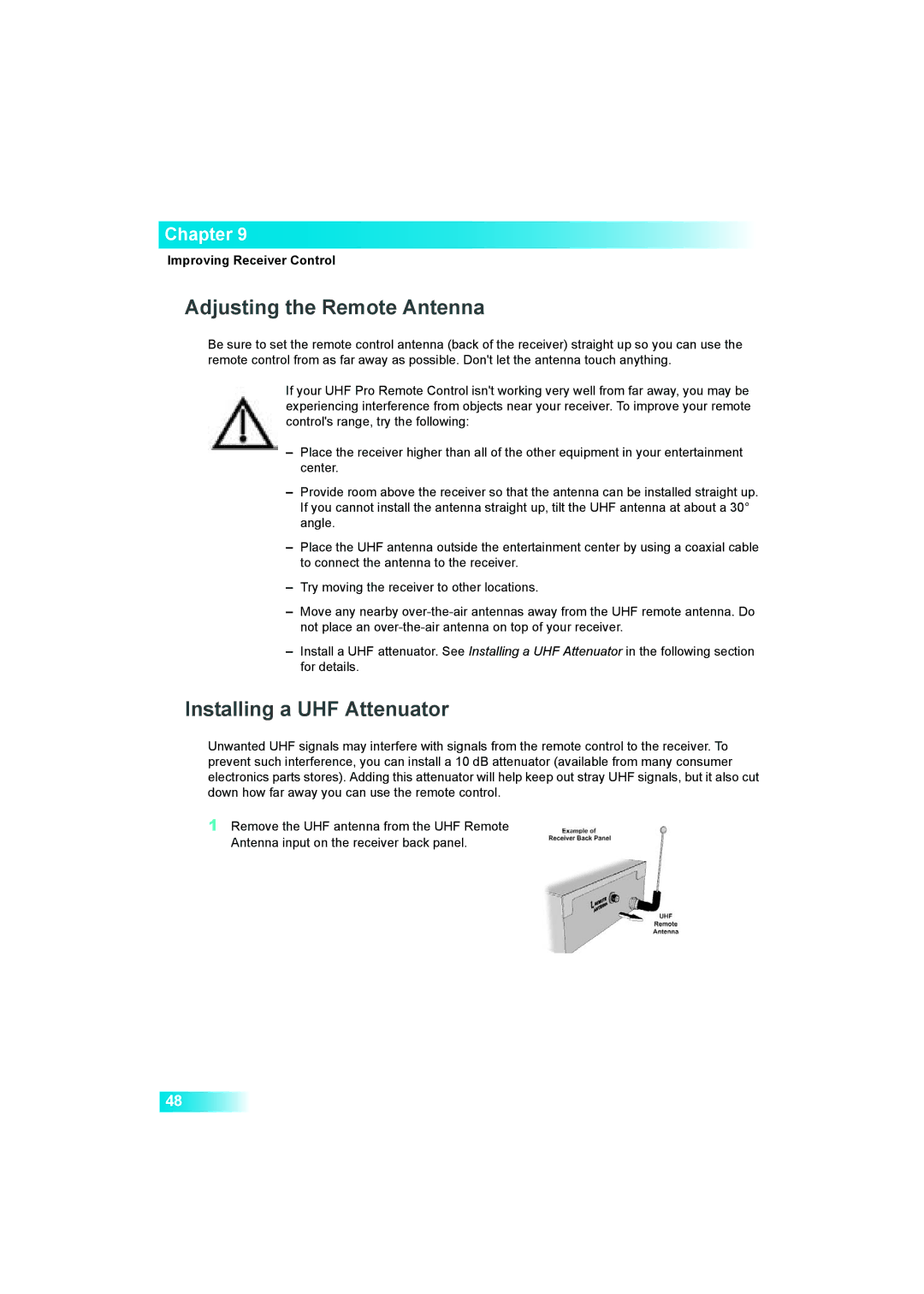Chapter 9
Improving Receiver Control
Adjusting the Remote Antenna
Be sure to set the remote control antenna (back of the receiver) straight up so you can use the remote control from as far away as possible. Don't let the antenna touch anything.
If your UHF Pro Remote Control isn't working very well from far away, you may be experiencing interference from objects near your receiver. To improve your remote control's range, try the following:
–Place the receiver higher than all of the other equipment in your entertainment center.
–Provide room above the receiver so that the antenna can be installed straight up. If you cannot install the antenna straight up, tilt the UHF antenna at about a 30° angle.
–Place the UHF antenna outside the entertainment center by using a coaxial cable to connect the antenna to the receiver.
–Try moving the receiver to other locations.
–Move any nearby
–Install a UHF attenuator. See Installing a UHF Attenuator in the following section for details.
Installing a UHF Attenuator
Unwanted UHF signals may interfere with signals from the remote control to the receiver. To prevent such interference, you can install a 10 dB attenuator (available from many consumer electronics parts stores). Adding this attenuator will help keep out stray UHF signals, but it also cut down how far away you can use the remote control.
1Remove the UHF antenna from the UHF Remote Antenna input on the receiver back panel.
48