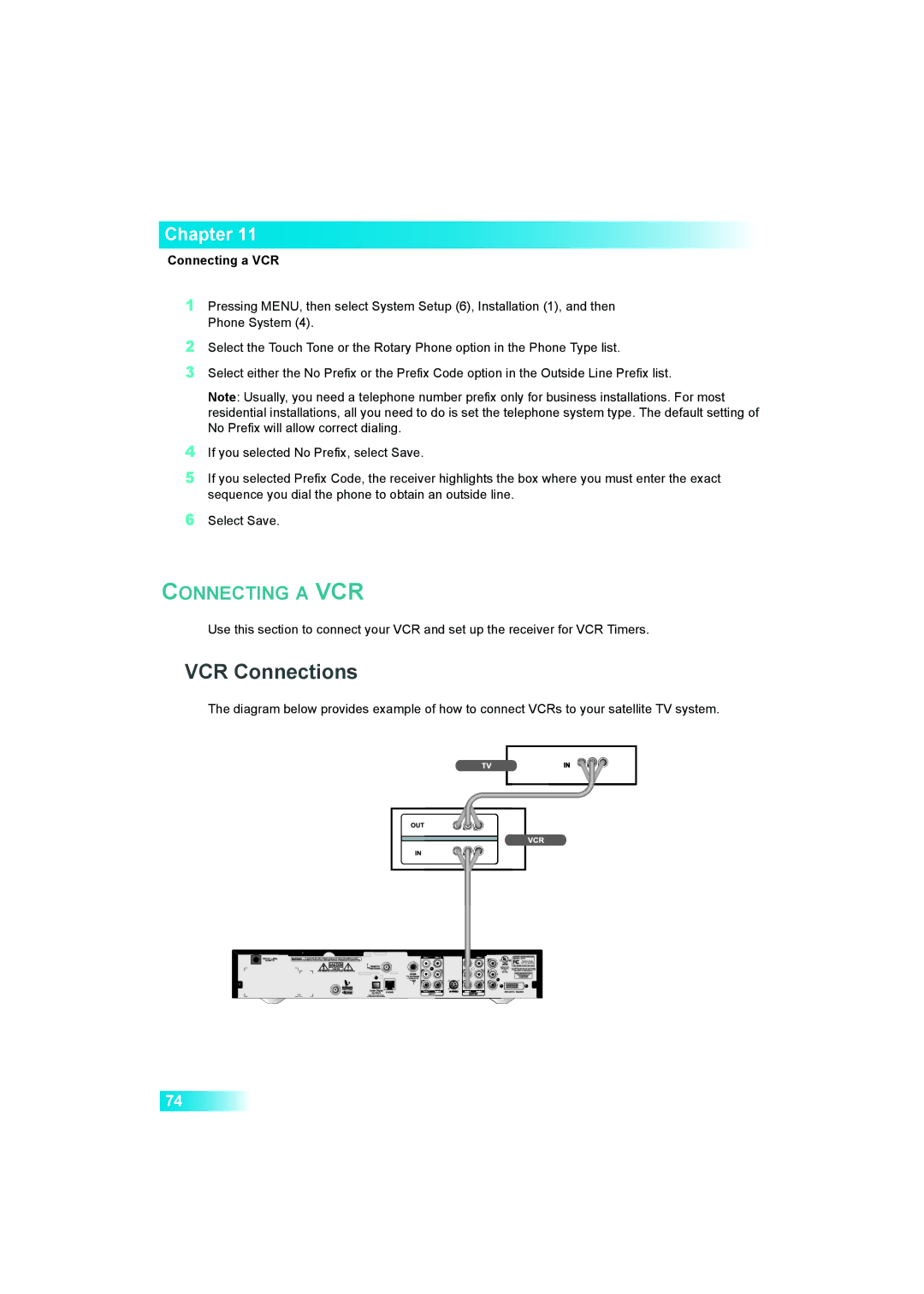CONNECTING A VCR
Use this section to connect your VCR and set up the receiver for VCR Timers.
VCR Connections
The diagram below provides example of how to connect VCRs to your satellite TV system.
74
Select Save.
6
Note: Usually, you need a telephone number prefix only for business installations. For most residential installations, all you need to do is set the telephone system type. The default setting of No Prefix will allow correct dialing.
4 If you selected No Prefix, select Save.
5 If you selected Prefix Code, the receiver highlights the box where you must enter the exact sequence you dial the phone to obtain an outside line.
Select the Touch Tone or the Rotary Phone option in the Phone Type list.
Select either the No Prefix or the Prefix Code option in the Outside Line Prefix list.
2
3
Chapter 11
Connecting a VCR
1 Pressing MENU, then select System Setup (6), Installation (1), and then Phone System (4).