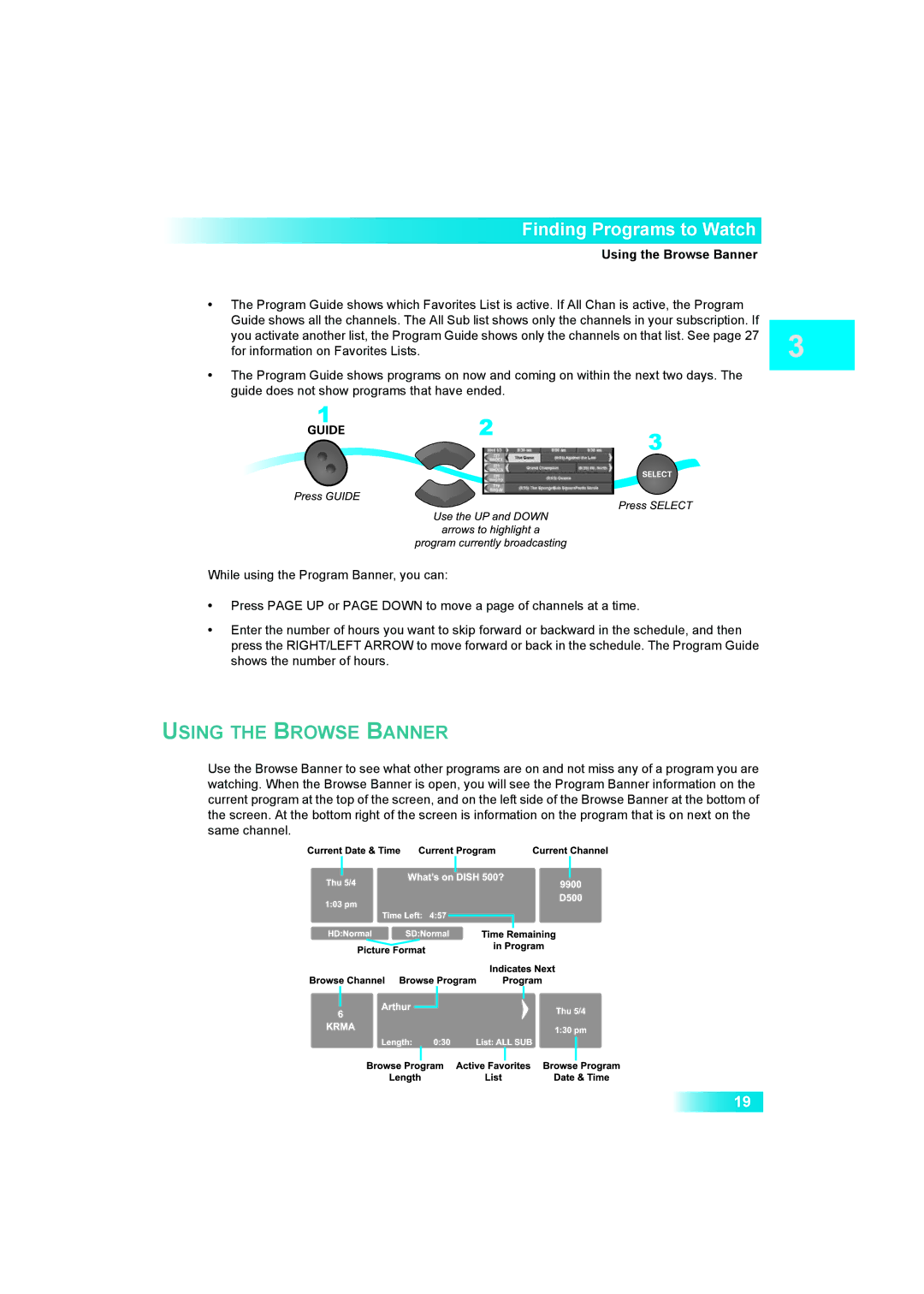Finding Programs to Watch
Using the Browse Banner
•The Program Guide shows which Favorites List is active. If All Chan is active, the Program Guide shows all the channels. The All Sub list shows only the channels in your subscription. If you activate another list, the Program Guide shows only the channels on that list. See page 27 for information on Favorites Lists.
•The Program Guide shows programs on now and coming on within the next two days. The guide does not show programs that have ended.
While using the Program Banner, you can:
•Press PAGE UP or PAGE DOWN to move a page of channels at a time.
•Enter the number of hours you want to skip forward or backward in the schedule, and then press the RIGHT/LEFT ARROW to move forward or back in the schedule. The Program Guide shows the number of hours.
USING THE BROWSE BANNER
Use the Browse Banner to see what other programs are on and not miss any of a program you are watching. When the Browse Banner is open, you will see the Program Banner information on the current program at the top of the screen, and on the left side of the Browse Banner at the bottom of the screen. At the bottom right of the screen is information on the program that is on next on the same channel.
19