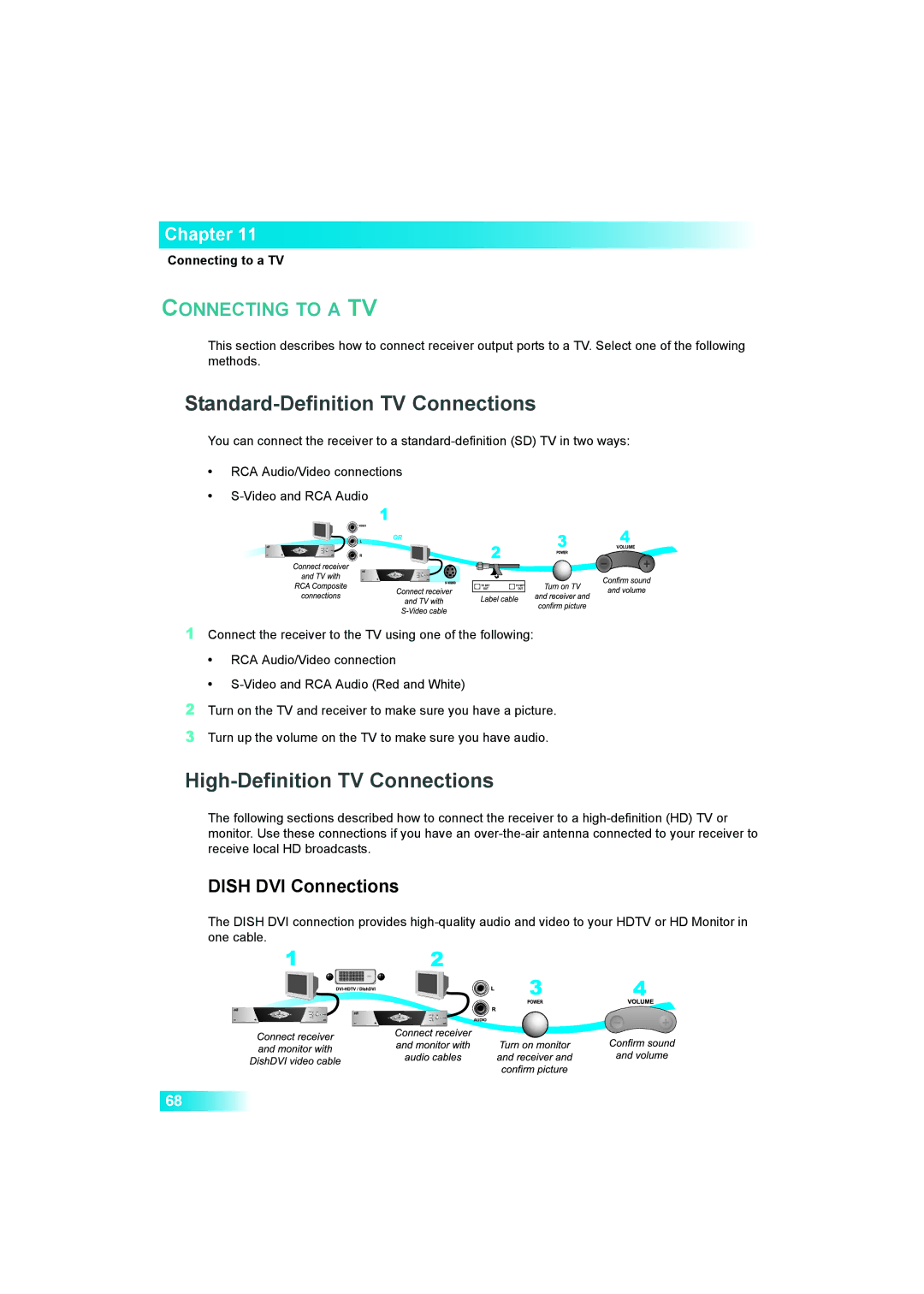Chapter 11
Connecting to a TV
CONNECTING TO A TV
This section describes how to connect receiver output ports to a TV. Select one of the following methods.
Standard-Definition TV Connections
You can connect the receiver to a
•RCA Audio/Video connections
•
1Connect the receiver to the TV using one of the following:
•RCA Audio/Video connection
•
2Turn on the TV and receiver to make sure you have a picture.
3Turn up the volume on the TV to make sure you have audio.
High-Definition TV Connections
The following sections described how to connect the receiver to a
DISH DVI Connections
The DISH DVI connection provides
68