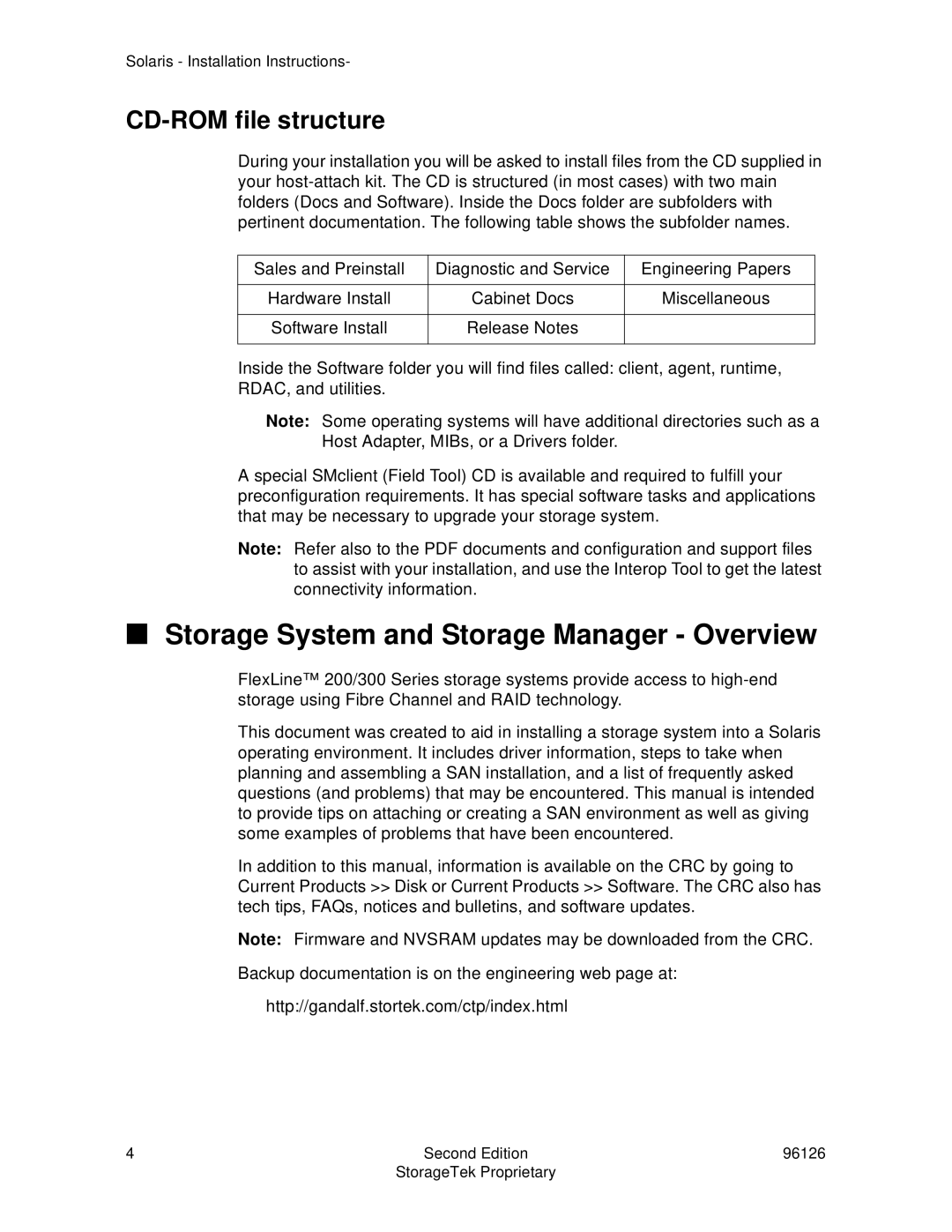Solaris - Installation Instructions-
CD-ROM file structure
During your installation you will be asked to install files from the CD supplied in your
Sales and Preinstall | Diagnostic and Service | Engineering Papers |
|
|
|
Hardware Install | Cabinet Docs | Miscellaneous |
|
|
|
Software Install | Release Notes |
|
|
|
|
Inside the Software folder you will find files called: client, agent, runtime, RDAC, and utilities.
Note: Some operating systems will have additional directories such as a Host Adapter, MIBs, or a Drivers folder.
A special SMclient (Field Tool) CD is available and required to fulfill your preconfiguration requirements. It has special software tasks and applications that may be necessary to upgrade your storage system.
Note: Refer also to the PDF documents and configuration and support files to assist with your installation, and use the Interop Tool to get the latest connectivity information.
■Storage System and Storage Manager - Overview
FlexLine™ 200/300 Series storage systems provide access to
This document was created to aid in installing a storage system into a Solaris operating environment. It includes driver information, steps to take when planning and assembling a SAN installation, and a list of frequently asked questions (and problems) that may be encountered. This manual is intended to provide tips on attaching or creating a SAN environment as well as giving some examples of problems that have been encountered.
In addition to this manual, information is available on the CRC by going to Current Products >> Disk or Current Products >> Software. The CRC also has tech tips, FAQs, notices and bulletins, and software updates.
Note: Firmware and NVSRAM updates may be downloaded from the CRC.
Backup documentation is on the engineering web page at:
http://gandalf.stortek.com/ctp/index.html
4 | Second Edition | 96126 |
| StorageTek Proprietary |
|