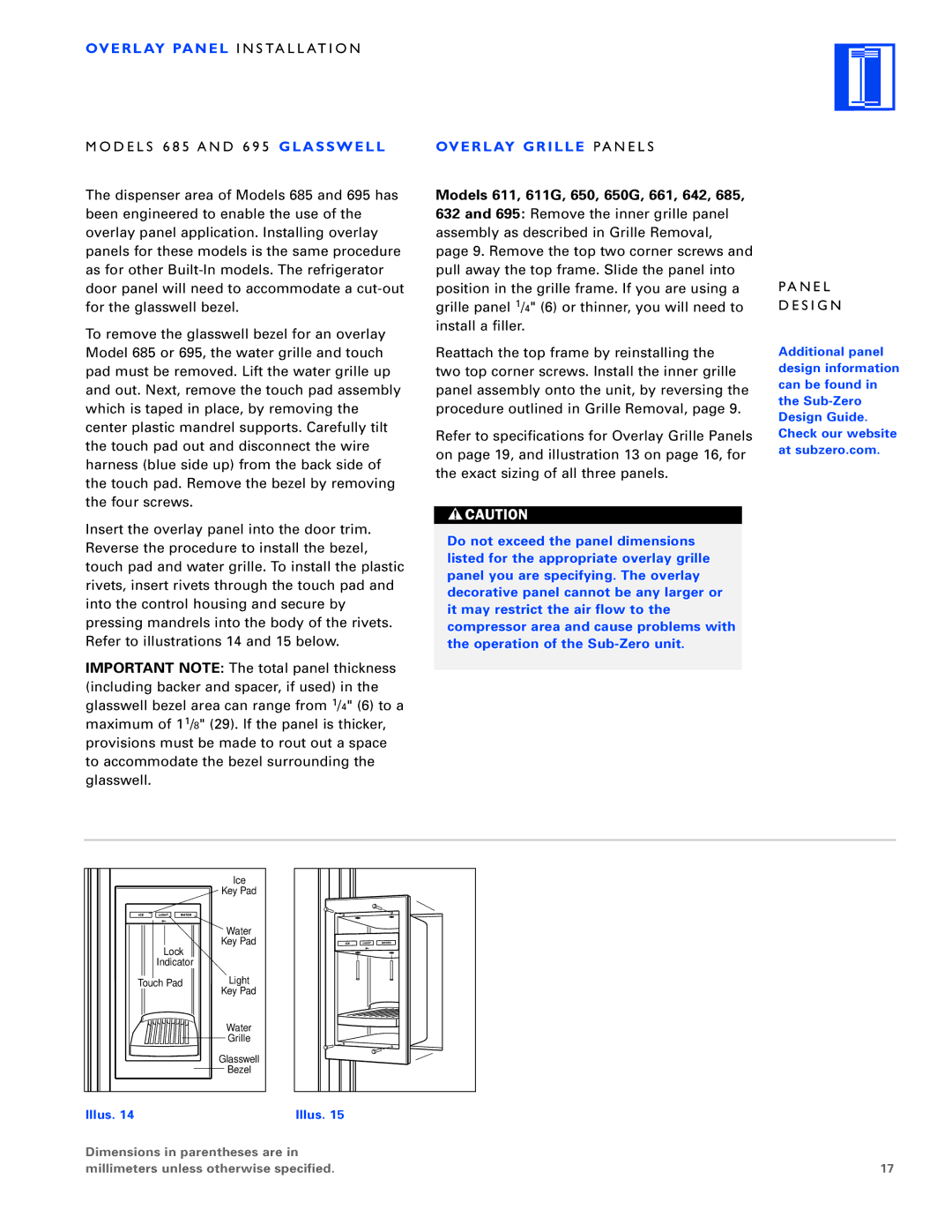OVERLAY PANEL I N S TA L L AT I O N
M O D E L S 6 8 5 A N D 6 9 5 GLASSWELL
The dispenser area of Models 685 and 695 has been engineered to enable the use of the overlay panel application. Installing overlay panels for these models is the same procedure as for other
To remove the glasswell bezel for an overlay Model 685 or 695, the water grille and touch pad must be removed. Lift the water grille up and out. Next, remove the touch pad assembly which is taped in place, by removing the center plastic mandrel supports. Carefully tilt the touch pad out and disconnect the wire harness (blue side up) from the back side of the touch pad. Remove the bezel by removing the four screws.
Insert the overlay panel into the door trim. Reverse the procedure to install the bezel, touch pad and water grille. To install the plastic rivets, insert rivets through the touch pad and into the control housing and secure by pressing mandrels into the body of the rivets. Refer to illustrations 14 and 15 below.
IMPORTANT NOTE: The total panel thickness (including backer and spacer, if used) in the glasswell bezel area can range from 1/4" (6) to a maximum of 11/8" (29). If the panel is thicker, provisions must be made to rout out a space to accommodate the bezel surrounding the glasswell.
OVERLAY GRILLE PA N E L S
Models 611, 611G, 650, 650G, 661, 642, 685, 632 and 695: Remove the inner grille panel assembly as described in Grille Removal, page 9. Remove the top two corner screws and pull away the top frame. Slide the panel into position in the grille frame. If you are using a grille panel 1/4" (6) or thinner, you will need to install a filler.
Reattach the top frame by reinstalling the two top corner screws. Install the inner grille panel assembly onto the unit, by reversing the procedure outlined in Grille Removal, page 9.
Refer to specifications for Overlay Grille Panels on page 19, and illustration 13 on page 16, for the exact sizing of all three panels.
Do not exceed the panel dimensions listed for the appropriate overlay grille panel you are specifying. The overlay decorative panel cannot be any larger or it may restrict the air flow to the compressor area and cause problems with the operation of the
PA N E L
D E S I G N
Additional panel design information can be found in the
Ice
![]() Key Pad
Key Pad
Lock
Indicator
Touch Pad
Water
Key Pad
Light
Key Pad
Water
Grille
Glasswell
Bezel
Illus. 14 | Illus. 15 |
|
Dimensions in parentheses are in |
| |
millimeters unless otherwise specified. | 17 | |