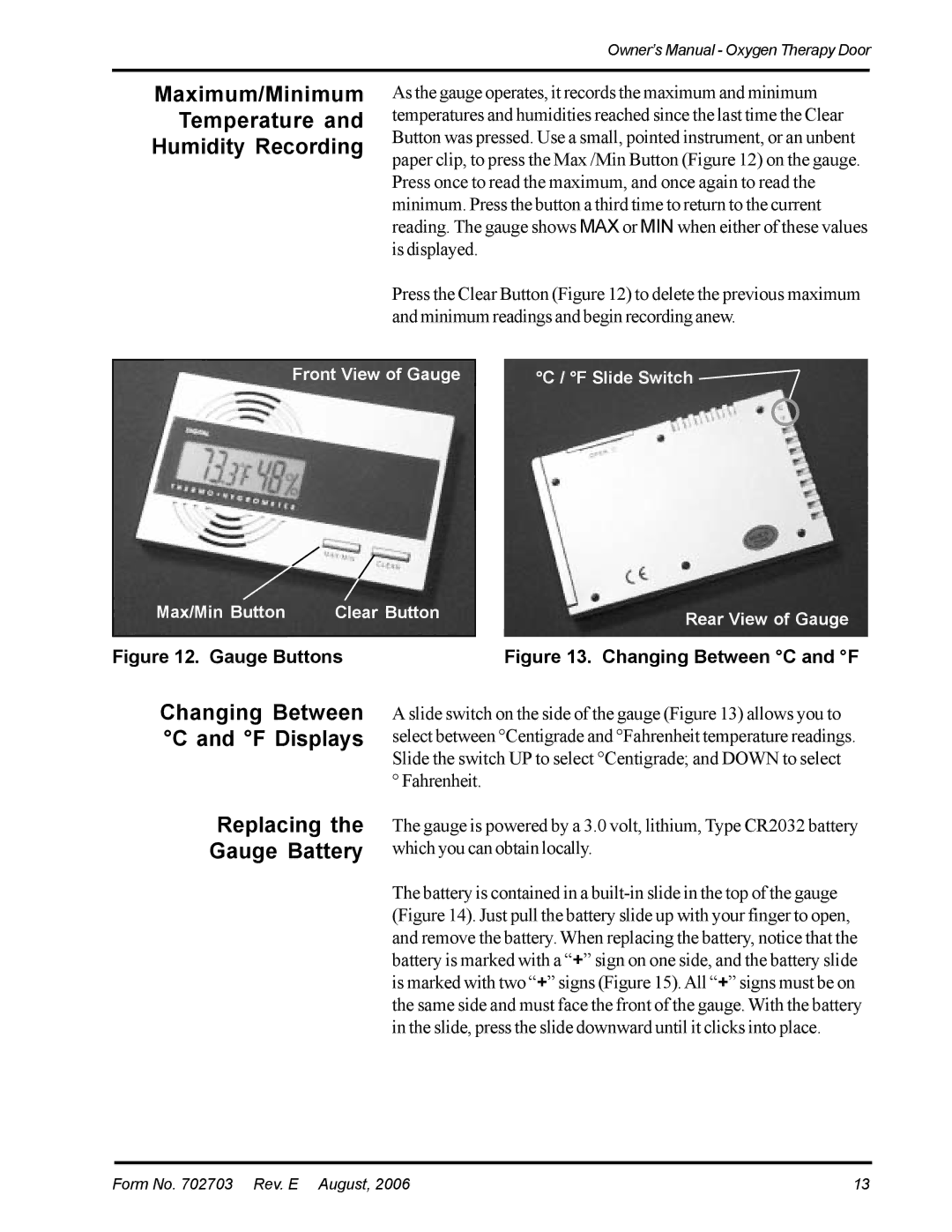Owner’s Manual - Oxygen Therapy Door
Maximum/Minimum
Temperature and
Humidity Recording
As the gauge operates, it records the maximum and minimum temperatures and humidities reached since the last time the Clear Button was pressed. Use a small, pointed instrument, or an unbent paper clip, to press the Max /Min Button (Figure 12) on the gauge. Press once to read the maximum, and once again to read the minimum. Press the button a third time to return to the current reading. The gauge shows MAX or MIN when either of these values is displayed.
Press the Clear Button (Figure 12) to delete the previous maximum and minimum readings and begin recording anew.
Front View of Gauge
Max/Min Button | Clear Button |
°C / °F Slide Switch ![]()
Rear View of Gauge
Figure 12. Gauge Buttons
Changing Between °C and °F Displays
Figure 13. Changing Between °C and °F
A slide switch on the side of the gauge (Figure 13) allows you to select between °Centigrade and °Fahrenheit temperature readings. Slide the switch UP to select °Centigrade; and DOWN to select ° Fahrenheit.
Replacing the Gauge Battery
The gauge is powered by a 3.0 volt, lithium, Type CR2032 battery which you can obtain locally.
The battery is contained in a
Form No. 702703 Rev. E August, 2006 | 13 |