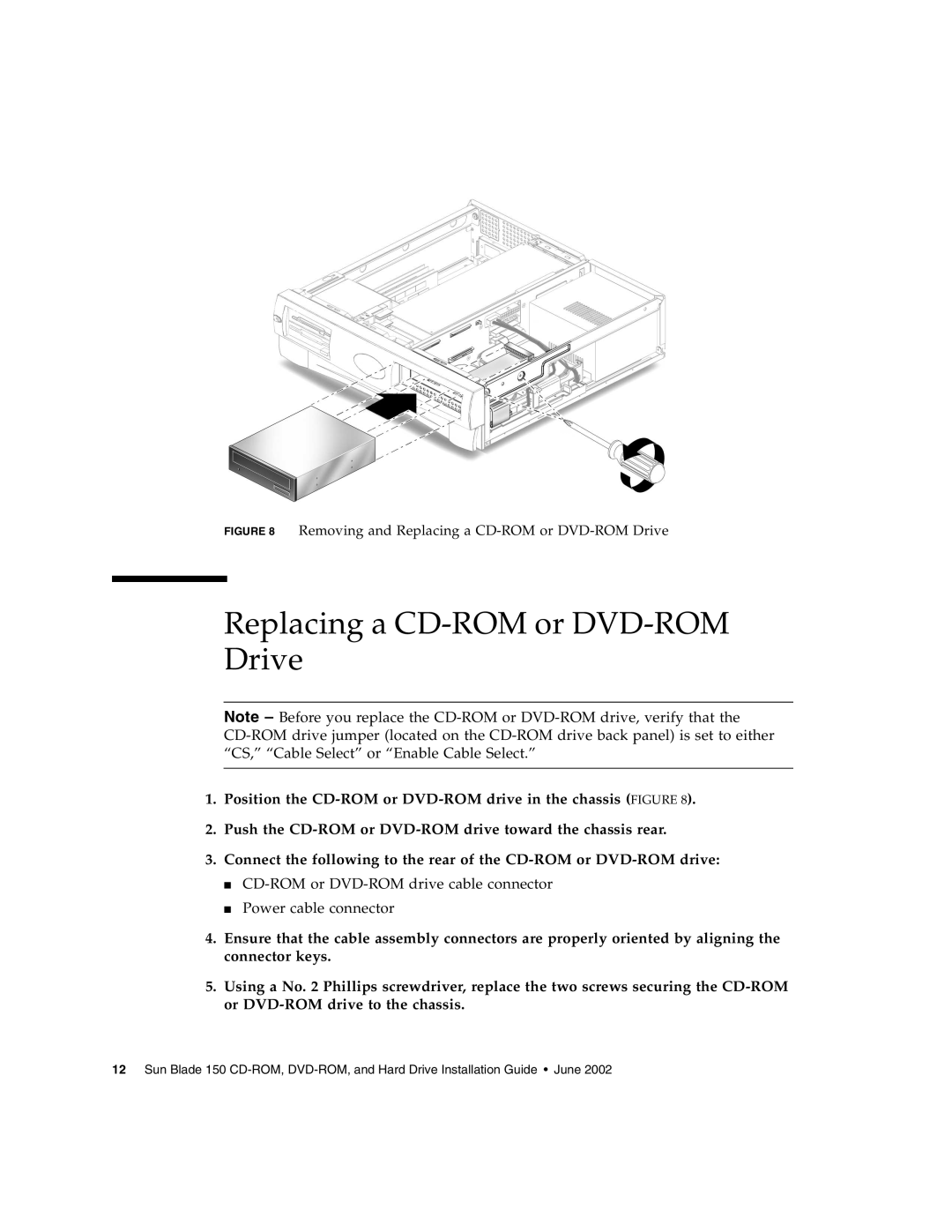FIGURE 8 Removing and Replacing a CD-ROM or DVD-ROM Drive
Replacing a CD-ROM or DVD-ROM Drive
Note – Before you replace the
1.Position the
2.Push the
3.Connect the following to the rear of the
■
■Power cable connector
4.Ensure that the cable assembly connectors are properly oriented by aligning the connector keys.
5.Using a No. 2 Phillips screwdriver, replace the two screws securing the
12 Sun Blade 150