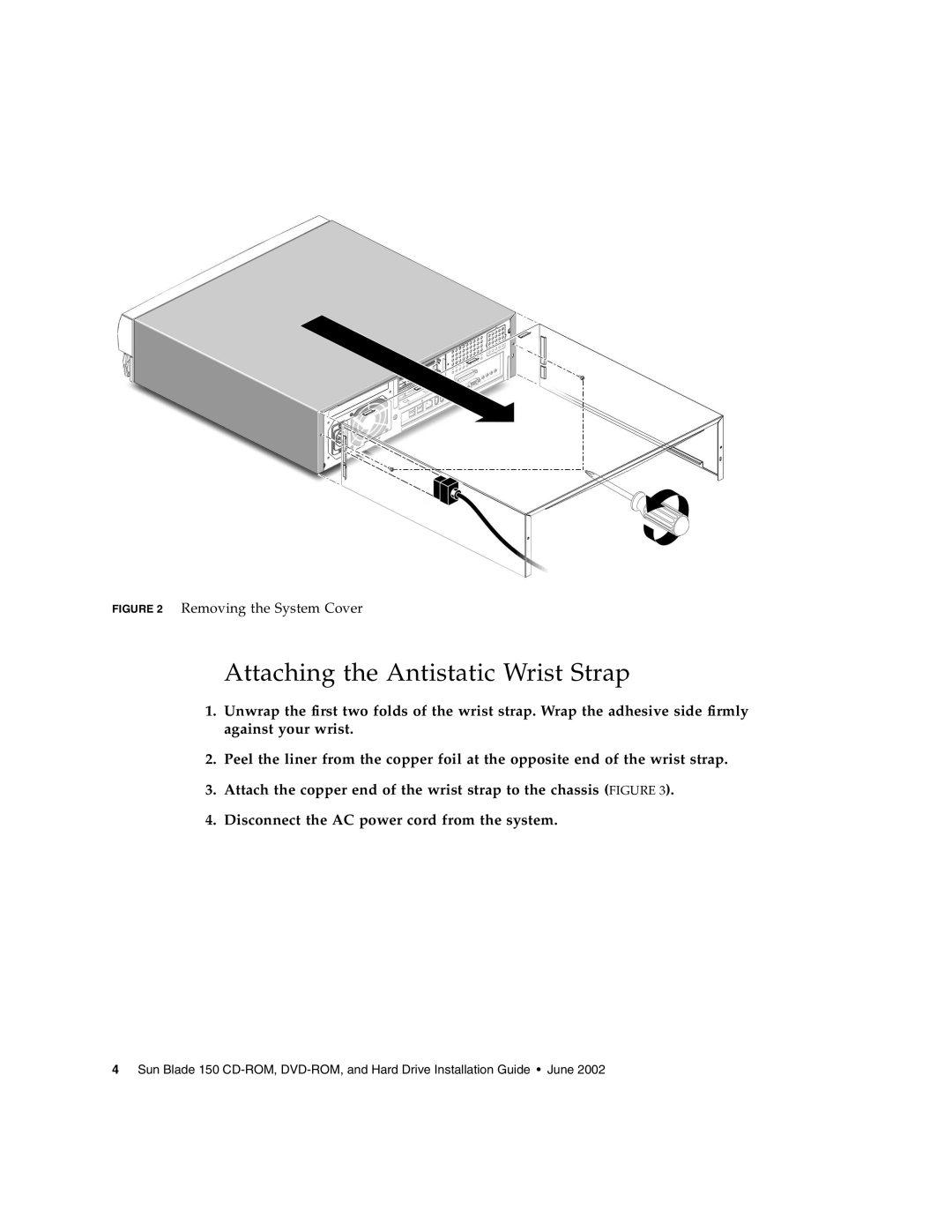FIGURE 2 Removing the System Cover
Attaching the Antistatic Wrist Strap
1.Unwrap the first two folds of the wrist strap. Wrap the adhesive side firmly against your wrist.
2.Peel the liner from the copper foil at the opposite end of the wrist strap.
3.Attach the copper end of the wrist strap to the chassis (FIGURE 3).
4.Disconnect the AC power cord from the system.
4 Sun Blade 150