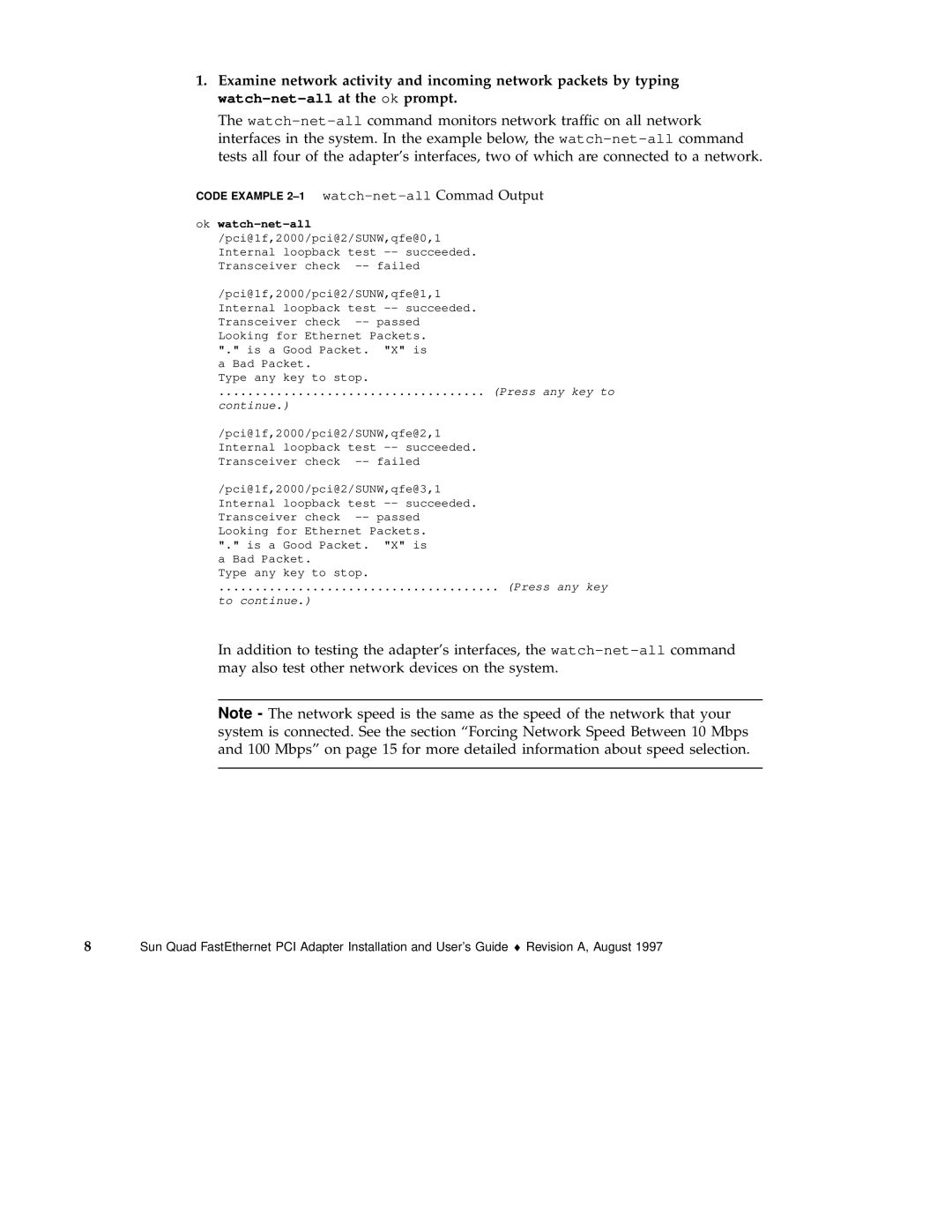1.Examine network activity and incoming network packets by typing
The
CODE EXAMPLE 2–1 watch-net-all Commad Output
ok
/pci@1f,2000/pci@2/SUNW,qfe@1,1 Internal loopback test
"."is a Good Packet. "X" is a Bad Packet.
Type any key to stop.
..................................... (Press any key to continue.)
/pci@1f,2000/pci@2/SUNW,qfe@2,1 Internal loopback test
/pci@1f,2000/pci@2/SUNW,qfe@3,1 Internal loopback test
"."is a Good Packet. "X" is a Bad Packet.
Type any key to stop.
....................................... (Press any key to continue.)
In addition to testing the adapter's interfaces, the
Note - The network speed is the same as the speed of the network that your system is connected. See the section “Forcing Network Speed Between 10 Mbps and 100 Mbps” on page 15 for more detailed information about speed selection.
8 Sun Quad FastEthernet PCI Adapter Installation and User's Guide ♦ Revision A, August 1997