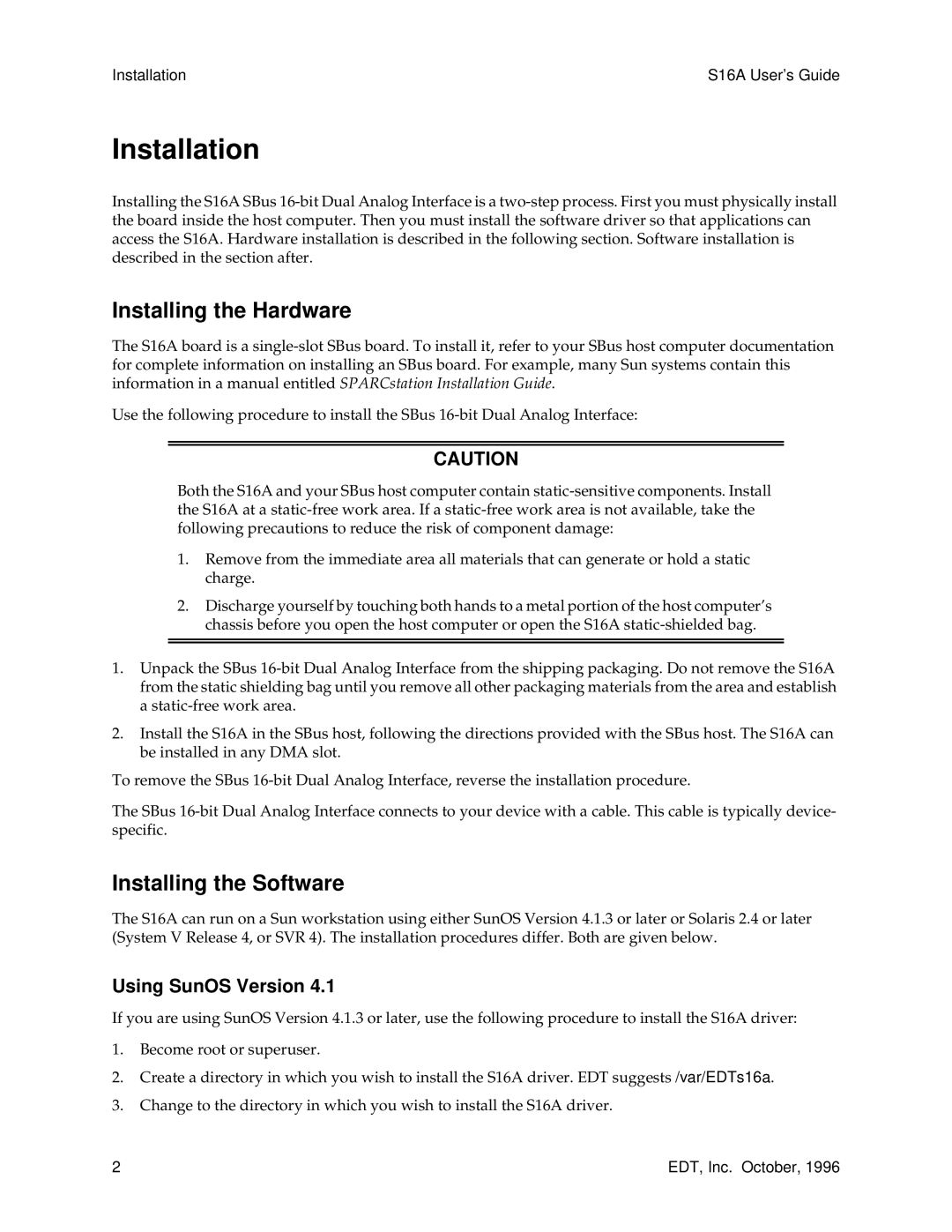Installation | S16A User’s Guide |
Installation
Installing the S16A SBus
Installing the Hardware
The S16A board is a
Use the following procedure to install the SBus
CAUTION
Both the S16A and your SBus host computer contain
1.Remove from the immediate area all materials that can generate or hold a static charge.
2.Discharge yourself by touching both hands to a metal portion of the host computer’s chassis before you open the host computer or open the S16A
1.Unpack the SBus
2.Install the S16A in the SBus host, following the directions provided with the SBus host. The S16A can be installed in any DMA slot.
To remove the SBus
The SBus
Installing the Software
The S16A can run on a Sun workstation using either SunOS Version 4.1.3 or later or Solaris 2.4 or later (System V Release 4, or SVR 4). The installation procedures differ. Both are given below.
Using SunOS Version 4.1
If you are using SunOS Version 4.1.3 or later, use the following procedure to install the S16A driver:
1.Become root or superuser.
2.Create a directory in which you wish to install the S16A driver. EDT suggests /var/EDTs16a.
3.Change to the directory in which you wish to install the S16A driver.
2 | EDT, Inc. October, 1996 |