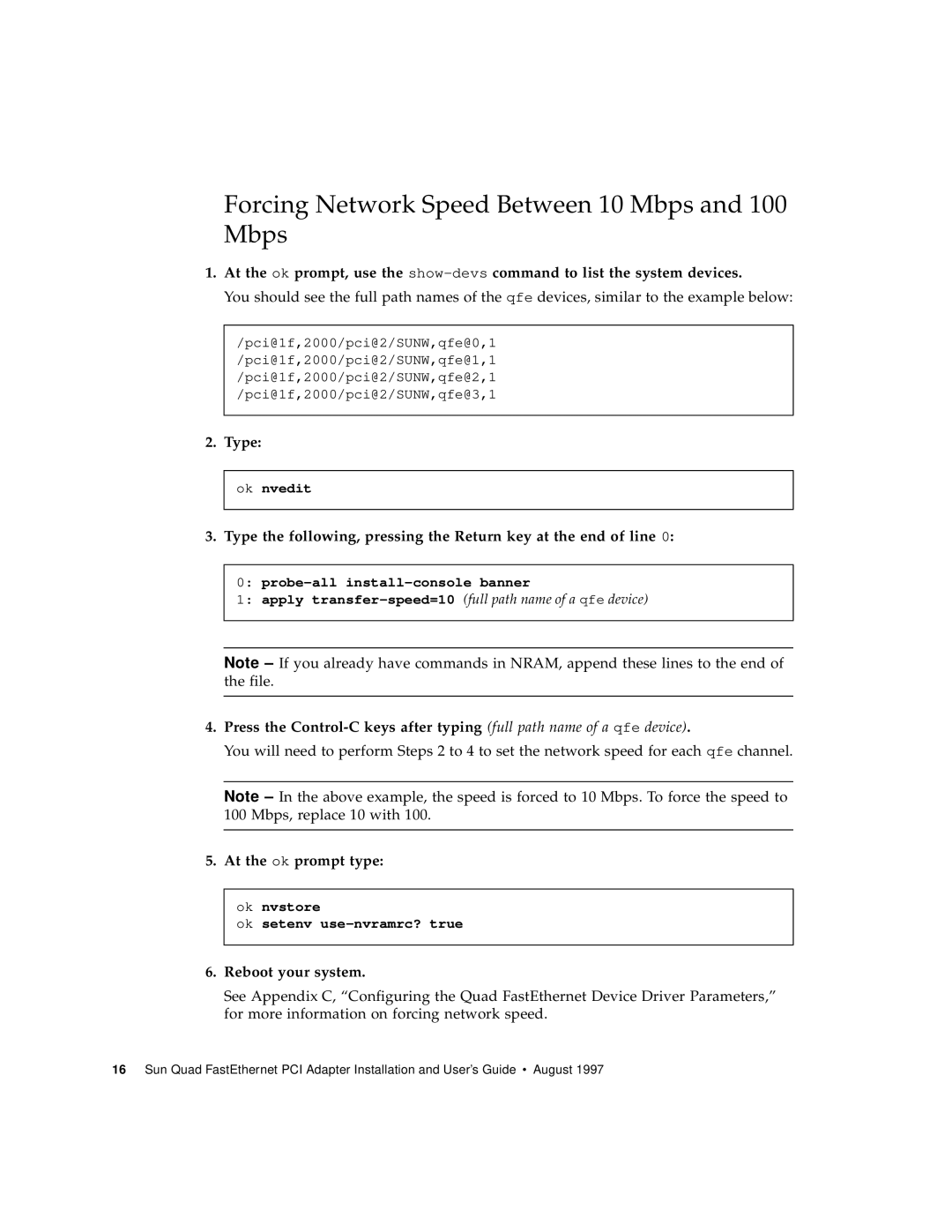Forcing Network Speed Between 10 Mbps and 100 Mbps
1.At the ok prompt, use the
You should see the full path names of the qfe devices, similar to the example below:
/pci@1f,2000/pci@2/SUNW,qfe@0,1
/pci@1f,2000/pci@2/SUNW,qfe@1,1
/pci@1f,2000/pci@2/SUNW,qfe@2,1
/pci@1f,2000/pci@2/SUNW,qfe@3,1
2. Type:
ok nvedit
3.Type the following, pressing the Return key at the end of line 0:
0:
1:apply
Note
4.Press the
You will need to perform Steps 2 to 4 to set the network speed for each qfe channel.
Note
5.At the ok prompt type:
ok nvstore
ok setenv
6.Reboot your system.
See Appendix C, “Configuring the Quad FastEthernet Device Driver Parameters,” for more information on forcing network speed.
16 Sun Quad FastEthernet PCI Adapter Installation and User’s Guide • August 1997