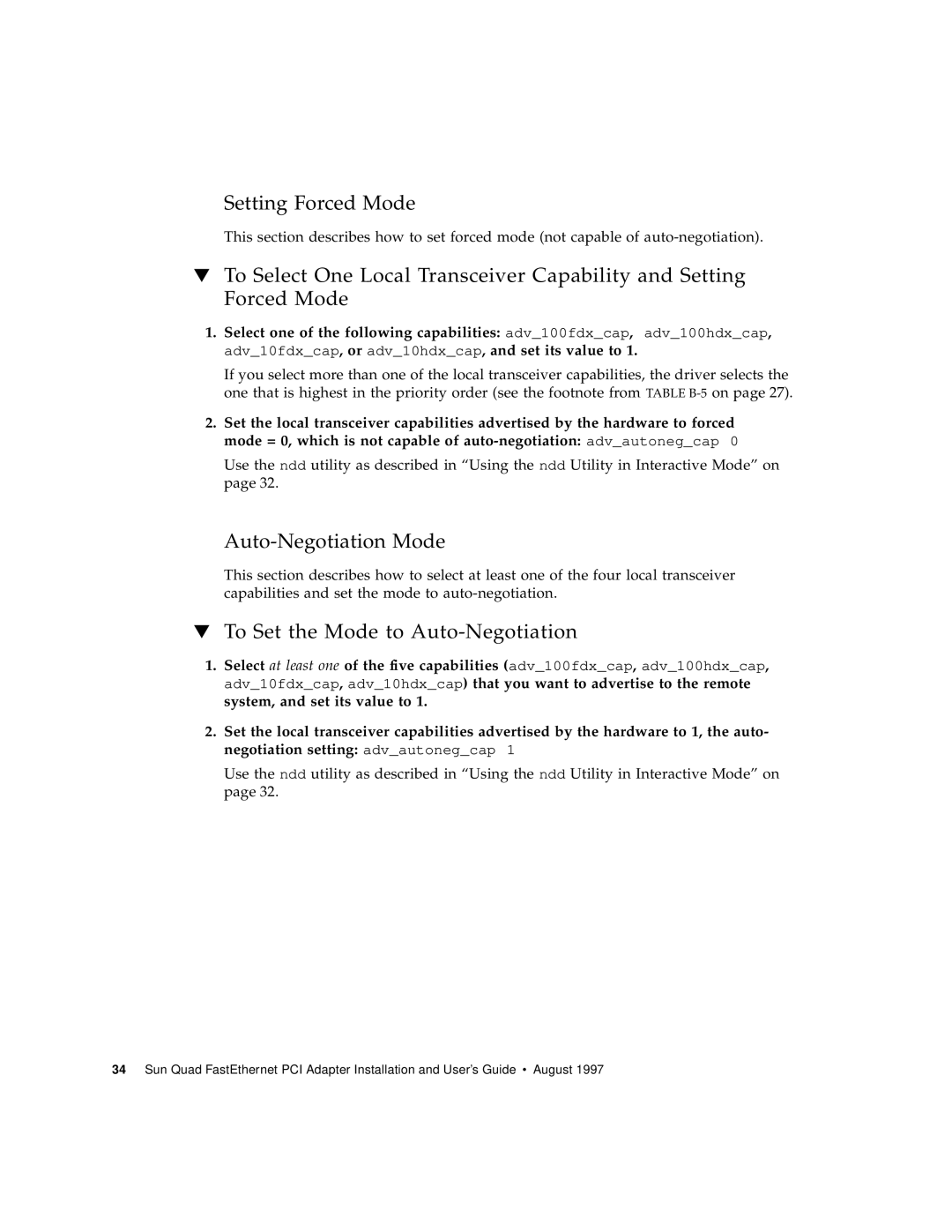Setting Forced Mode
This section describes how to set forced mode (not capable of
▼To Select One Local Transceiver Capability and Setting Forced Mode
1.Select one of the following capabilities: adv_100fdx_cap, adv_100hdx_cap, adv_10fdx_cap, or adv_10hdx_cap, and set its value to 1.
If you select more than one of the local transceiver capabilities, the driver selects the one that is highest in the priority order (see the footnote from TABLE
2.Set the local transceiver capabilities advertised by the hardware to forced mode = 0, which is not capable of
Use the ndd utility as described in “Using the ndd Utility in Interactive Mode” on page 32.
Auto-Negotiation Mode
This section describes how to select at least one of the four local transceiver capabilities and set the mode to
▼To Set the Mode to Auto-Negotiation
1.Select at least one of the five capabilities (adv_100fdx_cap, adv_100hdx_cap, adv_10fdx_cap, adv_10hdx_cap) that you want to advertise to the remote system, and set its value to 1.
2.Set the local transceiver capabilities advertised by the hardware to 1, the auto- negotiation setting: adv_autoneg_cap 1
Use the ndd utility as described in “Using the ndd Utility in Interactive Mode” on page 32.
34 Sun Quad FastEthernet PCI Adapter Installation and User’s Guide • August 1997