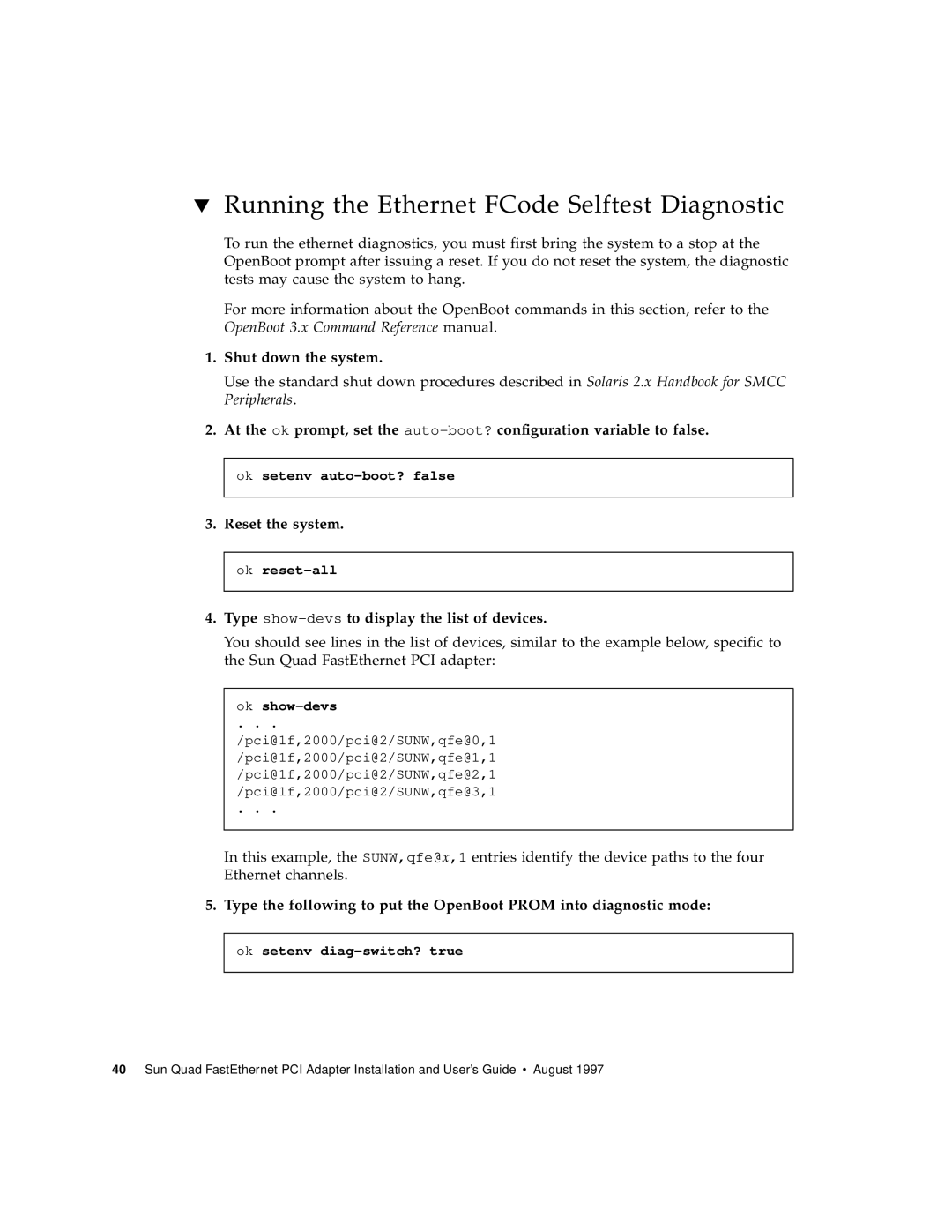▼Running the Ethernet FCode Selftest Diagnostic
To run the ethernet diagnostics, you must first bring the system to a stop at the OpenBoot prompt after issuing a reset. If you do not reset the system, the diagnostic tests may cause the system to hang.
For more information about the OpenBoot commands in this section, refer to the OpenBoot 3.x Command Reference manual.
1.Shut down the system.
Use the standard shut down procedures described in Solaris 2.x Handbook for SMCC Peripherals.
2.At the ok prompt, set the
ok setenv
3.Reset the system.
ok
4.Type show-devs to display the list of devices.
You should see lines in the list of devices, similar to the example below, specific to the Sun Quad FastEthernet PCI adapter:
ok show-devs
. . .
/pci@1f,2000/pci@2/SUNW,qfe@0,1
/pci@1f,2000/pci@2/SUNW,qfe@1,1
/pci@1f,2000/pci@2/SUNW,qfe@2,1
/pci@1f,2000/pci@2/SUNW,qfe@3,1
. . .
In this example, the SUNW,qfe@x,1 entries identify the device paths to the four Ethernet channels.
5.Type the following to put the OpenBoot PROM into diagnostic mode:
ok setenv
40 Sun Quad FastEthernet PCI Adapter Installation and User’s Guide • August 1997