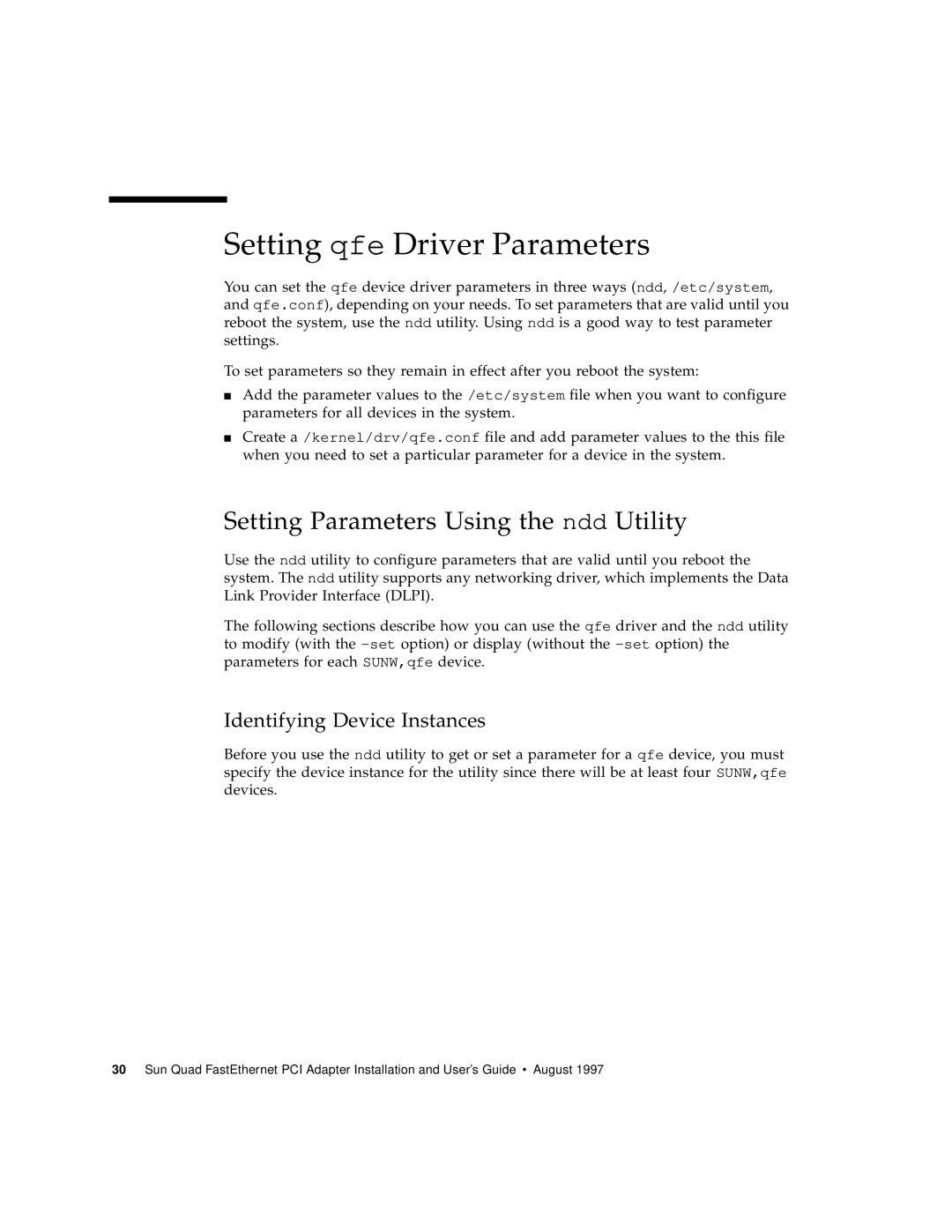Setting qfe Driver Parameters
You can set the qfe device driver parameters in three ways (ndd, /etc/system, and qfe.conf), depending on your needs. To set parameters that are valid until you reboot the system, use the ndd utility. Using ndd is a good way to test parameter settings.
To set parameters so they remain in effect after you reboot the system:
■Add the parameter values to the /etc/system file when you want to configure parameters for all devices in the system.
■Create a /kernel/drv/qfe.conf file and add parameter values to the this file when you need to set a particular parameter for a device in the system.
Setting Parameters Using the ndd Utility
Use the ndd utility to configure parameters that are valid until you reboot the system. The ndd utility supports any networking driver, which implements the Data Link Provider Interface (DLPI).
The following sections describe how you can use the qfe driver and the ndd utility to modify (with the
Identifying Device Instances
Before you use the ndd utility to get or set a parameter for a qfe device, you must specify the device instance for the utility since there will be at least four SUNW,qfe devices.
30 Sun Quad FastEthernet PCI Adapter Installation and User’s Guide • August 1997