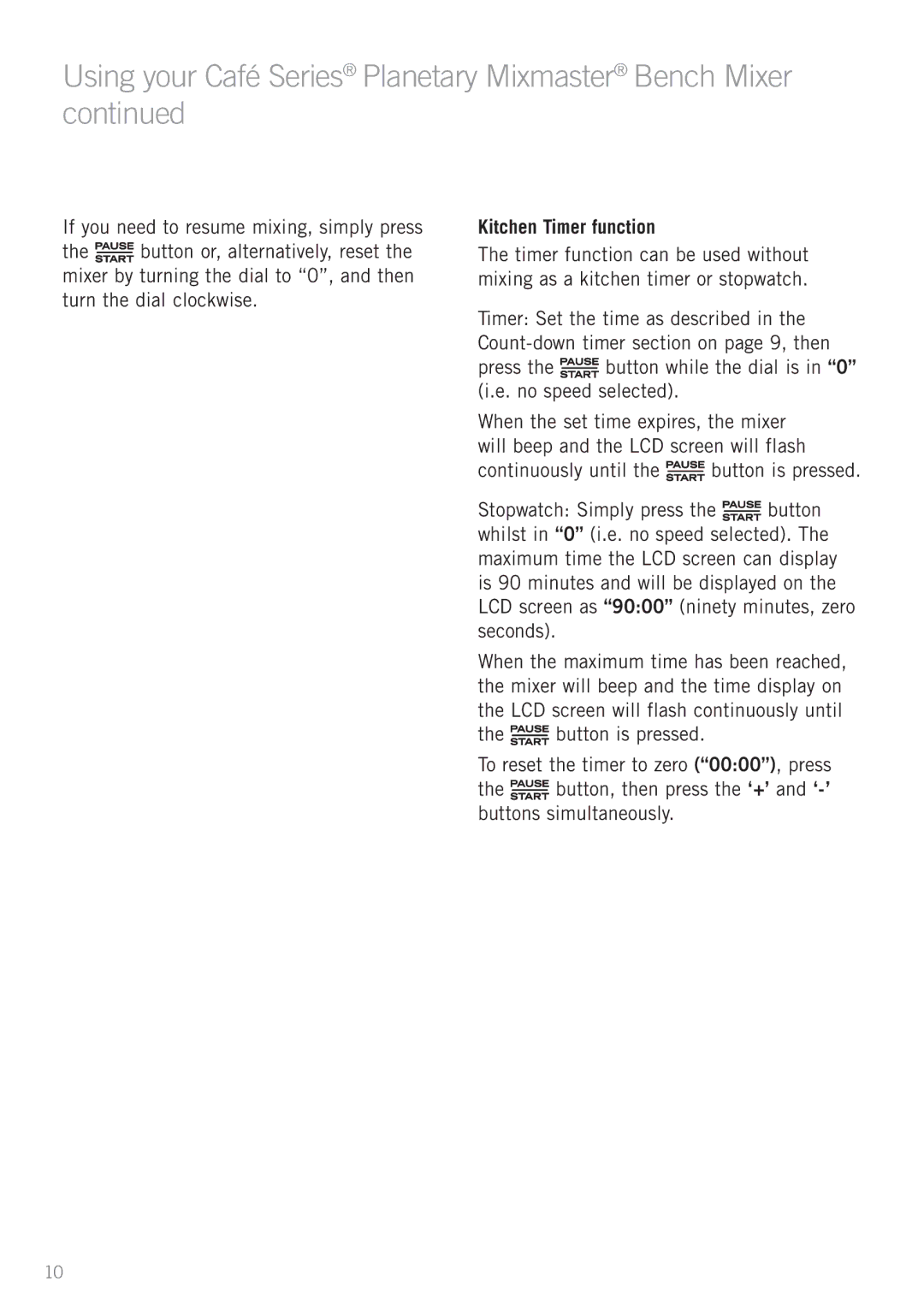Using your Café Series® Planetary Mixmaster® Bench Mixer continued
If you need to resume mixing, simply press
the ![]()
![]()
![]()
![]() button or, alternatively, reset the mixer by turning the dial to “0”, and then turn the dial clockwise.
button or, alternatively, reset the mixer by turning the dial to “0”, and then turn the dial clockwise.
Kitchen Timer function
The timer function can be used without mixing as a kitchen timer or stopwatch.
Timer: Set the time as described in the
press the ![]()
![]()
![]()
![]() button while the dial is in “0” (i.e. no speed selected).
button while the dial is in “0” (i.e. no speed selected).
When the set time expires, the mixer will beep and the LCD screen will flash
continuously until the ![]()
![]()
![]()
![]() button is pressed.
button is pressed.
Stopwatch: Simply press the ![]()
![]()
![]()
![]() button whilst in “0” (i.e. no speed selected). The maximum time the LCD screen can display is 90 minutes and will be displayed on the LCD screen as “90:00” (ninety minutes, zero seconds).
button whilst in “0” (i.e. no speed selected). The maximum time the LCD screen can display is 90 minutes and will be displayed on the LCD screen as “90:00” (ninety minutes, zero seconds).
When the maximum time has been reached, the mixer will beep and the time display on the LCD screen will flash continuously until
the ![]()
![]()
![]()
![]() button is pressed.
button is pressed.
To reset the timer to zero (“00:00”), press
the ![]()
![]()
![]()
![]() button, then press the ‘+’ and
button, then press the ‘+’ and
10