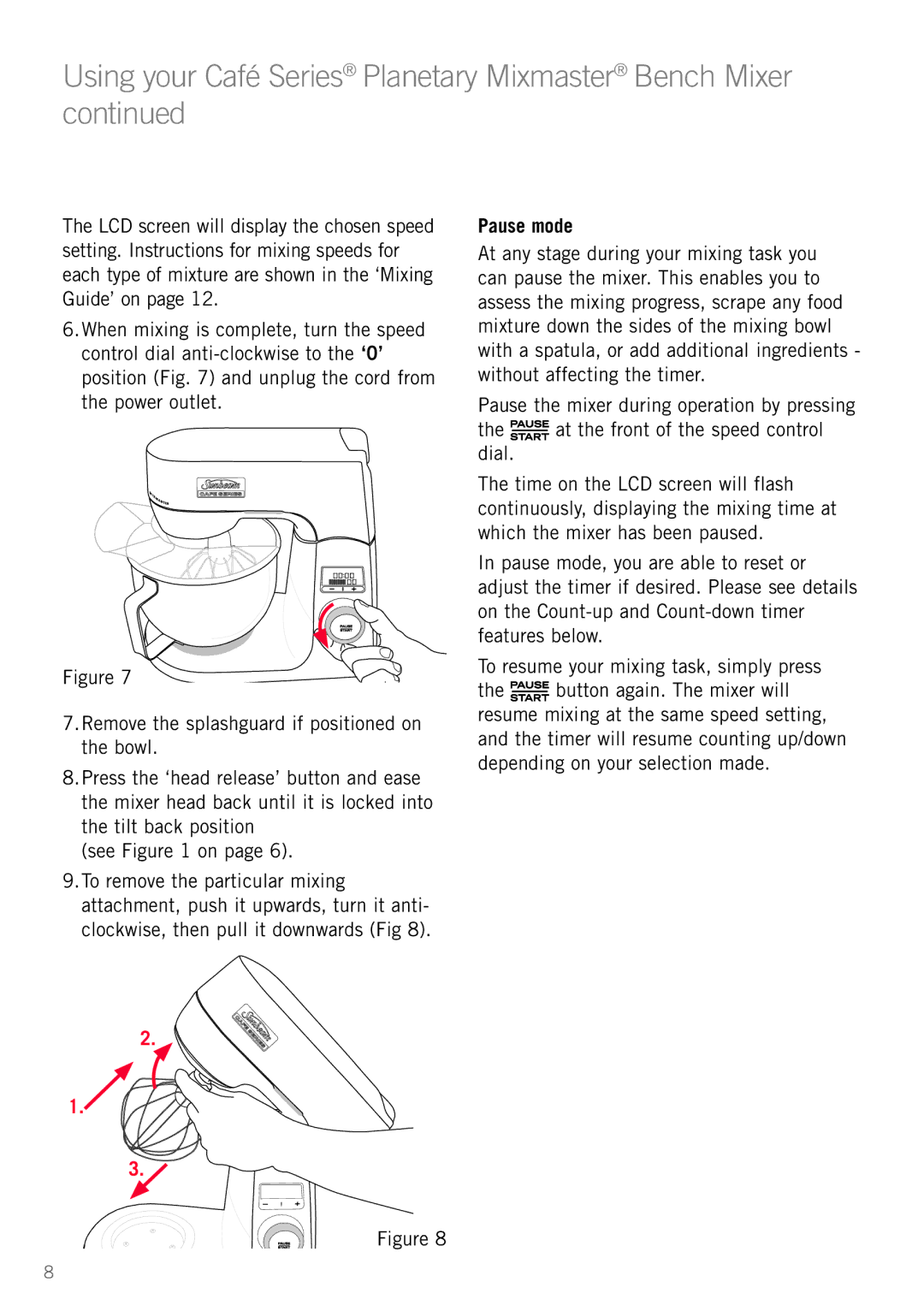Using your Café Series® Planetary Mixmaster® Bench Mixer continued
The LCD screen will display the chosen speed setting. Instructions for mixing speeds for each type of mixture are shown in the ‘Mixing Guide’ on page 12.
6.When mixing is complete, turn the speed control dial
Figure 7
7.Remove the splashguard if positioned on the bowl.
8.Press the ‘head release’ button and ease the mixer head back until it is locked into the tilt back position
(see Figure 1 on page 6).
9.To remove the particular mixing attachment, push it upwards, turn it anti- clockwise, then pull it downwards (Fig 8).
Pause mode
At any stage during your mixing task you can pause the mixer. This enables you to assess the mixing progress, scrape any food mixture down the sides of the mixing bowl with a spatula, or add additional ingredients - without affecting the timer.
Pause the mixer during operation by pressing
the ![]()
![]()
![]()
![]() at the front of the speed control dial.
at the front of the speed control dial.
The time on the LCD screen will flash continuously, displaying the mixing time at which the mixer has been paused.
In pause mode, you are able to reset or adjust the timer if desired. Please see details on the
To resume your mixing task, simply press
the ![]()
![]()
![]()
![]() button again. The mixer will resume mixing at the same speed setting, and the timer will resume counting up/down depending on your selection made.
button again. The mixer will resume mixing at the same speed setting, and the timer will resume counting up/down depending on your selection made.
2.
1.![]()
3.
Figure 8
8