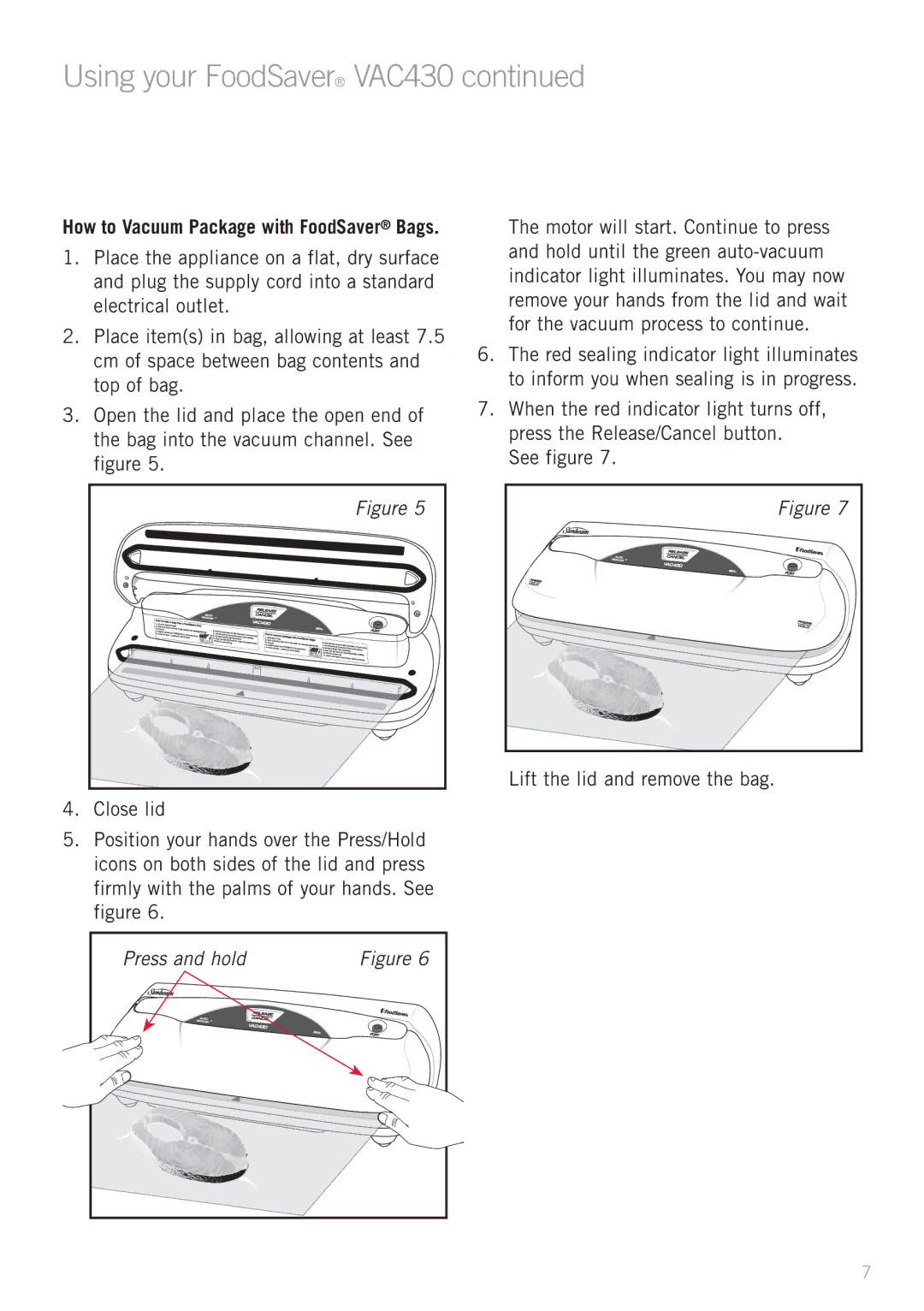VS4300, VAC430 specifications
The Sunbeam VAC430 and VS4300 vacuum cleaners are two innovative models designed to meet the needs of modern households. With a focus on efficiency, functionality, and ease of use, both models are engineered to provide superior cleaning performance while maintaining user comfort and convenience.The Sunbeam VAC430 features a powerful motor that delivers robust suction capabilities, ensuring that dirt, dust, and allergens are effectively removed from carpets, rugs, and hard floors. Its lightweight design makes it easy to maneuver, allowing users to navigate around furniture and tight corners with minimal effort. Additionally, the VAC430 is equipped with an ergonomic handle for enhanced comfort during prolonged use.
One of the standout features of the VAC430 is its multi-stage filtration system. This system captures microscopic particles and allergens, promoting a cleaner indoor environment. The washable filter adds to the convenience, as users can easily clean and reuse it without the need for constant replacements. This environmentally-friendly approach not only saves costs but also reduces waste.
The VS4300 model shares many similarities with the VAC430, but it introduces several advanced technologies that elevate its cleaning capabilities. For instance, the VS4300 incorporates smart sensing technology that adjusts suction power according to the type of surface being cleaned. This adaptive feature ensures optimal performance on various types of flooring, from delicate hardwood to plush carpeting.
Both models are designed with multifunctionality in mind. They come with a range of attachments including crevice tools, dusting brushes, and upholstery nozzles, allowing users to tackle a wide array of cleaning tasks. These additional tools are designed to reach into corners and clean various surfaces, making them ideal for thorough home cleaning.
Another characteristic that sets both the VAC430 and VS4300 apart is their noise-reduction technology. These vacuum cleaners operate at lower noise levels compared to traditional models, ensuring a quieter cleaning experience. This feature is especially beneficial for households with pets or small children, allowing users to clean at any time without disturbing anyone.
Overall, the Sunbeam VAC430 and VS4300 vacuum cleaners combine power, advanced technology, and user-friendly features to deliver efficiency and convenience for everyday cleaning tasks. With their commitment to performance and design, Sunbeam continues to trailblaze in the cleaning appliance market, making them a reliable choice for consumers seeking effective solutions for maintaining a clean home.