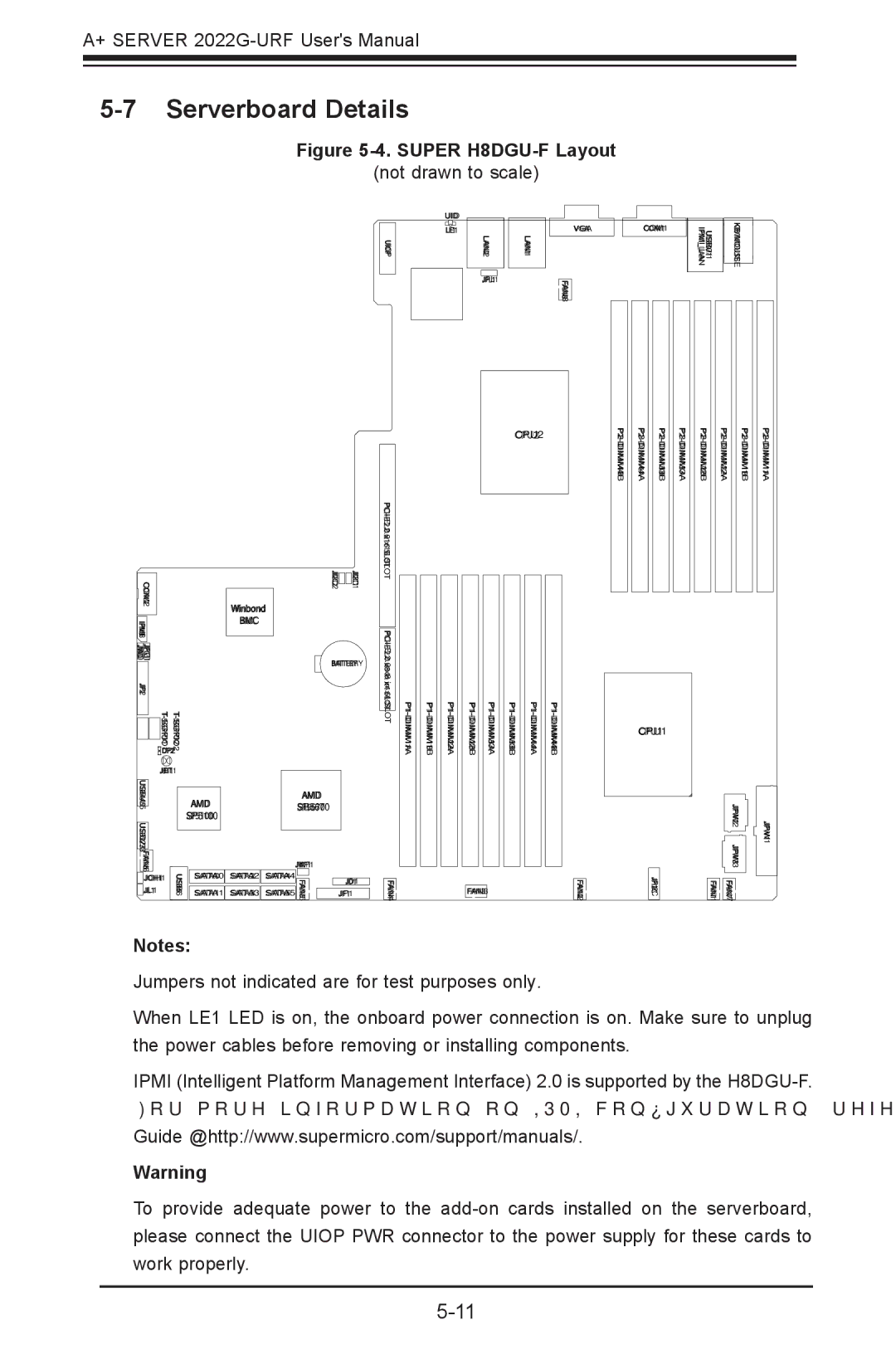Chapter 5: Advanced Serverboard Setup
5-7 Serverboard Details
Figure 5-4. SUPER H8DGU-F Layout
(not drawn to scale)
UIOP
UID
LE1![]()
![]()
LAN2
JPL1
LAN1
VGA
![]() FAN8
FAN8
COM1
USB0/1 IPMI_LAN
KB/MOUSE
COM2 | Winbond |
| |
IPMB | BMC |
|
JPG1 JWD |
JP2 |
DP2 |
JBT1 |
JI2C2 | JI2C1 |
BATTERY
| |
P1 | |
|
CPU2
CPU1
USB4/5 |
| AMD |
|
| AMD |
|
|
| SR5670 | ||
|
| SP5100 |
|
| |
USB2/3 |
|
|
|
| |
|
|
|
|
| |
FAN6 |
|
|
|
| JWF1 |
JOH1 | USB6 | SATA0 | SATA2 | SATA4 | FAN5 |
JL1 | SATA1 | SATA3 | SATA5 |
JD1
JF1
FAN4 | FAN3 | FAN2 |
|
| JPW2 | JPW1 |
|
| JPW3 |
|
JPI2C | FAN1 | FAN7 |
|
Notes:
Jumpers not indicated are for test purposes only.
When LE1 LED is on, the onboard power connection is on. Make sure to unplug the power cables before removing or installing components.
IPMI (Intelligent Platform Management Interface) 2.0 is supported by the
Warning
To provide adequate power to the