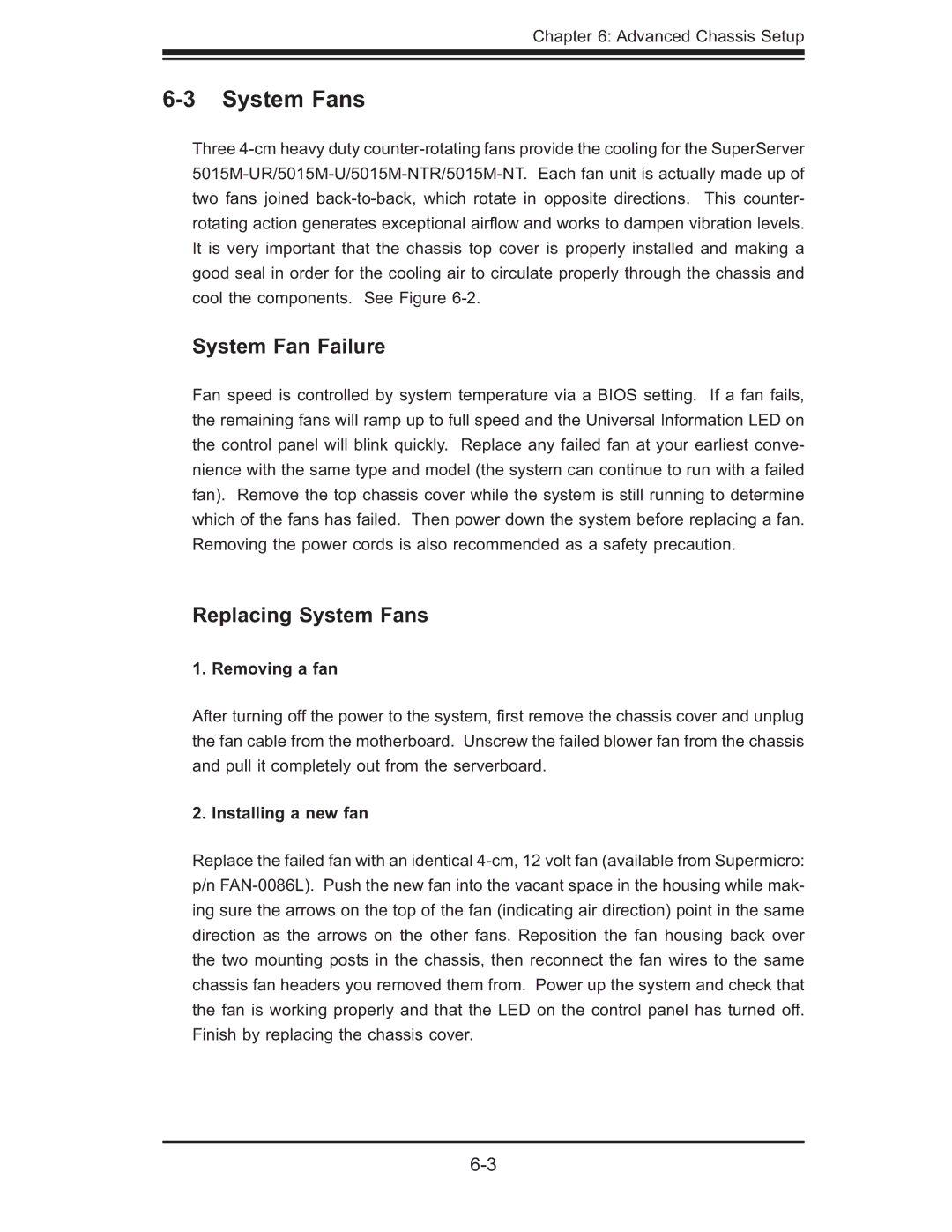Chapter 6: Advanced Chassis Setup
6-3 System Fans
Three
System Fan Failure
Fan speed is controlled by system temperature via a BIOS setting. If a fan fails, the remaining fans will ramp up to full speed and the Universal Information LED on the control panel will blink quickly. Replace any failed fan at your earliest conve- nience with the same type and model (the system can continue to run with a failed fan). Remove the top chassis cover while the system is still running to determine which of the fans has failed. Then power down the system before replacing a fan. Removing the power cords is also recommended as a safety precaution.
Replacing System Fans
1. Removing a fan
After turning off the power to the system, fi rst remove the chassis cover and unplug the fan cable from the motherboard. Unscrew the failed blower fan from the chassis and pull it completely out from the serverboard.
2. Installing a new fan
Replace the failed fan with an identical