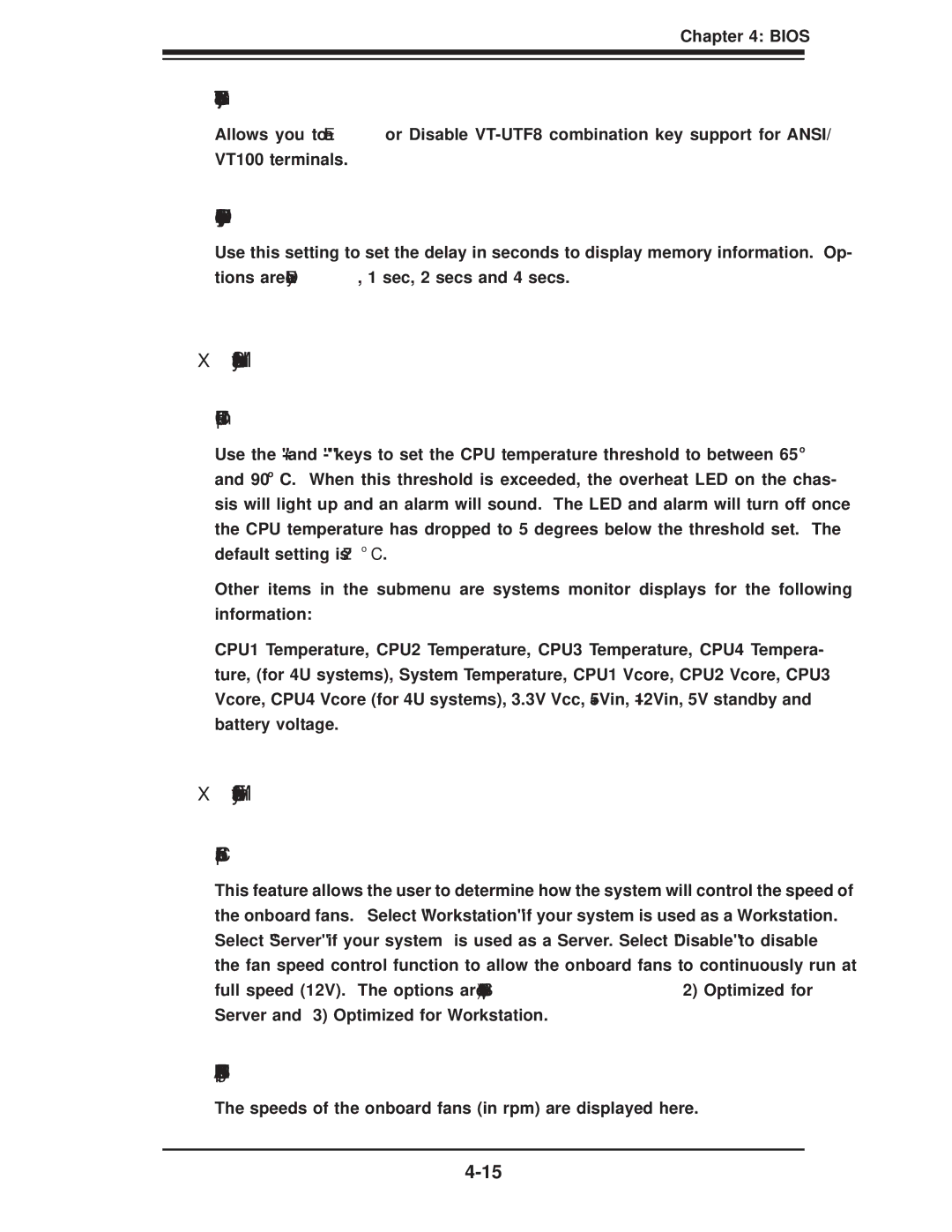Chapter 4: BIOS
Allows you to Enable or Disable
Sredir Memory Display Delay
Use this setting to set the delay in seconds to display memory information. Op- tions are No Delay, 1 sec, 2 secs and 4 secs.
System Health Monitor
CPU Overheat Temperature
Use the "+" and
Other items in the submenu are systems monitor displays for the following information:
CPU1 Temperature, CPU2 Temperature, CPU3 Temperature, CPU4 Tempera- ture, (for 4U systems), System Temperature, CPU1 Vcore, CPU2 Vcore, CPU3 Vcore, CPU4 Vcore (for 4U systems), 3.3V Vcc, +5Vin, +12Vin, 5V standby and battery voltage.
System Fan Monitor
Fan Speed Control
This feature allows the user to determine how the system will control the speed of the onboard fans. Select "Workstation" if your system is used as a Workstation. Select "Server" if your system is used as a Server. Select "Disable" to disable the fan speed control function to allow the onboard fans to continuously run at full speed (12V). The options are 1) Disabled (Full Speed) 2) Optimized for Server and 3) Optimized for Workstation.
FAN1 Speed through FAN9 Speed
The speeds of the onboard fans (in rpm) are displayed here.