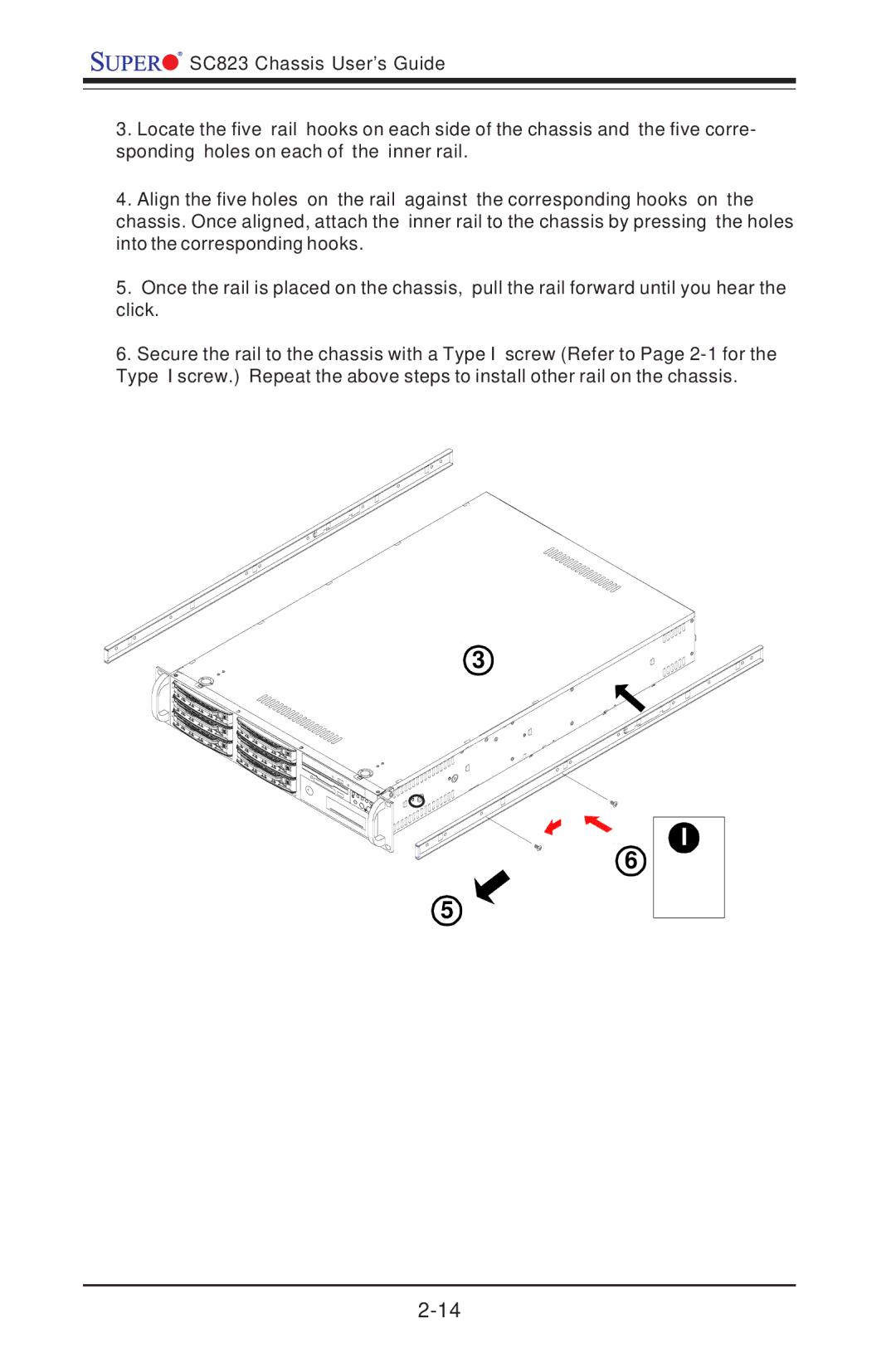![]()
![]()
![]()
![]()
![]()
![]()
![]() SC823 Chassis User’s Guide
SC823 Chassis User’s Guide
3.Locate the five rail hooks on each side of the chassis and the five corre- sponding holes on each of the inner rail.
4.Align the five holes on the rail against the corresponding hooks on the chassis. Once aligned, attach the inner rail to the chassis by pressing the holes into the corresponding hooks.
5.Once the rail is placed on the chassis, pull the rail forward until you hear the click.
6.Secure the rail to the chassis with a Type I screw (Refer to Page
3
6
5
I