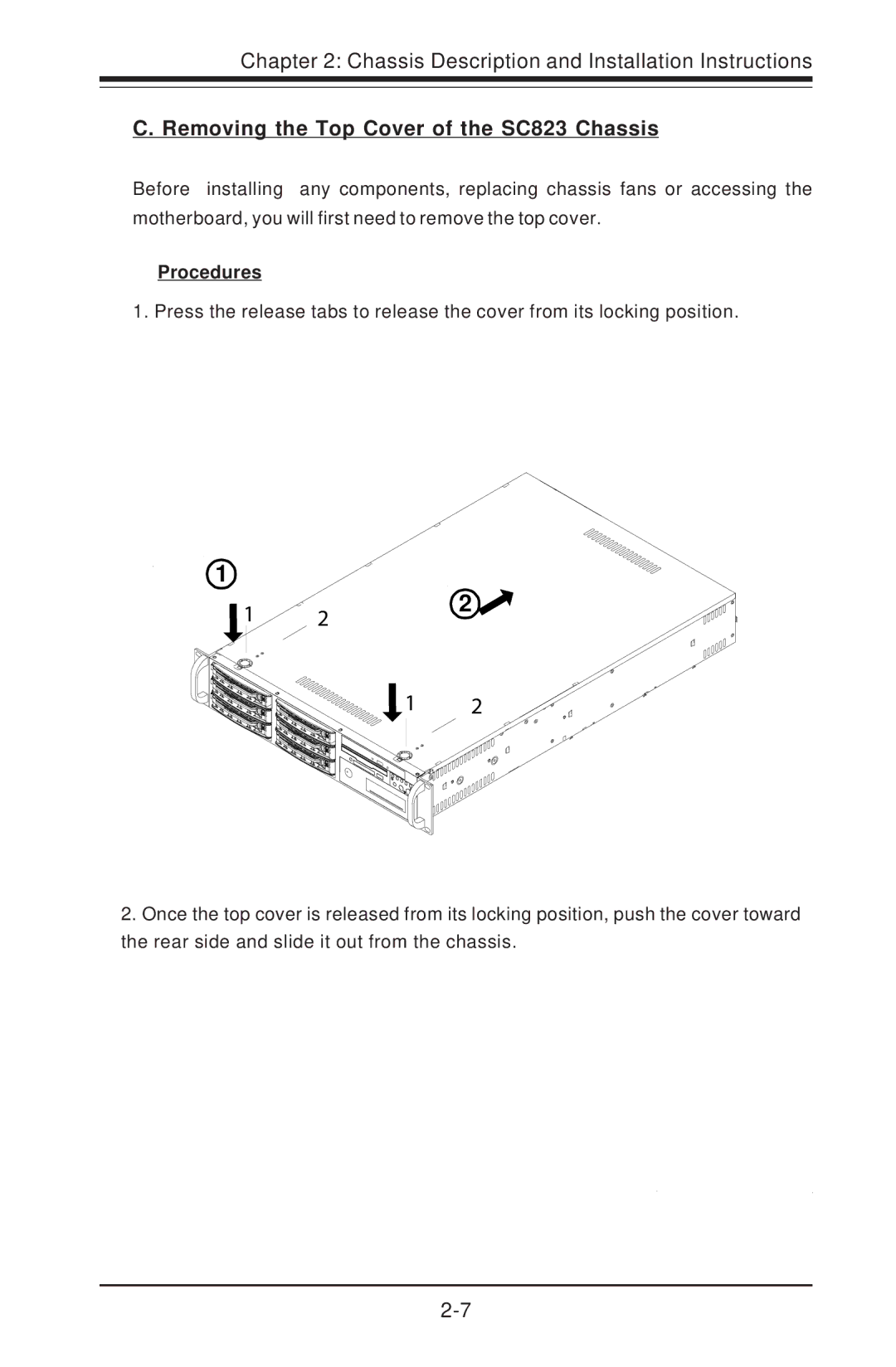Chapter 2: Chassis Description and Installation Instructions
C. Removing the Top Cover of the SC823 Chassis
Before installing any components, replacing chassis fans or accessing the motherboard, you will first need to remove the top cover.
Procedures
1. Press the release tabs to release the cover from its locking position.
1
1 | 2 | 2 |
| ||
| 1 | 2 |
2.Once the top cover is released from its locking position, push the cover toward the rear side and slide it out from the chassis.