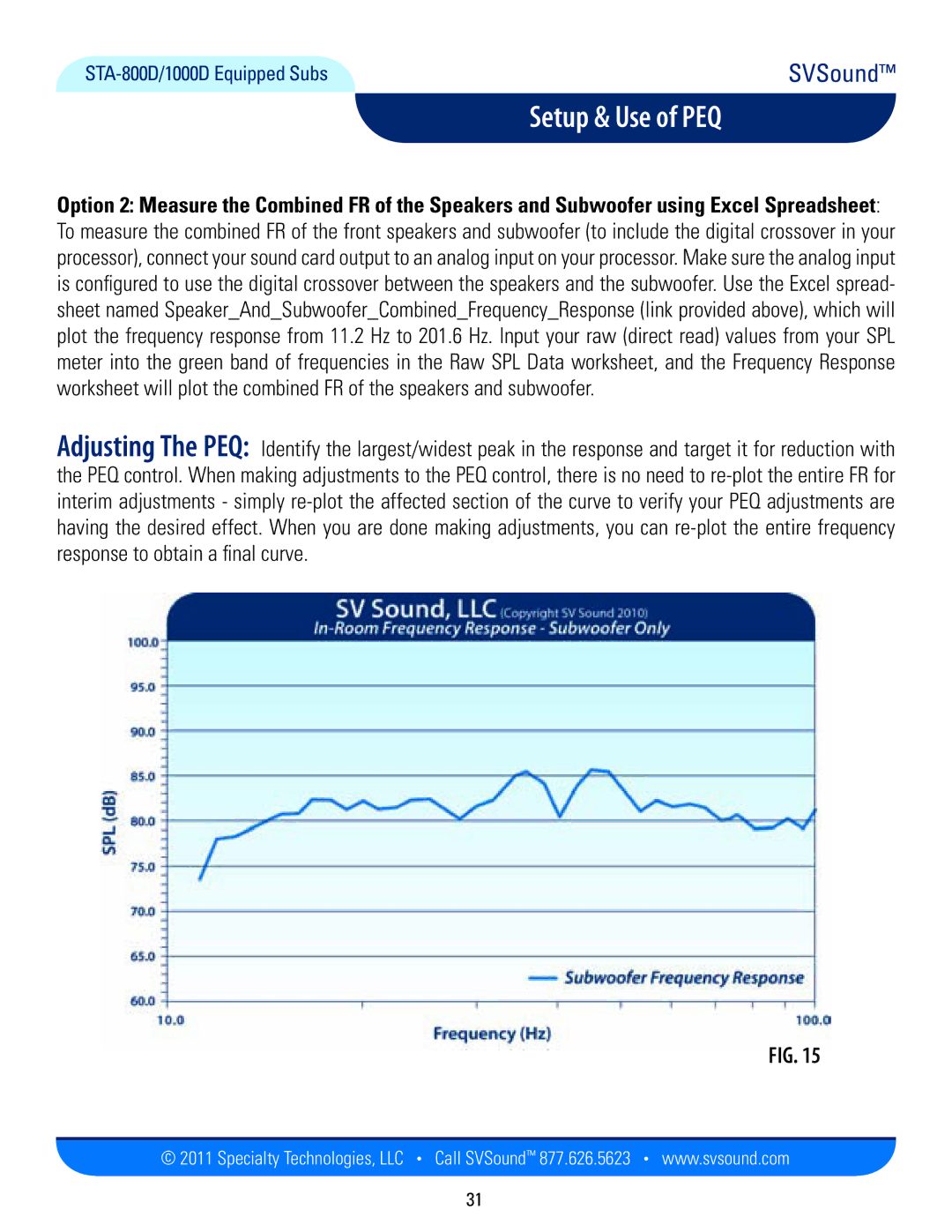SB13-Ultra, PC13-Ultra, SB13-Plus, PB13-Ultra, PC12-Plus specifications
SV Sound has made significant strides in the world of high-performance audio with its acclaimed lineup of subwoofers, including the PC12-Plus, PB12-Plus, PB13-Ultra, SB13-Plus, and PC13-Ultra. Each model is designed to deliver unparalleled sound quality and an immersive listening experience, making them ideal for both home theaters and music enthusiasts.The PC12-Plus is a compact, ported subwoofer that boasts a 12-inch driver capable of producing thunderous bass. Its cabinet design optimizes airflow, reducing distortion while enhancing low-frequency output. The built-in amplifier delivers 300 watts of continuous power, with peak output reaching up to 700 watts, ensuring that every rumble is felt as much as it is heard. The PC12-Plus is also equipped with adjustable phase control and low-pass filters, allowing users to finely tune their bass response based on their room acoustics.
The PB12-Plus features a similar design but emphasizes portability and efficiency. Also utilizing a 12-inch driver, it emphasizes the ability to generate room-filling bass without compromising space. The built-in amplifier matches the PC12-Plus in power, promising rich low frequencies ideal for both cinematic action sequences and music playback alike. Its robust cabinet construction allows for minimal vibration and resonance, maintaining clarity in sound reproduction.
For those seeking uncompromising power, the PB13-Ultra is a standout. This subwoofer features a larger 13.5-inch driver and an impressive 1000 watts of continuous power, peaking at 3700 watts. This model is engineered for serious enthusiasts who demand deep-reaching bass extension, and it excels in both music and home theater settings. The advanced DSP technology provides users with precise control over the subwoofer’s settings, allowing for an incredibly adaptable performance.
The SB13-Plus is a sealed subwoofer that excels in delivering tight, accurate bass response. Its design minimizes distortion while maximizing punch, making it an excellent choice for music lovers who appreciate precision. This subwoofer is equipped with similar power specs to the PB12-Plus, offering 300 watts continuous and 700 watts peak power. Its compact design makes it versatile enough to fit in smaller spaces without sacrificing sound quality.
Finally, the PC13-Ultra combines elements from its predecessors with upgraded specifications. Featuring an ultra-long-throw 13.5-inch driver and an expansive amplifier setup, it can produce overwhelming bass that resonates throughout larger spaces. It incorporates advanced room correction technologies, ensuring optimal performance regardless of placement.
In summary, SV Sound’s PC and PB subwoofers are characterized by their robust design, powerful amplifiers, and advanced technologies. Each model serves unique needs, offering powerful bass while maintaining clarity and precision, from compact designs for finesse in smaller spaces to large models that dominate in larger environments.