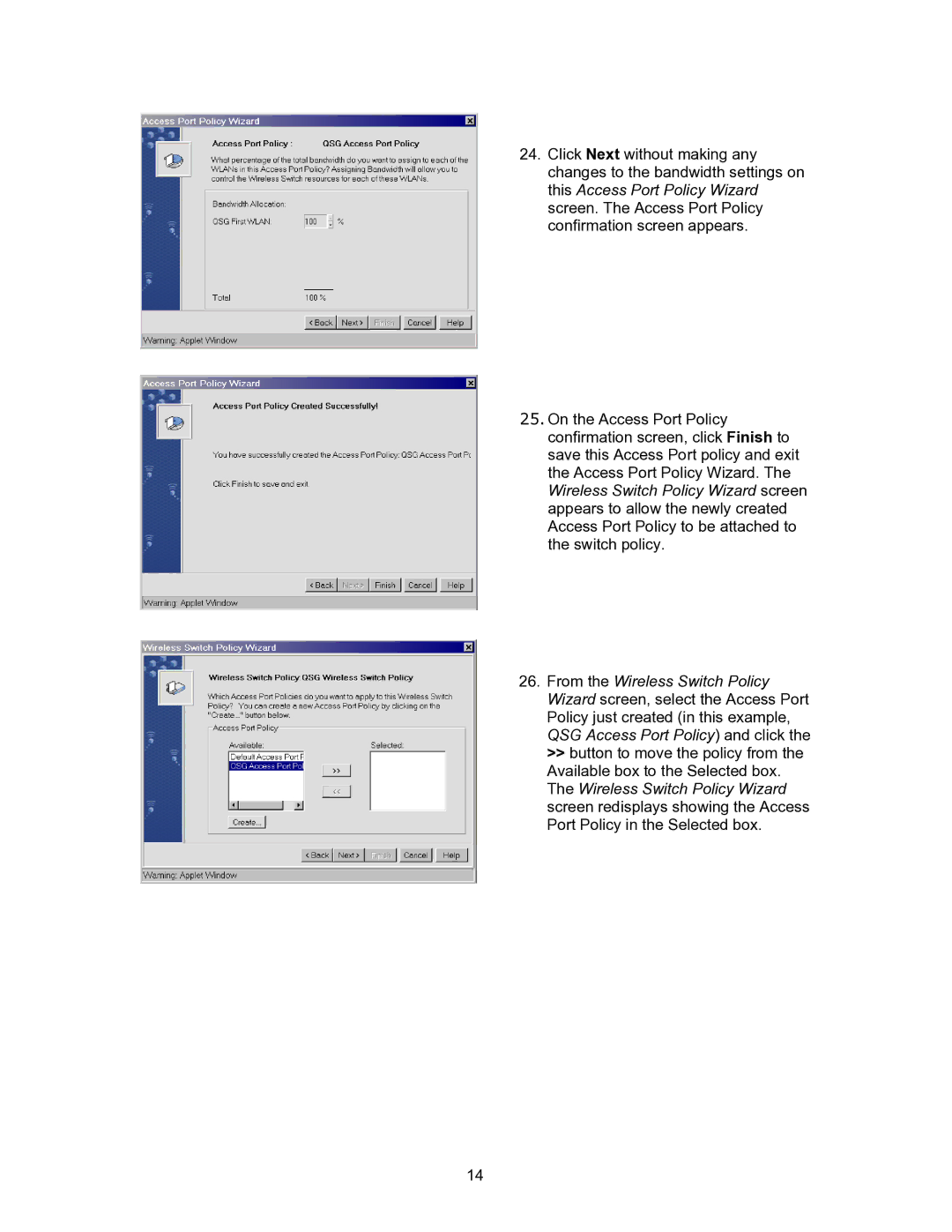24.Click Next without making any changes to the bandwidth settings on this Access Port Policy Wizard screen. The Access Port Policy confirmation screen appears.
25.On the Access Port Policy confirmation screen, click Finish to save this Access Port policy and exit the Access Port Policy Wizard. The Wireless Switch Policy Wizard screen appears to allow the newly created Access Port Policy to be attached to the switch policy.
26.From the Wireless Switch Policy Wizard screen, select the Access Port Policy just created (in this example, QSG Access Port Policy) and click the >> button to move the policy from the Available box to the Selected box. The Wireless Switch Policy Wizard screen redisplays showing the Access Port Policy in the Selected box.
14