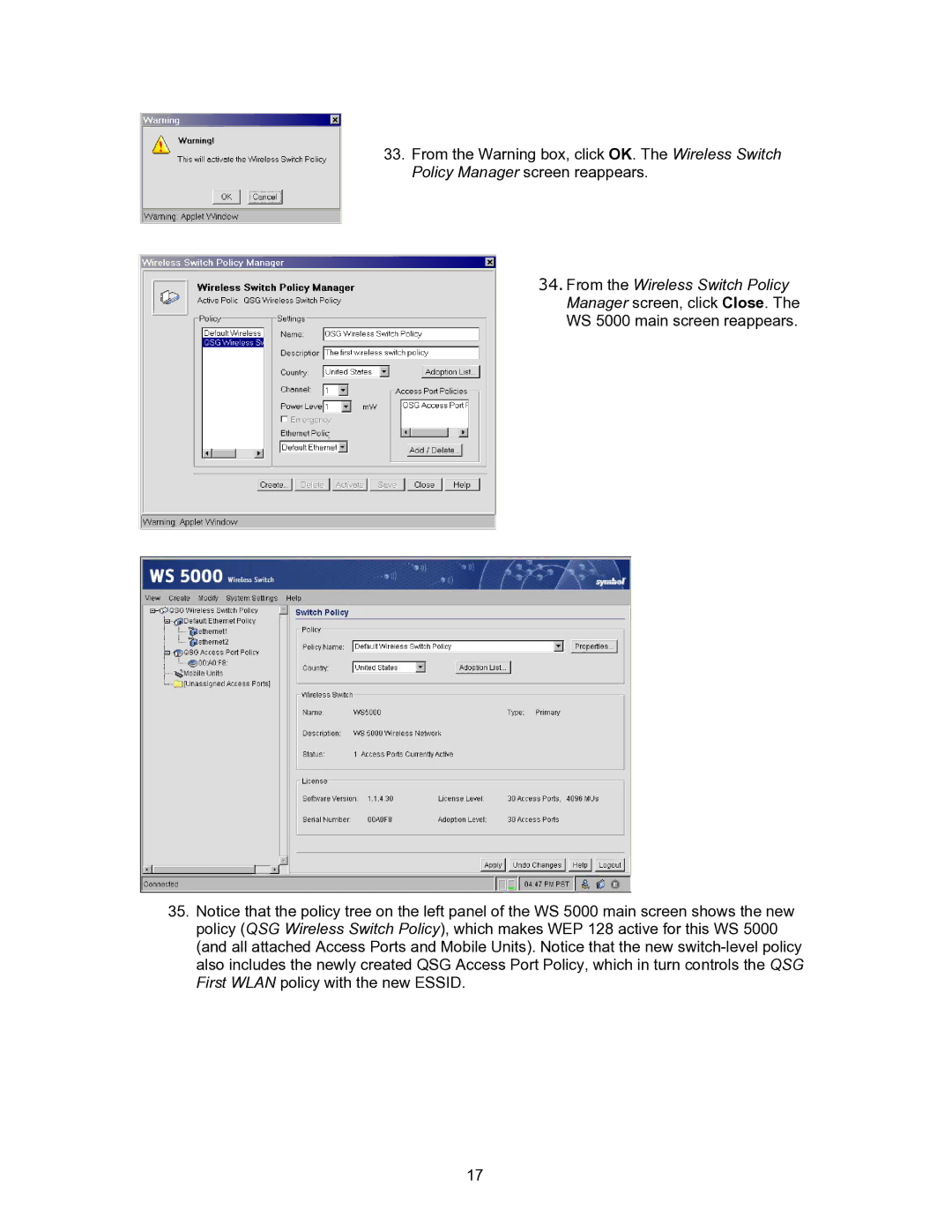33.From the Warning box, click OK. The Wireless Switch Policy Manager screen reappears.
34.From the Wireless Switch Policy Manager screen, click Close. The WS 5000 main screen reappears.
35.Notice that the policy tree on the left panel of the WS 5000 main screen shows the new policy (QSG Wireless Switch Policy), which makes WEP 128 active for this WS 5000 (and all attached Access Ports and Mobile Units). Notice that the new
17