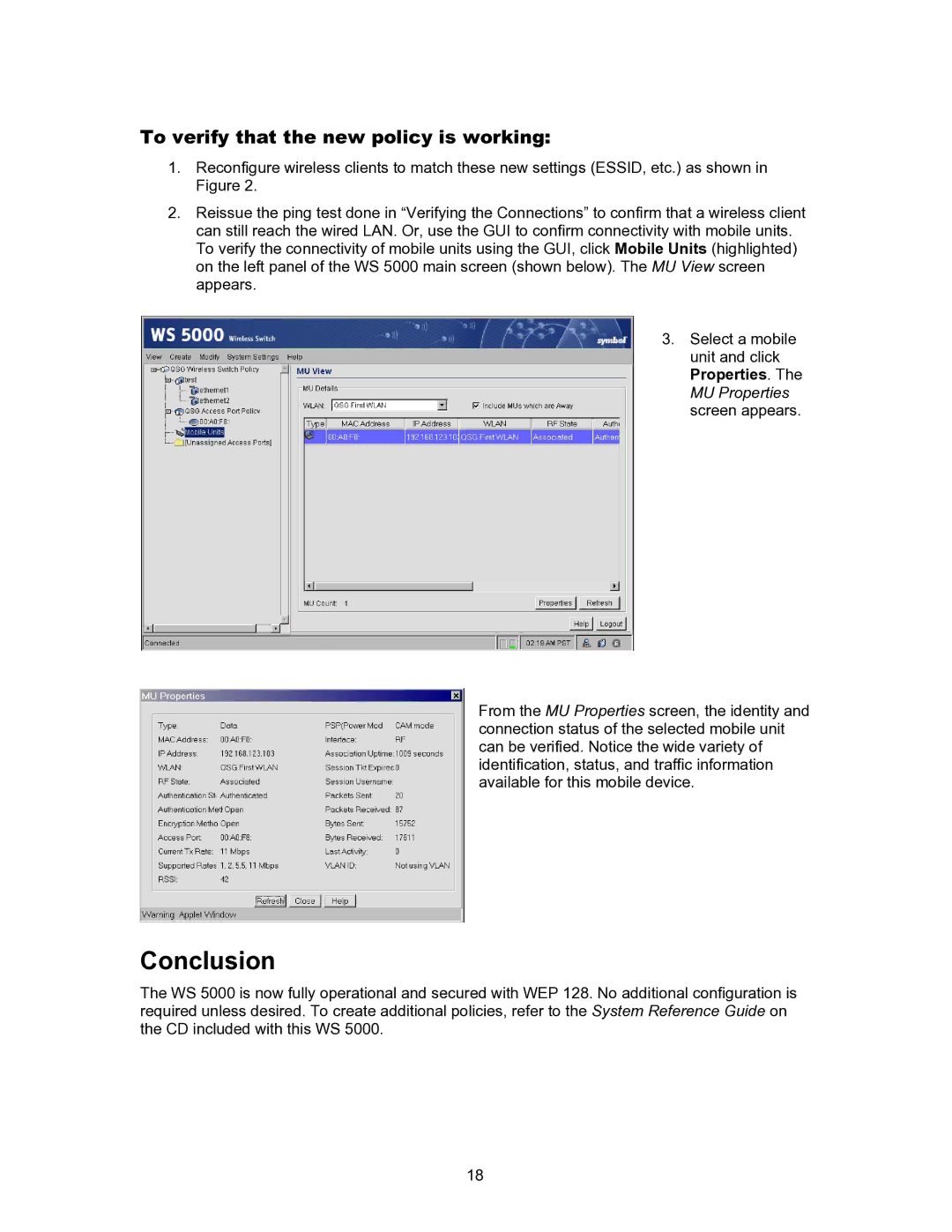To verify that the new policy is working:
1.Reconfigure wireless clients to match these new settings (ESSID, etc.) as shown in Figure 2.
2.Reissue the ping test done in “Verifying the Connections” to confirm that a wireless client can still reach the wired LAN. Or, use the GUI to confirm connectivity with mobile units. To verify the connectivity of mobile units using the GUI, click Mobile Units (highlighted) on the left panel of the WS 5000 main screen (shown below). The MU View screen appears.
3.Select a mobile unit and click Properties. The MU Properties screen appears.
From the MU Properties screen, the identity and connection status of the selected mobile unit can be verified. Notice the wide variety of identification, status, and traffic information available for this mobile device.
Conclusion
The WS 5000 is now fully operational and secured with WEP 128. No additional configuration is required unless desired. To create additional policies, refer to the System Reference Guide on the CD included with this WS 5000.
18