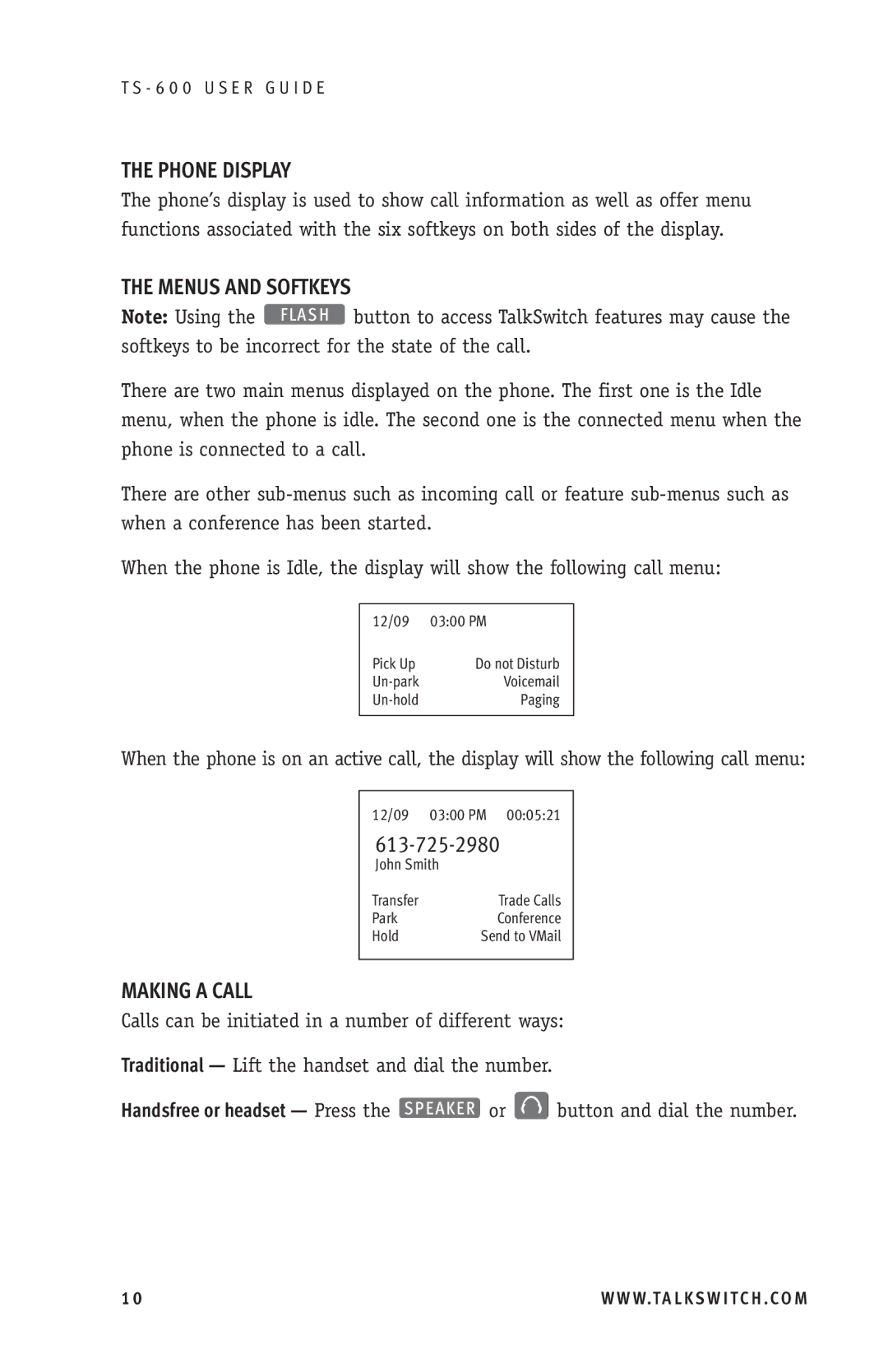T S - 6 0 0 U S E R G U I D E
THE PHONE DISPLAY
The phone’s display is used to show call information as well as offer menu functions associated with the six softkeys on both sides of the display.
THE MENUS AND SOFTKEYS
Note: Using the ![]() button to access TalkSwitch features may cause the softkeys to be incorrect for the state of the call.
button to access TalkSwitch features may cause the softkeys to be incorrect for the state of the call.
There are two main menus displayed on the phone. The first one is the Idle menu, when the phone is idle. The second one is the connected menu when the phone is connected to a call.
There are other
When the phone is Idle, the display will show the following call menu:
12/09 | 03:00 PM |
Pick Up | Do not Disturb |
Voicemail | |
Paging | |
|
|
When the phone is on an active call, the display will show the following call menu:
12/09 03:00 PM 00:05:21
John Smith
Transfer | Trade Calls |
Park | Conference |
Hold | Send to VMail |
MAKING A CALL
Calls can be initiated in a number of different ways:
Traditional — Lift the handset and dial the number.
Handsfree or headset — Press the S P E A K E R or ![]() button and dial the number.
button and dial the number.
1 0 | W W W.T A L K S W I T C H . C O M |