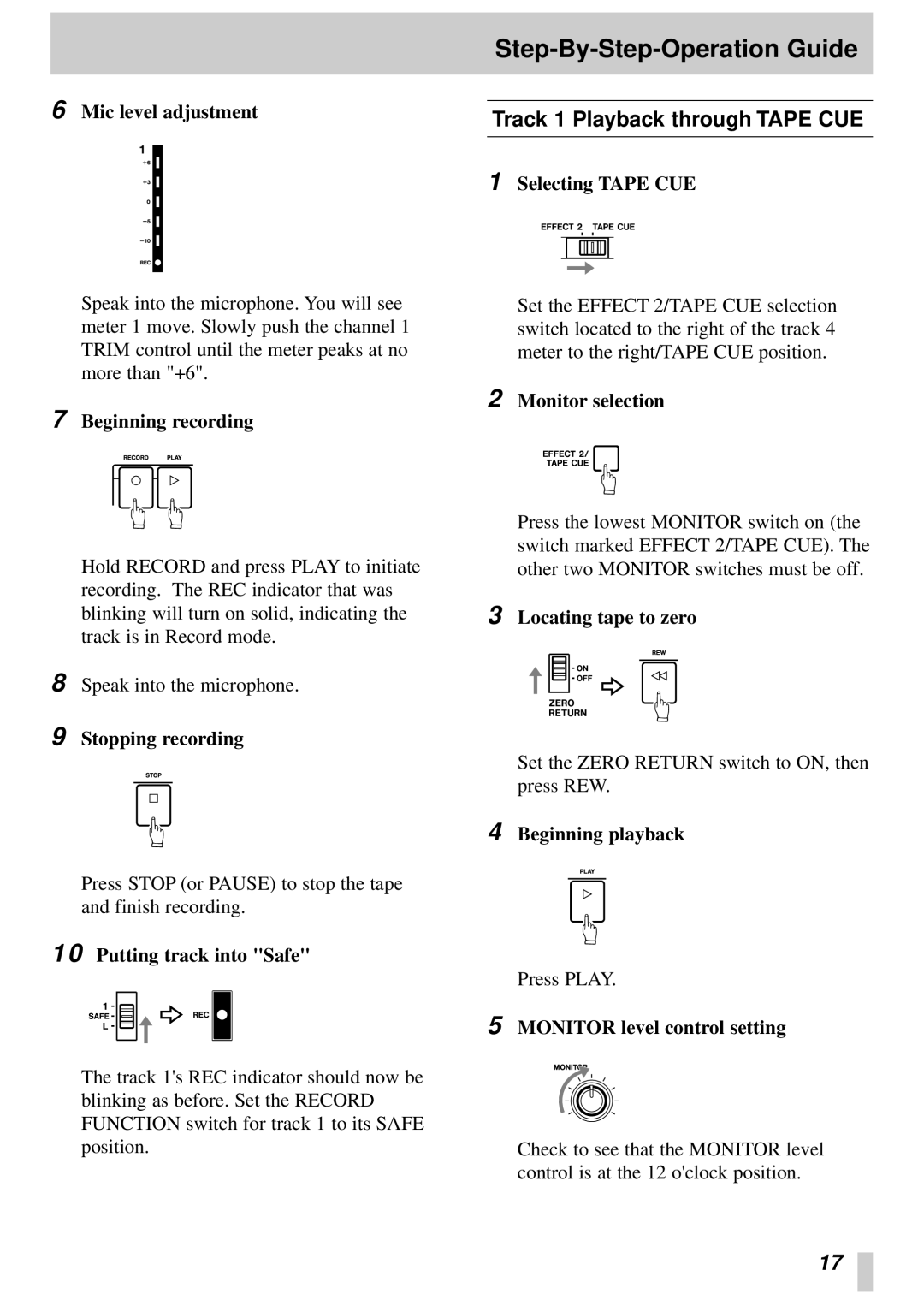Step-By-Step-Operation Guide
6 Mic level adjustment | Track 1 Playback through TAPE CUE |
|
1 Selecting TAPE CUE
Speak into the microphone. You will see meter 1 move. Slowly push the channel 1 TRIM control until the meter peaks at no more than "+6".
7Beginning recording
‘ ‘
Hold RECORD and press PLAY to initiate recording. The REC indicator that was blinking will turn on solid, indicating the track is in Record mode.
8Speak into the microphone.
9Stopping recording
‘
Press STOP (or PAUSE) to stop the tape and finish recording.
10Putting track into "Safe"
The track 1's REC indicator should now be blinking as before. Set the RECORD FUNCTION switch for track 1 to its SAFE position.
Set the EFFECT 2/TAPE CUE selection switch located to the right of the track 4 meter to the right/TAPE CUE position.
2Monitor selection
‘
Press the lowest MONITOR switch on (the switch marked EFFECT 2/TAPE CUE). The other two MONITOR switches must be off.
3Locating tape to zero
‘
Set the ZERO RETURN switch to ON, then press REW.
4Beginning playback
‘
Press PLAY.
5MONITOR level control setting
Check to see that the MONITOR level control is at the 12 o'clock position.
17