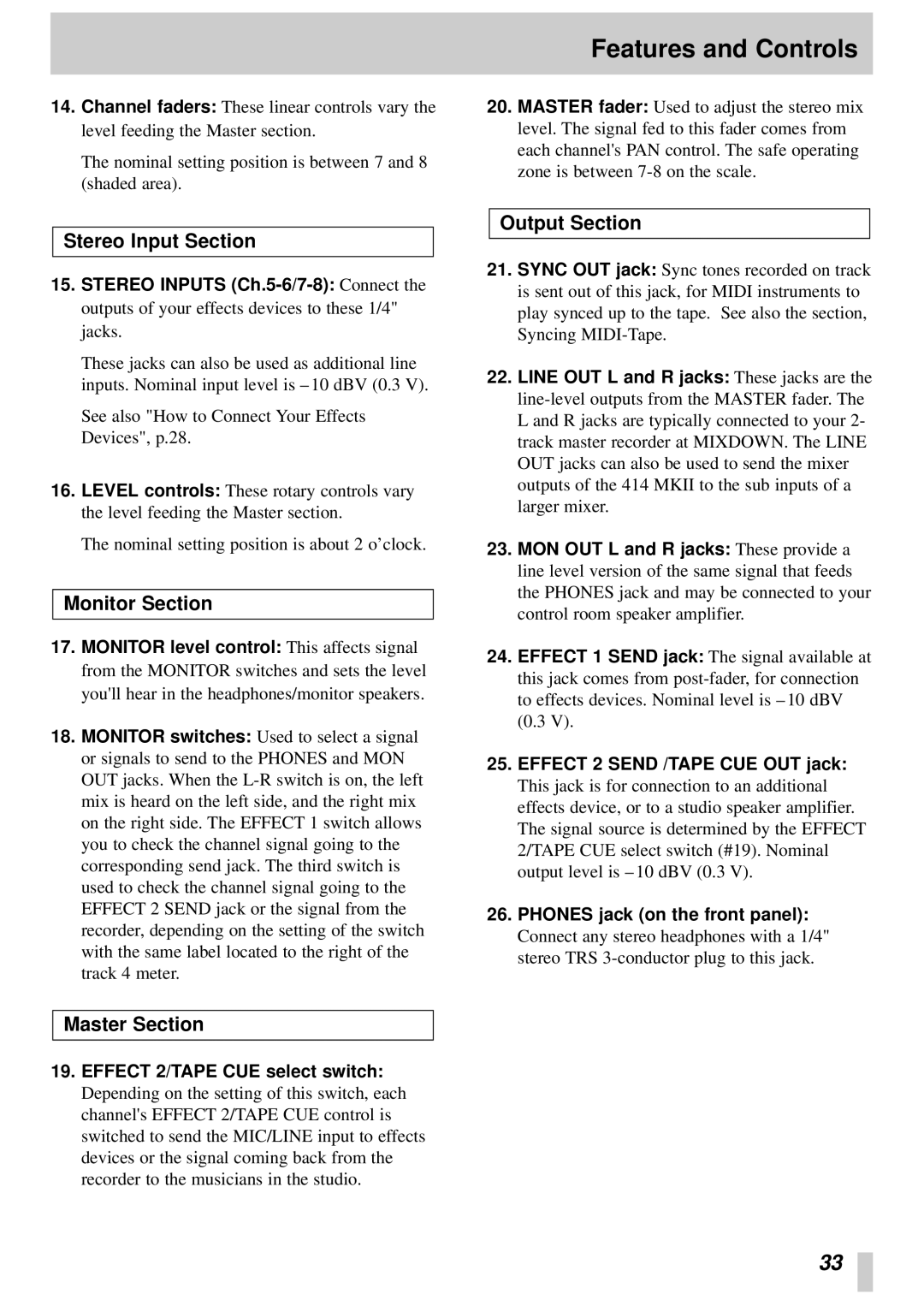14.Channel faders: These linear controls vary the level feeding the Master section.
The nominal setting position is between 7 and 8 (shaded area).
Stereo Input Section
15.STEREO INPUTS
These jacks can also be used as additional line inputs. Nominal input level is – 10 dBV (0.3 V).
See also "How to Connect Your Effects Devices", p.28.
16.LEVEL controls: These rotary controls vary the level feeding the Master section.
The nominal setting position is about 2 o’clock.
Monitor Section
17.MONITOR level control: This affects signal from the MONITOR switches and sets the level you'll hear in the headphones/monitor speakers.
18.MONITOR switches: Used to select a signal or signals to send to the PHONES and MON OUT jacks. When the
Features and Controls
20.MASTER fader: Used to adjust the stereo mix level. The signal fed to this fader comes from each channel's PAN control. The safe operating zone is between
Output Section
21.SYNC OUT jack: Sync tones recorded on track is sent out of this jack, for MIDI instruments to play synced up to the tape. See also the section, Syncing
22.LINE OUT L and R jacks: These jacks are the
23.MON OUT L and R jacks: These provide a line level version of the same signal that feeds the PHONES jack and may be connected to your control room speaker amplifier.
24.EFFECT 1 SEND jack: The signal available at this jack comes from
25.EFFECT 2 SEND /TAPE CUE OUT jack:
This jack is for connection to an additional effects device, or to a studio speaker amplifier. The signal source is determined by the EFFECT 2/TAPE CUE select switch (#19). Nominal output level is – 10 dBV (0.3 V).
26.PHONES jack (on the front panel):
Connect any stereo headphones with a 1/4" stereo TRS
Master Section
19.EFFECT 2/TAPE CUE select switch:
Depending on the setting of this switch, each channel's EFFECT 2/TAPE CUE control is switched to send the MIC/LINE input to effects devices or the signal coming back from the recorder to the musicians in the studio.
33