Powering the unit
The
NOTE
When using batteries to power the unit, use the
BATTERY TYPE item on the SETUP screen to set the type of batteries you are using (see “Select the type of batteries” on page 77).
Installing the batteriesSlide the battery compartment cover on the back of the unit to open it, and insert the two AA batteries (supplied) observing the battery polarity (+ and
NOTE
The included alkaline batteries are for confirming operation of the unit and might not last very long.
TASCAM