CAUTION
•You cannot increment if the total number of files would exceed 999.
•You cannot increment when the current file is only two seconds or shorter.
•When incrementing, if a file already exists with the incremented file name, the number will be increased again to create a new unique file name.
Automatic track incrementing according to file size
When a file reaches a designated size during recording, you can set the unit to automatically create a new file with an incremented file name and continue recording.
1Press the MENU key to open the menu list screen. Select REC SETTING and press the ≤ key to open the Rec Setting screen.
2Use the SIZE item to select the file size for automatic incrementing.
Options: 64M, 128M, 256M, 512M, 1G, 2GB (default setting)
CAUTION
You cannot increment if the total number of files would exceed 999.
NOTE
The recording time differs for the same file size depending on the file format. Moreover, 23:59:59 appears if the recording time is 24 hours or more.
56TASCAM