Right side panel
y /LINE OUT jack
/LINE OUT jack
Use this to connect with headphones or the line input jack of an amp or other equipment. During recording or recording standby, this outputs the input signals and in other cases, this outputs the playback signal.
eLINE IN jack
Use this stereo
rOUTPUT LEVEL (+,
Use these keys to adjust the signal level output from the  /LINE OUT jack. The volume level
/LINE OUT jack. The volume level
appears on the display during adjustment.
tREC LEVEL volume
Use this to adjust the input signal level of the
LINE IN jack.
TASCAM