4 − Using the mixer
Adjusting levels
After turning on the power, adjust the level of each input signal. The following explanation assumes that the STEREO OUTPUTS are being used as the main outputs.
1Prepare headphones or an amplification system to output the sound in advance.If monitoring with headphones, raise the volume with the PHONES LEVEL knob slightly.
If monitoring with an amplification system, raise the input level on the amp slightly.
2Turn the MONITOR section ST switch ON (push switch in).With this set, the level of the signals output from the
STEREO OUTPUTS jacks is shown on the MONITOR meters.
4For the channel
For the channel
 Input channel
Input channel 
 level meter
level meter
18 TASCAM