4 − Using the mixer
4Select the input channel for the return signal.Push the INT. EFFECT RTN switch in to send the return signal to channels
CAUTION
Do not connect anything to the STEREO IN jack when using channels
When connecting an iPod or other device to the STEREO IN jack on channels
5Turn the ST switch ON for the input channel receiv- ing the return signal, and use its fader to adjust return levels.
When using AUX 1 for stage or cue monitoring, if you want to monitor the sound with the effect applied, turn the TO AUX 1 switch ON for the input channel receiving the return signal.
Using external effects
External effects can also be used with this mixer.
Channels
In the following explanation, the signals are sent through the AUX 2 bus to an external effect, and the return signals are received by channels
•• When sending signals to an external effect through AUX 1, turn the PRE switch OFF to send the post fader signal.
•• When receiving external effect signals back through channels
•• If the AUX 2 bus is used to send signals to an external effect, the AUX 1 bus can still be used for monitoring.
•• With
First, connect the input jack of the external effect to the AUX SEND 2 jack first, and connect the external effect output jacks to the L/R input jacks of mixer channels
AUX 2 | AUX MASTER 2 |
|
|
knob | knob | AUX SEND 2 jack | |
|
| ||
CH |
|
| Input |
|
| ||
|
| terminal | |
|
|
| |
|
|
| External |
|
|
| effect |
|
| CH |
|
|
| L/R jcak | Output |
|
|
| terminal |
1Use the AUX 2 knob of each channel to adjust the level of the channel signal sent to the effect.
2Use the AUX MASTER 2 knob to adjust the overall level of the signal sent to the effect.
3Set the effect as desired.4Turn the ST switch for channels
When using the AUX 1 bus for monitoring, turn the TO AUX 1 switch for channels
24 TASCAM