4 − Using the mixer
| AUX SEND 1 jack | AMP |
| Stage | |
|
|
| monitor | ||
|
|
| |||
mixer |
|
|
|
|
|
| PHONES jack |
|
|
| |
|
|
|
|
|
|
|
|
|
|
|
|
1Turn ON (push in) the PRE switch under the AUX 1 knob of each channel that you want to monitor.
2Use each channel’s AUX 1 knob to adjust the signal level sent for monitoring.3Use the AUX MASTER 1 knob to adjust the overall level sent to the AUX 1 send bus.
Using sub-group functions
By using the SUB bus as a
For example, in a live application when connecting drum mics to channels
|
| Channel | SUB | TO ST |
|
|
| fader | fader | switch |
|
| CH 1 |
| SUB bus |
|
|
|
|
|
|
| |
Drums | CH 2 |
|
|
|
|
| CH 3 |
|
| ST | STEREO |
|
|
|
| fader | OUTPUTS |
|
|
|
|
| jack |
Guitar | CH 4 |
| STEREO bus |
|
|
|
|
|
| ||
Bass | CH 5 |
|
|
|
|
Vocal | CH 6 |
|
|
|
|
With this setting, the guitar, bass and vocal signals are sent directly to the stereo bus, but the drums signals pass through the SUB bus before being sent to the stereo bus. By doing this, after adjusting the balance of the three drum mics, you can use the SUB fader to adjust the overall level of the drums when balancing with the other sound sources.
22 TASCAM