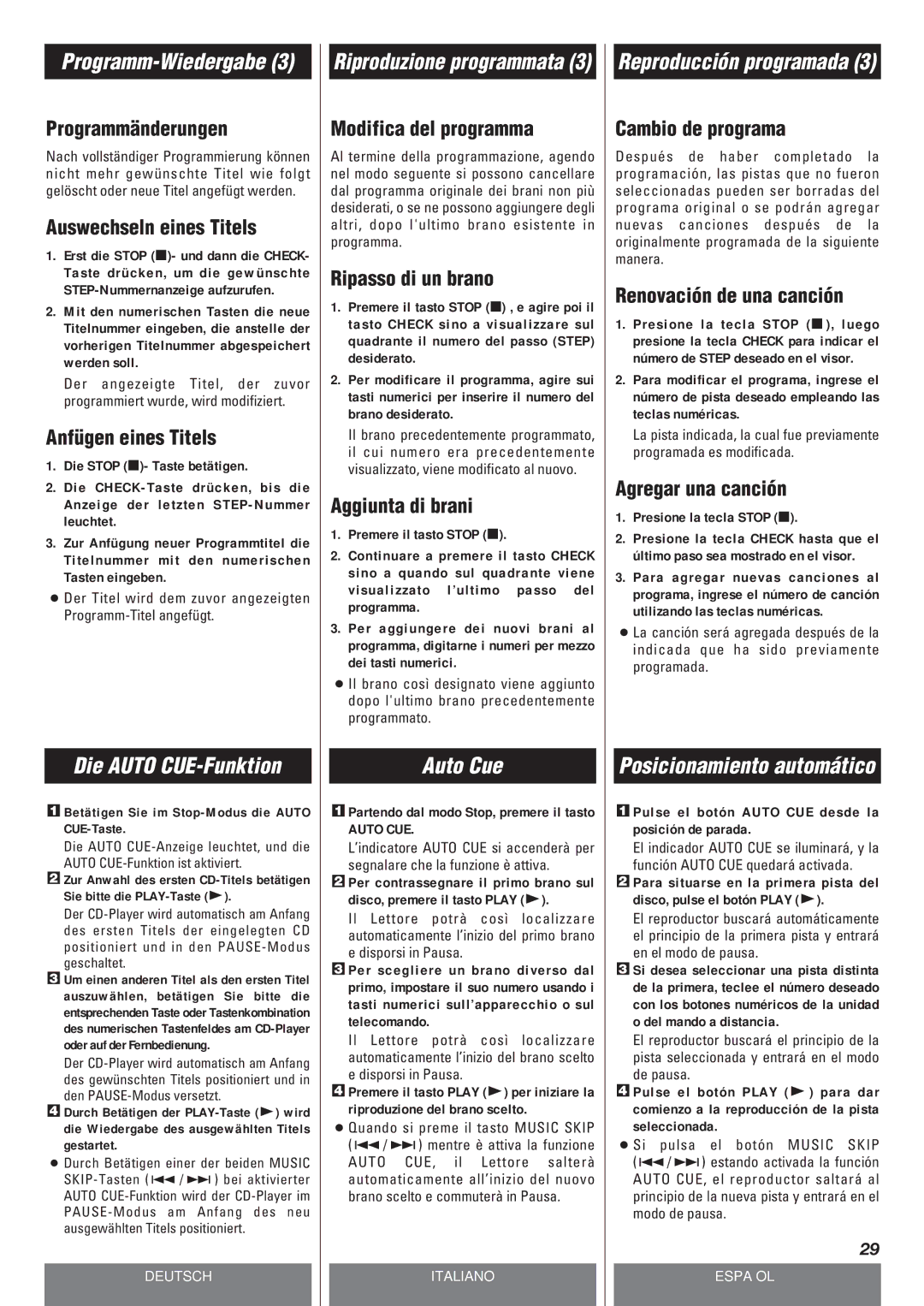Programm-Wiedergabe (3)
Programmänderungen
Nach vollständiger Programmierung können nicht mehr gewünschte Titel wie folgt gelöscht oder neue Titel angefügt werden.
Auswechseln eines Titels
1.Erst die STOP (H)- und dann die CHECK-
Taste drücken, um die gewünschte STEP-Nummernanzeige aufzurufen.
2.Mit den numerischen Tasten die neue Titelnummer eingeben, die anstelle der vorherigen Titelnummer abgespeichert werden soll.
Der angezeigte Titel, der zuvor programmiert wurde, wird modifiziert.
Anfügen eines Titels
1.Die STOP (H)- Taste betätigen.
2.Die CHECK-Taste drücken, bis die Anzeige der letzten STEP-Nummer leuchtet.
3.Zur Anfügung neuer Programmtitel die Titelnummer mit den numerischen Tasten eingeben.
<Der Titel wird dem zuvor angezeigten Programm-Titel angefügt.
Die AUTO CUE-Funktion
1Betätigen Sie im Stop-Modus die AUTO CUE-Taste.
Die AUTO CUE-Anzeige leuchtet, und die AUTO CUE-Funktion ist aktiviert.
2Zur Anwahl des ersten CD-Titels betätigen Sie bitte die PLAY-Taste (y).
Der CD-Player wird automatisch am Anfang des ersten Titels der eingelegten CD positioniert und in den PAUSE-Modus geschaltet.
3Um einen anderen Titel als den ersten Titel auszuwählen, betätigen Sie bitte die entsprechenden Taste oder Tastenkombination des numerischen Tastenfeldes am CD-Player oder auf der Fernbedienung.
Der CD-Player wird automatisch am Anfang des gewünschten Titels positioniert und in den PAUSE-Modus versetzt.
4Durch Betätigen der PLAY-Taste (y) wird die Wiedergabe des ausgewählten Titels gestartet.
<Durch Betätigen einer der beiden MUSIC SKIP-Tasten (.//) bei aktivierter AUTO CUE-Funktion wird der CD-Player im PAUSE-Modus am Anfang des neu ausgewählten Titels positioniert.
DEUTSCH
Riproduzione programmata (3)
Modifica del programma
Al termine della programmazione, agendo nel modo seguente si possono cancellare dal programma originale dei brani non più desiderati, o se ne possono aggiungere degli altri, dopo l'ultimo brano esistente in programma.
Ripasso di un brano
1.Premere il tasto STOP (H) , e agire poi il tasto CHECK sino a visualizzare sul quadrante il numero del passo (STEP) desiderato.
2.Per modificare il programma, agire sui tasti numerici per inserire il numero del brano desiderato.
Il brano precedentemente programmato, il cui numero era precedentemente visualizzato, viene modificato al nuovo.
Aggiunta di brani
1.Premere il tasto STOP (H).
2.Continuare a premere il tasto CHECK sino a quando sul quadrante viene visualizzato l’ultimo passo del programma.
3.Per aggiungere dei nuovi brani al programma, digitarne i numeri per mezzo dei tasti numerici.
<Il brano così designato viene aggiunto dopo l'ultimo brano precedentemente programmato.
Auto Cue
1Partendo dal modo Stop, premere il tasto
AUTO CUE.
L’indicatore AUTO CUE si accenderà per segnalare che la funzione è attiva.
2Per contrassegnare il primo brano sul disco, premere il tasto PLAY (y).
Il Lettore potrà così localizzare automaticamente l’inizio del primo brano e disporsi in Pausa.
3Per scegliere un brano diverso dal primo, impostare il suo numero usando i tasti numerici sull’apparecchio o sul telecomando.
Il Lettore potrà così localizzare automaticamente l’inizio del brano scelto e disporsi in Pausa.
4Premere il tasto PLAY (y) per iniziare la riproduzione del brano scelto.
<Quando si preme il tasto MUSIC SKIP (.//) mentre è attiva la funzione AUTO CUE, il Lettore salterà automaticamente all’inizio del nuovo brano scelto e commuterà in Pausa.
ITALIANO
Reproducción programada (3)
Cambio de programa
Después de haber completado la programación, las pistas que no fueron seleccionadas pueden ser borradas del programa original o se podrán agregar nuevas canciones después de la originalmente programada de la siguiente manera.
Renovación de una canción
1.Presione la tecla STOP (H), luego presione la tecla CHECK para indicar el número de STEP deseado en el visor.
2.Para modificar el programa, ingrese el número de pista deseado empleando las teclas numéricas.
La pista indicada, la cual fue previamente programada es modificada.
Agregar una canción
1.Presione la tecla STOP (H).
2.Presione la tecla CHECK hasta que el último paso sea mostrado en el visor.
3.Para agregar nuevas canciones al programa, ingrese el número de canción utilizando las teclas numéricas.
<La canción será agregada después de la indicada que ha sido previamente programada.
Posicionamiento automático
1Pulse el botón AUTO CUE desde la posición de parada.
El indicador AUTO CUE se iluminará, y la función AUTO CUE quedará activada.
2Para situarse en la primera pista del disco, pulse el botón PLAY (y).
El reproductor buscará automáticamente el principio de la primera pista y entrará en el modo de pausa.
3Si desea seleccionar una pista distinta de la primera, teclee el número deseado con los botones numéricos de la unidad o del mando a distancia.
El reproductor buscará el principio de la pista seleccionada y entrará en el modo de pausa.
4Pulse el botón PLAY (y) para dar comienzo a la reproducción de la pista seleccionada.
<Si pulsa el botón MUSIC SKIP (.//) estando activada la función AUTO CUE, el reproductor saltará al principio de la nueva pista y entrará en el modo de pausa.
29
ESPAÑOL