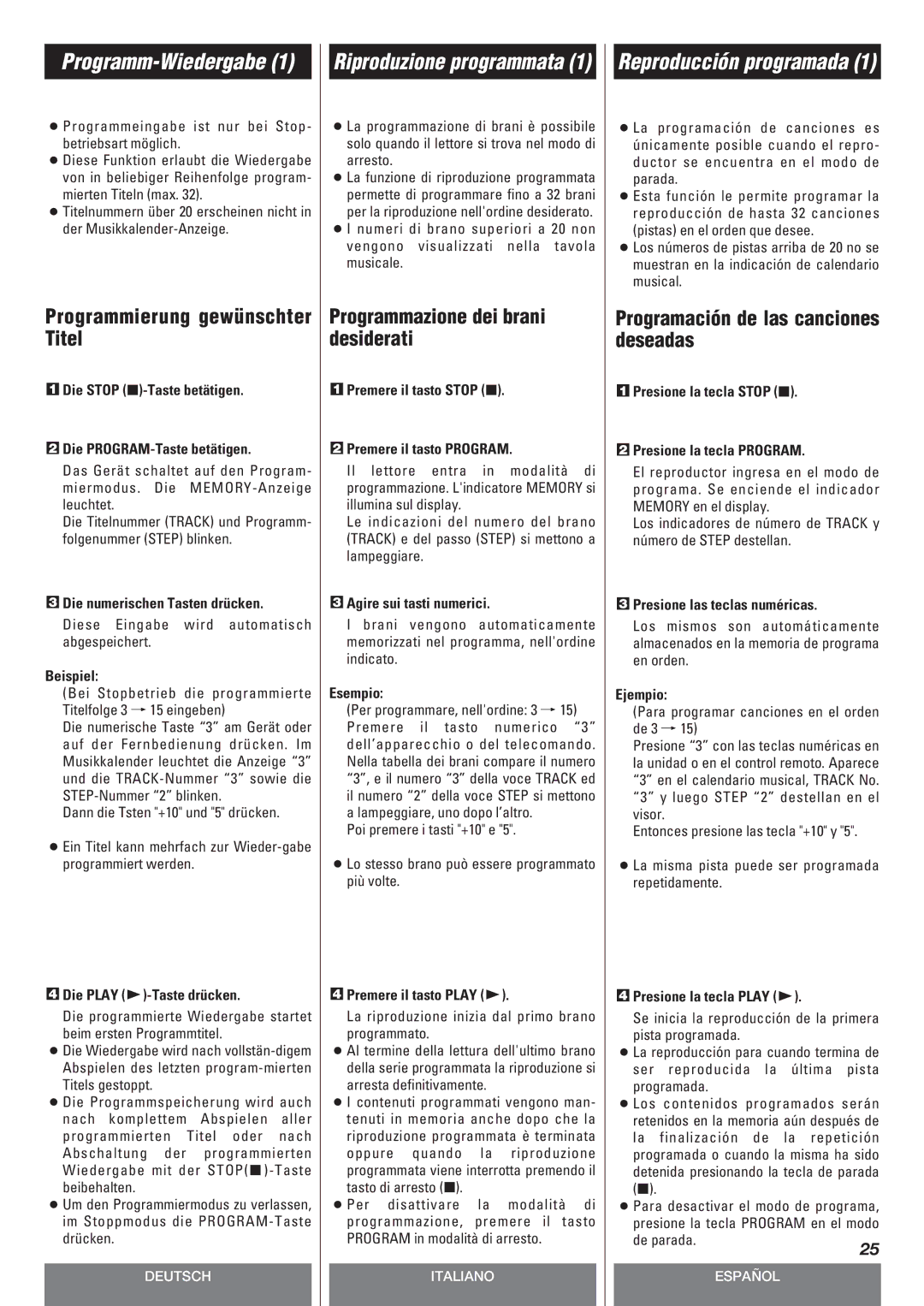CD-P140 specifications
The Teac CD-P140 is a versatile and high-performance CD player that caters to both audio enthusiasts and everyday listeners. This model stands out due to its combination of advanced technology, user-friendly features, and a sleek design, making it an excellent choice for anyone looking to enjoy high-quality sound from compact discs.At the heart of the CD-P140 is the high-precision CD transport mechanism which ensures reliable playback and durability. This mechanism minimizes jitter and boosts audio accuracy, making it an ideal match for audiophiles who appreciate pristine sound quality. The device is compatible with various disc formats, including standard CDs, CD-Rs, and CD-RWs, providing flexibility for users who want to play their extensive music collections.
One of the notable features of the Teac CD-P140 is its digital-to-analog converter (DAC), which enhances audio playback by providing clearer and more detailed sound. With support for multiple sampling frequencies, the DAC allows users to enjoy their music in the resolution it was meant to be heard. The CD player also boasts a balanced XLR output alongside standard RCA outputs, catering to users who want to connect to high-end audio systems for a superior listening experience.
The CD-P140 includes a remote control, making it simple to navigate through tracks and settings without needing to approach the unit. The front panel features a user-friendly interface with a clear display, allowing for easy access to the player’s functions. The player’s ability to create random play and program play features adds convenience for users seeking to customize their listening experience.
In terms of aesthetics, the Teac CD-P140 presents a compact and elegant design that fits seamlessly into any audio setup. Its solid build quality reflects Teac's dedication to craftsmanship, ensuring longevity and resilience. The unit is also designed with minimalistic features, making it an attractive addition to both modern and classic environments.
Overall, the Teac CD-P140 is an exceptional CD player that combines advanced technology with user-friendly features. Its high-quality audio output, versatile connectivity options, and elegant design make it a valuable addition for anyone passionate about music. Whether you are rediscovering your CD collection or simply seeking a reliable player for everyday listening, the Teac CD-P140 stands out as a top contender in its class.