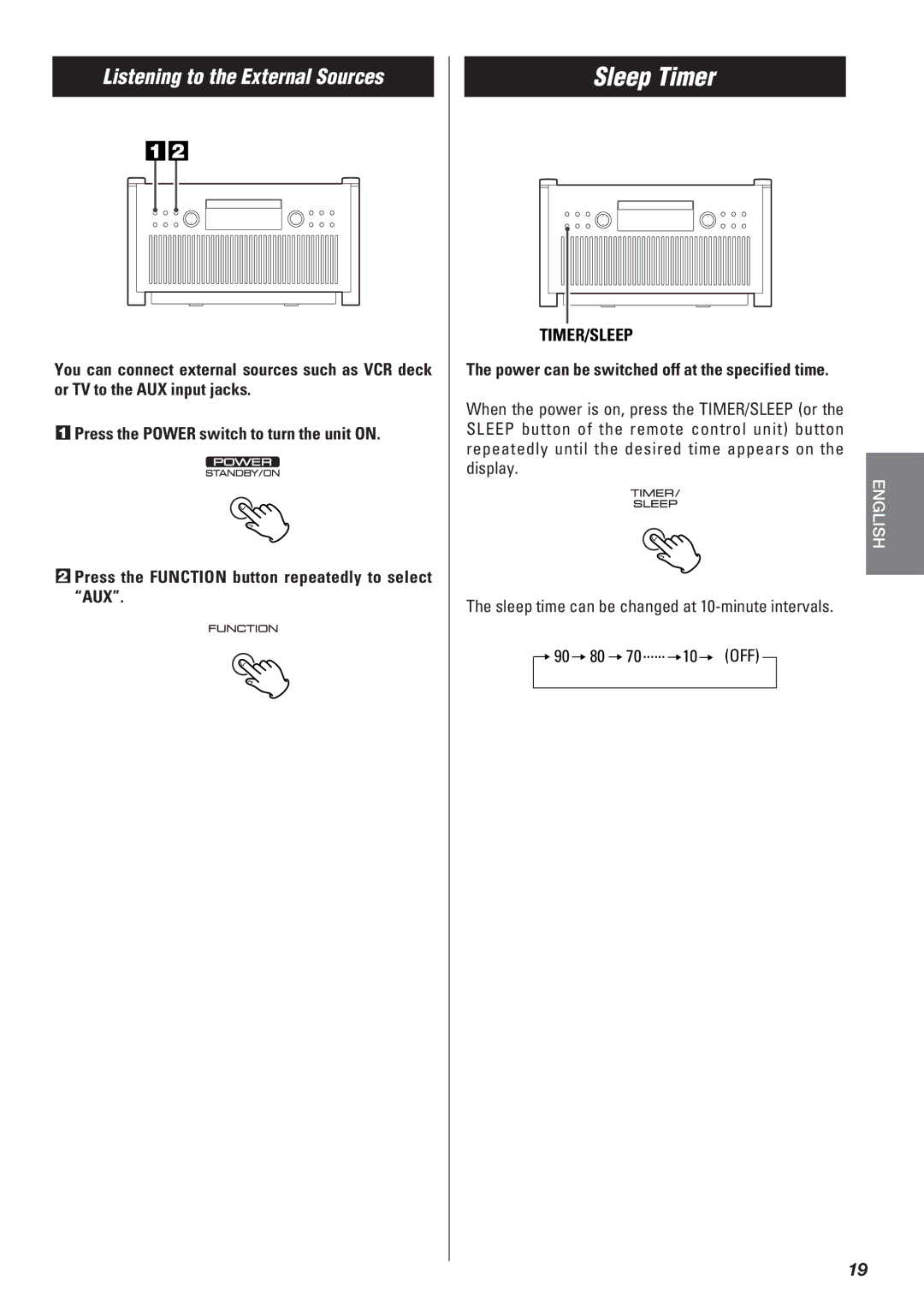? SR-L50
Pour le Canada
For Canada
Lens
For U.S.A
Label required in this regulation is shown ① ① For U.S.A
Type SLD104AU Manufacturer Sony Corporation Laser output
Contents
Voltage Conversion
Maintenance
Before Use
Beware of condensation
Discs which can be played on this unit
Compact Disc
VCR, DVD PLAYER, ETC
How to connect external sources
Connection
Connection of FM antenna
TOP Front
Names of Each Control
Rear Side
Phones
Precautions concerning batteries
Remote Control Unit
Battery Installation
Battery Replacement
Playing a CD
When no disc is in the unit, no dISC will be displayed
Search for a part of a track
Direct access play
To stop playback
To skip to the next or a previous track
Press the Intro button
Intro Check
Repeat one track
REPEAT/PRESET
Repeat Playback
Shuffle Playback
Within 10 seconds, press the MEMORY/CLOCK ADJ button
Press the MEMORY/CLOCK ADJ button in the stop mode
Programmed Playback
Up to 20 tracks can be programmed in the desired order
MEMORY/CLOCK ADJ Stop
FM broadcast
Listening to the Radio
If the reception is poor
AM broadcast
How to select preset stations
How to Preset Stations
Sleep time can be changed at 10-minute intervals
Sleep Timer
TIMER/SLEEP
Power can be switched off at the specified time
Press the .m or ,/ button to select 12H or 24H
Clock Adjustment
MEMORY/CLOCK ADJ
Display .m
Setting the timer
Timer
MEMORY/CLOCK ADJ Display
Activating the timer
Specifications
Troubleshooting
AUX
Timer
Sommaire
Tuner
Conversion de tension
Avant Utilisation
Risque de condensation
Entretien
Disques pouvant être lus avec ce lecteur
Disques Compacts
Lecteur DVD, VCR, ETC
Connexions
Branchement de l’antenne FM
Pour connecter des appareils externes
Nomenclature
Côté Télécommande
Dessus
Écouteurs
Mise en place des piles
Boîtier de télécommande
Remplacement des piles
Commutateur Reset
Si il n’y a pas de disque dans l’appareil no dISC
Lecture du CD
Recherche d’une section de piste
Pour un arrêt momentanné de la lecture mode pause
Pour l’arrêt de la lecture
Appuyer sur la touche Stop H pour arrêter la lecture
Appuyer sur la touche Intro
Lecture à accès direct
Exemple
Touche Display
Répétition de toute les pistes
Lecture répétitive
Lecture aléatoire
Répétition d’une piste
Lecture programmée
Appuyer sur la touche MEMORY/CLOCK ADJ durant le mode arrêt
’indicateur Memory clignote et P-01 est affiché
Stop MEMORY/CLOCK ADJ
Transmission FM
Ecoute radio
Si la récepion est mauvaise
Transmission AM
Pour mémoriser d’autres stations, répéter les étapes 1 à
Comment préréglé une station
Sélection des stations préréglées
Nécessaire d’appuyer sur la touche
’appareil peut être éteint à une heure choisie
Minuterie sommeil
De 10 minutes
Clignote dans l’afficheur de l’horloge
Réglage de l’horloge
Réglage de la minuterie
Minuterie
Régler l’horloge avant de régler la minuterie
Comment utiliser la fonction sommeil
Appuyer sur la touche Power pour éteindre l’appareil
Pour annulement du mode minuterie
Activation de la minuterie
Spécifications
Guide de dépannage
Indice
Conversión de voltaje
Antes de usar
Cuidado con la condensación
Mantenimiento
Cómo retirar el disco Cómo sujetar el disco
Disco compacto
Discos que se pueden reproducir en esta unidad
Nota
Conexión de la antena de FM
Conexión
VCR, Reprductor DE DVD, ETC
Vista Sperior Vista Frontal
Nombres de cada control
Vista Trasera Vista Lateral
Europe
Cambio de pilas
Interruptor Reset
Unidad de control remoto
Instalación de las pilas
Nunca coloque más de un disco en la unidad
Reproducción de CD
Para saltar a la siguiente o a una pista previa
Para detener la reproducción
Oprima el botón Stop H para detener la reproducción
Para suspender temporalmente la reproducción modo de pausa
Presione el botón Intro
Comprobación de introducción
Reproducción por acceso directo
Ejemplo
Repetir todas las pistas
Reproducción repetida
Reproducción aleatoria
Repetir una pista
Se pueden programar hasta 20 pistas en el orden deseado
Reproducción programada
Oprima el botón MEMORY/CLOCK ADJ en el modo de paro
Para sobrescribir el programa
Botones numéricos
Para verificar el orden programado
Para agregar una pista al final del programa
Transmisión FM
Cómo escuchar la radio
Si la recepción es deficiente
Transmisión AM
Cómo seleccionar las estaciones preestablecidas
Cómo preestablecer estaciones
La energía puede desactivarse en el momento especificado
Contador de tiempo Sleep dormir
El reloj comienza desde 00 segundos
Ajuste de reloj
Empieza a parpadear en el desplegado de reloj
Oprima el botón .m o ,/ para seleccionar 12H o 24H
Oprima el botón .m o ,/ para ajustar la hora de inicio hora
Despertador
Ajuste del despertador
Ajuste el reloj antes de ajustar el despertador
Cómo utilizar la función Snooze Zumbador
Para cancelar el modo de despertador
Activación del despertador
No olvide apagar la unidad, o el despertador no funcionará
Especificaciones
Corrección de fallas
Teac Corporation

![]()
![]() 2
2