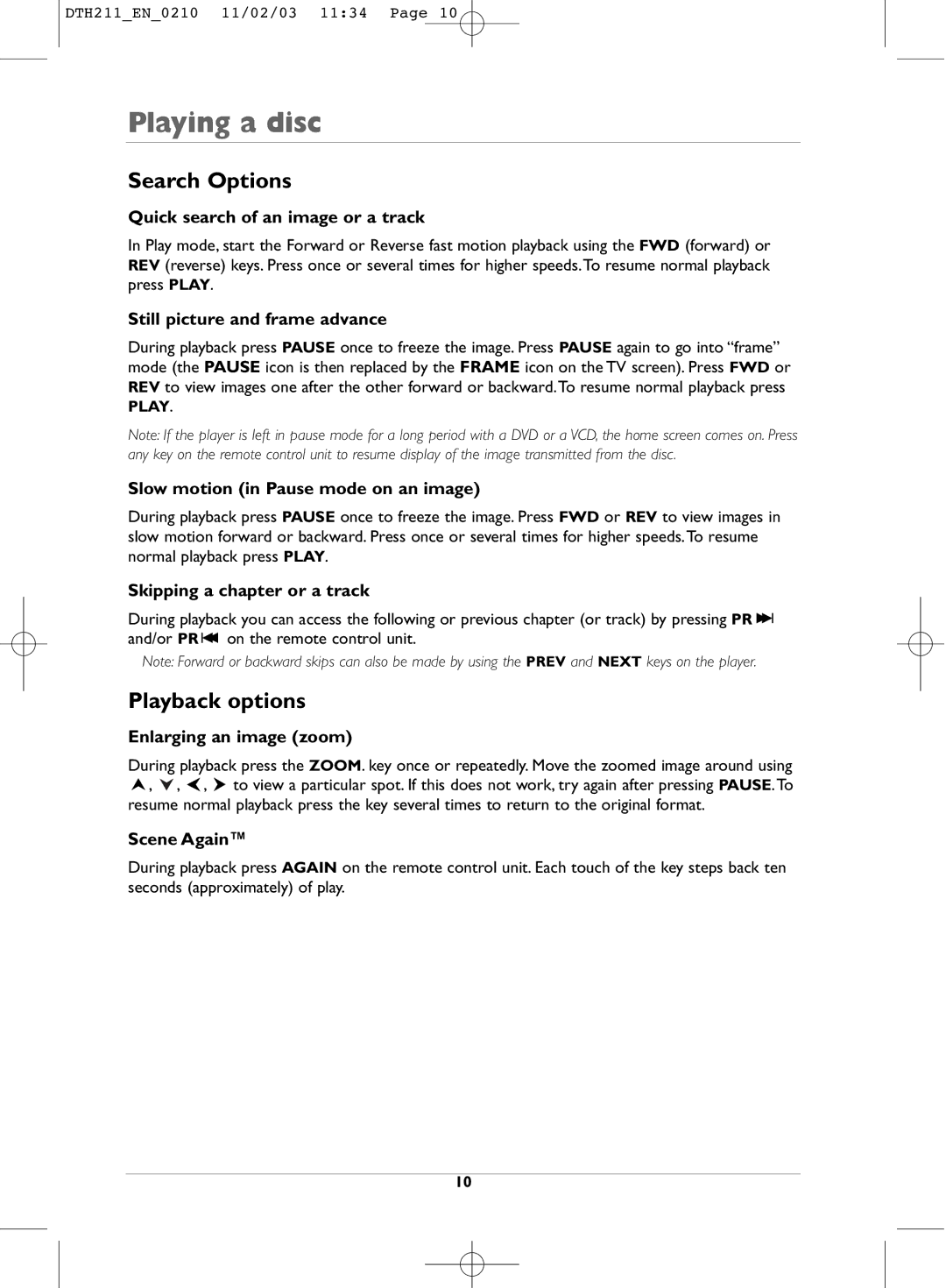DTH211_EN_0210 11/02/03 11:34 Page 10
Playing a disc
Search Options
Quick search of an image or a track
In Play mode, start the Forward or Reverse fast motion playback using the FWD (forward) or REV (reverse) keys. Press once or several times for higher speeds.To resume normal playback press PLAY.
Still picture and frame advance
During playback press PAUSE once to freeze the image. Press PAUSE again to go into “frame” mode (the PAUSE icon is then replaced by the FRAME icon on the TV screen). Press FWD or REV to view images one after the other forward or backward.To resume normal playback press PLAY.
Note: If the player is left in pause mode for a long period with a DVD or a VCD, the home screen comes on. Press any key on the remote control unit to resume display of the image transmitted from the disc.
Slow motion (in Pause mode on an image)
During playback press PAUSE once to freeze the image. Press FWD or REV to view images in slow motion forward or backward. Press once or several times for higher speeds.To resume normal playback press PLAY.
Skipping a chapter or a track
During playback you can access the following or previous chapter (or track) by pressing PR ![]() and/or PR
and/or PR ![]() on the remote control unit.
on the remote control unit.
Note: Forward or backward skips can also be made by using the PREV and NEXT keys on the player.
Playback options
Enlarging an image (zoom)
During playback press the ZOOM. key once or repeatedly. Move the zoomed image around using
![]() ,
, ![]() ,
, ![]() ,
, ![]() to view a particular spot. If this does not work, try again after pressing PAUSE.To resume normal playback press the key several times to return to the original format.
to view a particular spot. If this does not work, try again after pressing PAUSE.To resume normal playback press the key several times to return to the original format.
Scene Again™
During playback press AGAIN on the remote control unit. Each touch of the key steps back ten seconds (approximately) of play.
10