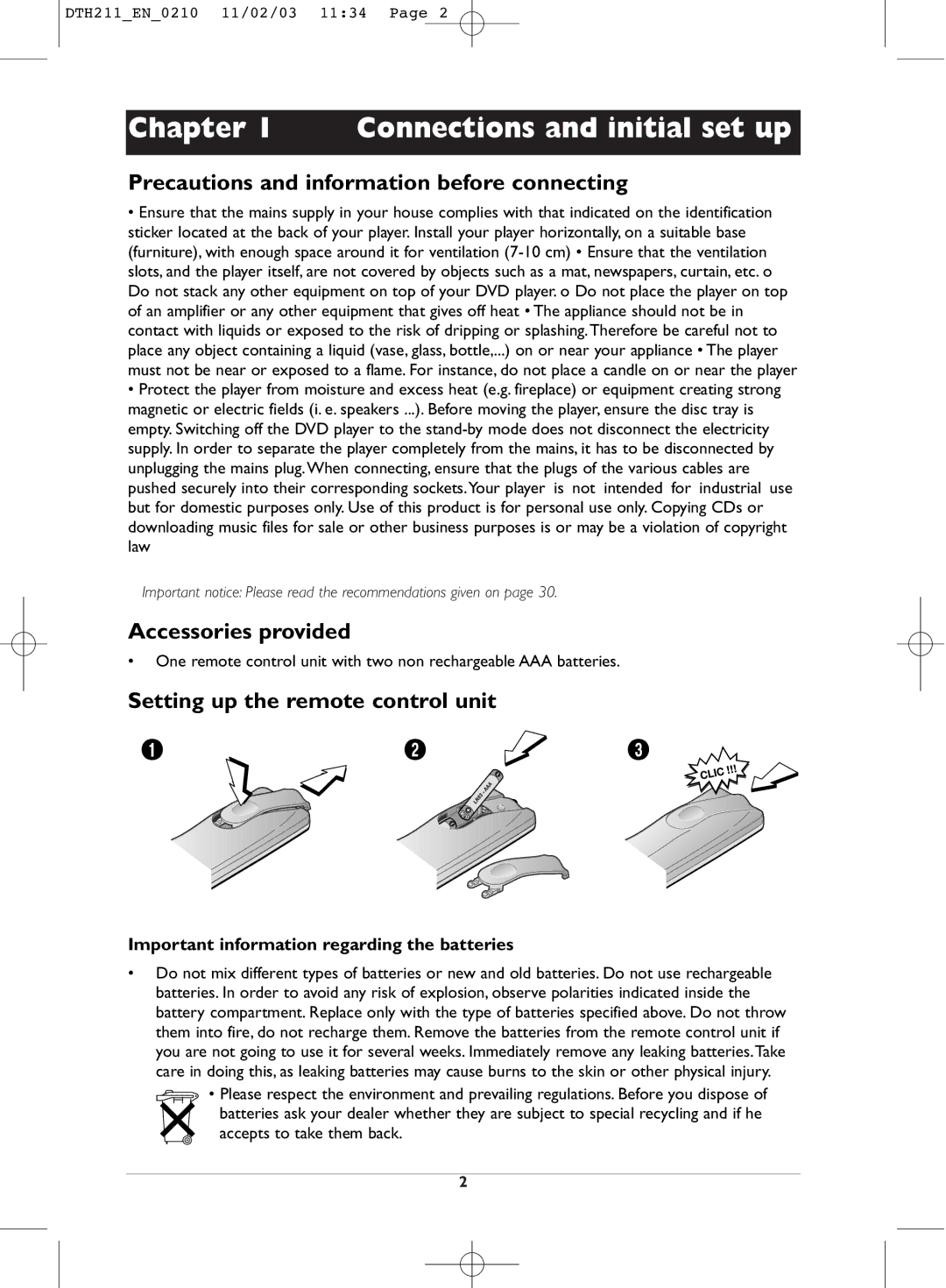DTH211_EN_0210 11/02/03 11:34 Page 2
Chapter 1 Connections and initial set up
Precautions and information before connecting
•Ensure that the mains supply in your house complies with that indicated on the identification sticker located at the back of your player. Install your player horizontally, on a suitable base (furniture), with enough space around it for ventilation
must not be near or exposed to a flame. For instance, do not place a candle on or near the player
•Protect the player from moisture and excess heat (e.g. fireplace) or equipment creating strong magnetic or electric fields (i. e. speakers ...). Before moving the player, ensure the disc tray is empty. Switching off the DVD player to the
Important notice: Please read the recommendations given on page 30.
Accessories provided
•One remote control unit with two non rechargeable AAA batteries.
Setting up the remote control unit
12 3
Important information regarding the batteries
•Do not mix different types of batteries or new and old batteries. Do not use rechargeable batteries. In order to avoid any risk of explosion, observe polarities indicated inside the battery compartment. Replace only with the type of batteries specified above. Do not throw them into fire, do not recharge them. Remove the batteries from the remote control unit if you are not going to use it for several weeks. Immediately remove any leaking batteries.Take care in doing this, as leaking batteries may cause burns to the skin or other physical injury.
![]() • Please respect the environment and prevailing regulations. Before you dispose of batteries ask your dealer whether they are subject to special recycling and if he accepts to take them back.
• Please respect the environment and prevailing regulations. Before you dispose of batteries ask your dealer whether they are subject to special recycling and if he accepts to take them back.
2