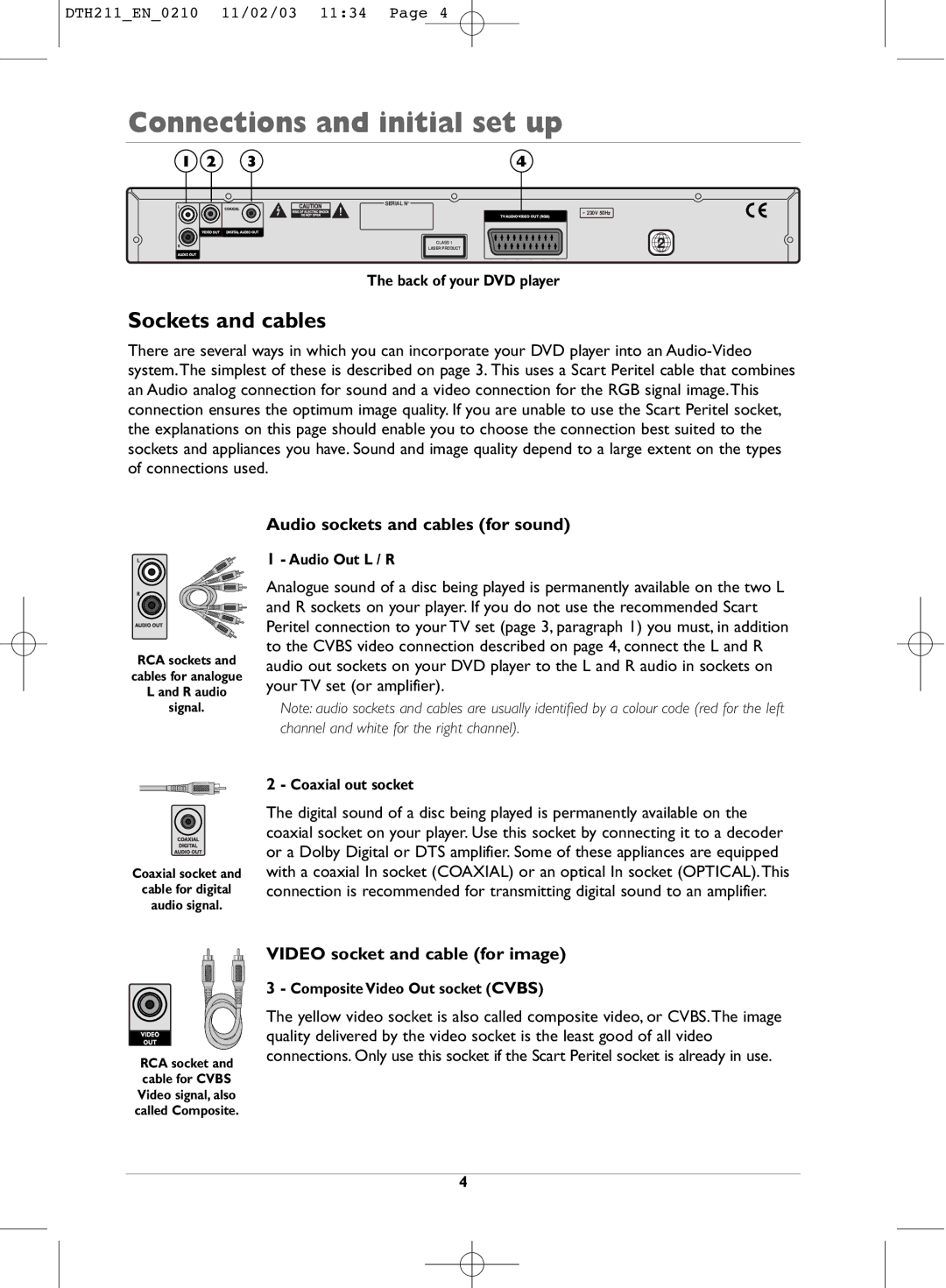DTH211_EN_0210 11/02/03 11:34 Page 4
Connections and initial set up
1 | 2 | 3 | 4 |
SERIAL N°
![]() 230V 50Hz
230V 50Hz
CLASS 1
LASER PRODUCT
The back of your DVD player
Sockets and cables
There are several ways in which you can incorporate your DVD player into an
RCA sockets and
cables for analogue
L and R audio
signal.
Coaxial socket and
cable for digital
audio signal.
Audio sockets and cables (for sound)
1- Audio Out L / R
Analogue sound of a disc being played is permanently available on the two L and R sockets on your player. If you do not use the recommended Scart Peritel connection to your TV set (page 3, paragraph 1) you must, in addition to the CVBS video connection described on page 4, connect the L and R audio out sockets on your DVD player to the L and R audio in sockets on your TV set (or amplifier).
Note: audio sockets and cables are usually identified by a colour code (red for the left channel and white for the right channel).
2 - Coaxial out socket
The digital sound of a disc being played is permanently available on the coaxial socket on your player. Use this socket by connecting it to a decoder or a Dolby Digital or DTS amplifier. Some of these appliances are equipped with a coaxial In socket (COAXIAL) or an optical In socket (OPTICAL).This connection is recommended for transmitting digital sound to an amplifier.
RCA socket and cable for CVBS Video signal, also called Composite.
VIDEO socket and cable (for image)
3- Composite Video Out socket (CVBS)
The yellow video socket is also called composite video, or CVBS.The image quality delivered by the video socket is the least good of all video connections. Only use this socket if the Scart Peritel socket is already in use.
4