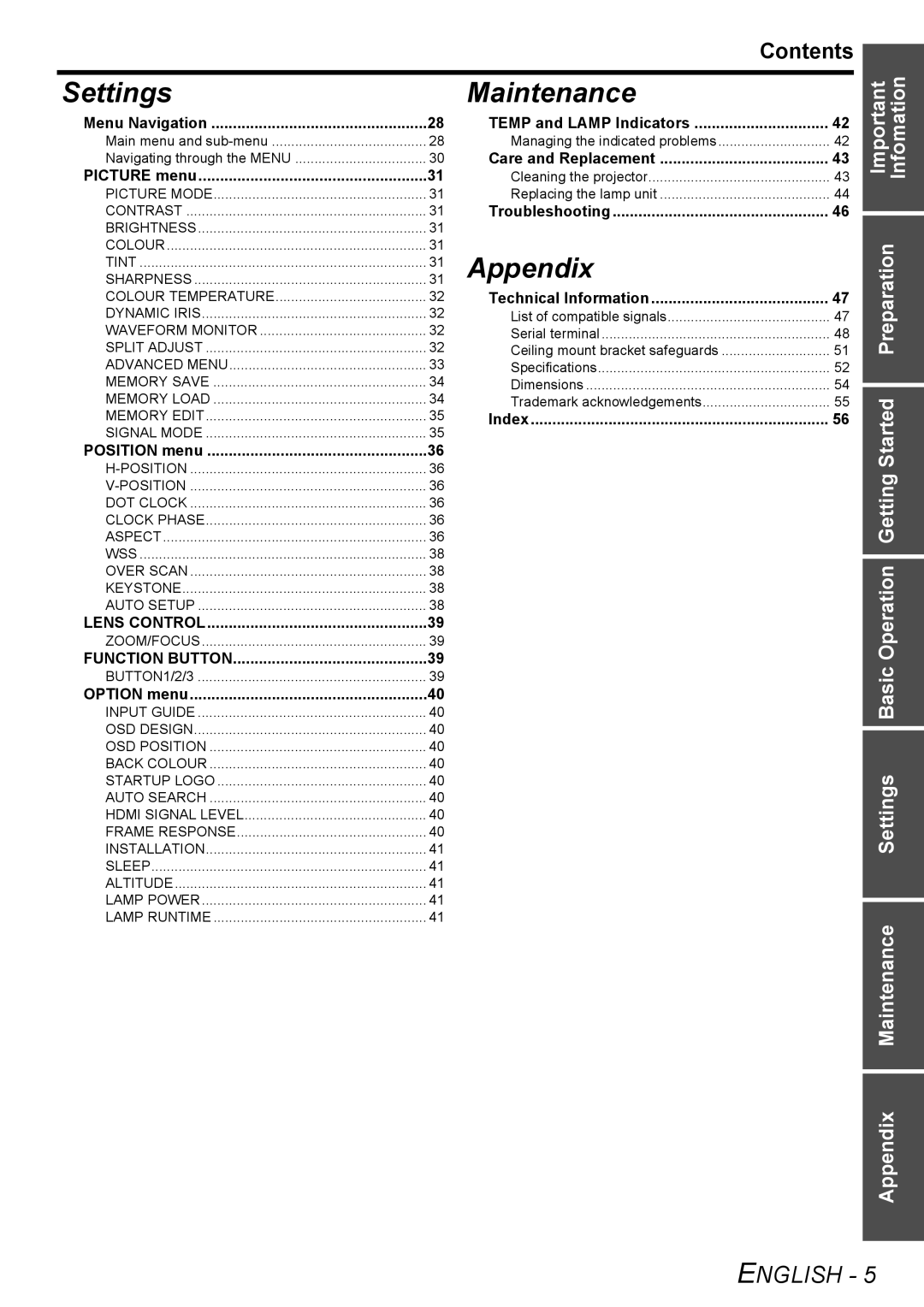Contents
Settings |
|
Menu Navigation | 28 |
Main menu and | 28 |
Navigating through the MENU | 30 |
PICTURE menu | 31 |
PICTURE MODE | 31 |
CONTRAST | 31 |
BRIGHTNESS | 31 |
COLOUR | 31 |
TINT | 31 |
SHARPNESS | 31 |
COLOUR TEMPERATURE | 32 |
DYNAMIC IRIS | 32 |
WAVEFORM MONITOR | 32 |
SPLIT ADJUST | 32 |
ADVANCED MENU | 33 |
MEMORY SAVE | 34 |
MEMORY LOAD | 34 |
MEMORY EDIT | 35 |
SIGNAL MODE | 35 |
Maintenance |
|
TEMP and LAMP Indicators | 42 |
Managing the indicated problems | 42 |
Care and Replacement | 43 |
Cleaning the projector | 43 |
Replacing the lamp unit | 44 |
Troubleshooting | 46 |
Appendix |
|
Technical Information | 47 |
List of compatible signals | 47 |
Serial terminal | 48 |
Ceiling mount bracket safeguards | 51 |
Specifications | 52 |
Dimensions | 54 |
Trademark acknowledgements | 55 |
Index | 56 |
Important Infomation
Started Preparation
POSITION menu | 36 |
36 | |
36 | |
DOT CLOCK | 36 |
CLOCK PHASE | 36 |
ASPECT | 36 |
WSS | 38 |
OVER SCAN | 38 |
KEYSTONE | 38 |
AUTO SETUP | 38 |
LENS CONTROL | 39 |
ZOOM/FOCUS | 39 |
FUNCTION BUTTON | 39 |
BUTTON1/2/3 | 39 |
OPTION menu | 40 |
INPUT GUIDE | 40 |
OSD DESIGN | 40 |
OSD POSITION | 40 |
BACK COLOUR | 40 |
STARTUP LOGO | 40 |
AUTO SEARCH | 40 |
HDMI SIGNAL LEVEL | 40 |
FRAME RESPONSE | 40 |
INSTALLATION | 41 |
SLEEP | 41 |
ALTITUDE | 41 |
LAMP POWER | 41 |
LAMP RUNTIME | 41 |
Settings Basic Operation Getting
Maintenance
Appendix