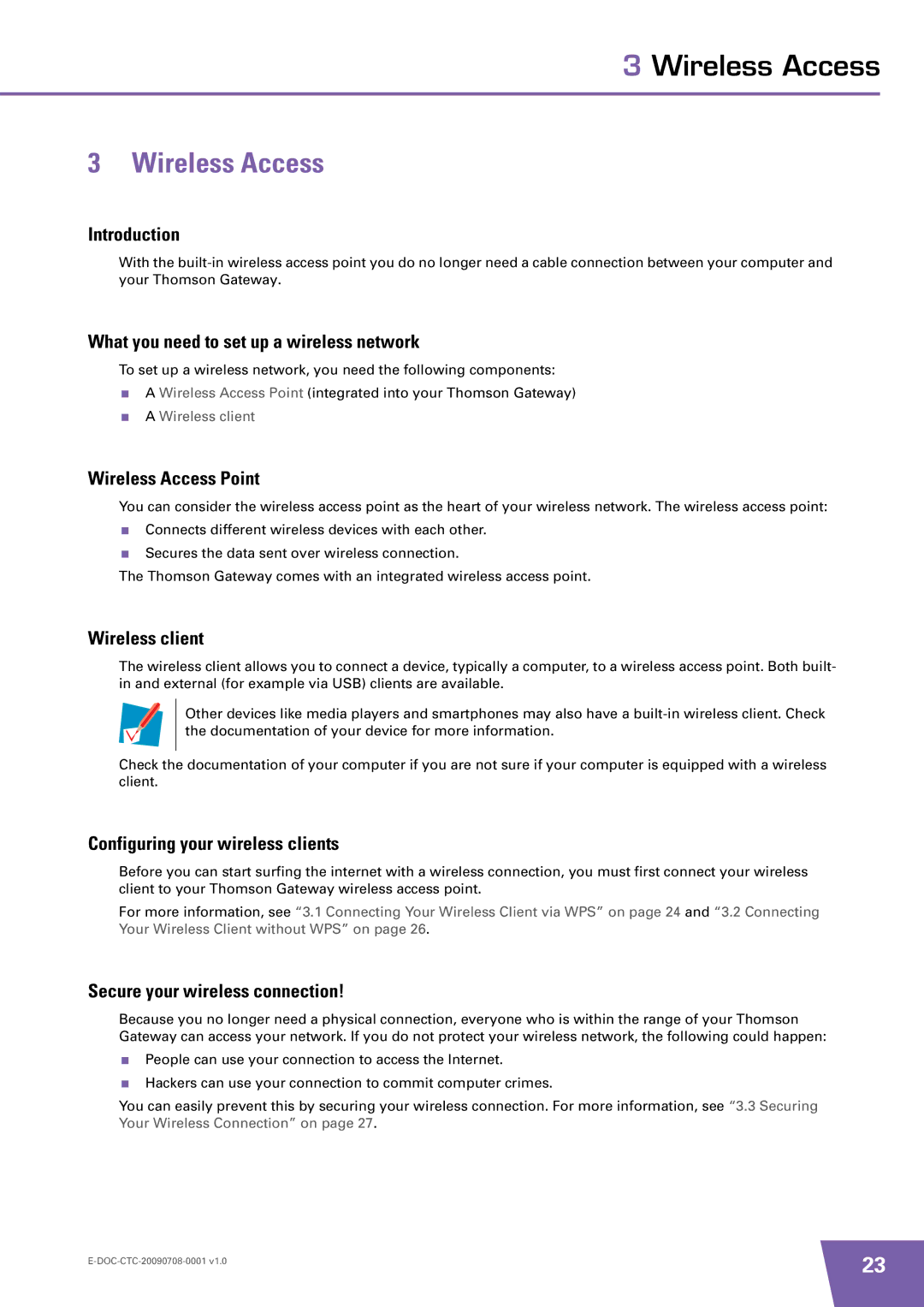3 Wireless Access
3 Wireless Access
Introduction
With the
What you need to set up a wireless network
To set up a wireless network, you need the following components:
A Wireless Access Point (integrated into your Thomson Gateway)
A Wireless client
Wireless Access Point
You can consider the wireless access point as the heart of your wireless network. The wireless access point:
Connects different wireless devices with each other.
Secures the data sent over wireless connection.
The Thomson Gateway comes with an integrated wireless access point.
Wireless client
The wireless client allows you to connect a device, typically a computer, to a wireless access point. Both built- in and external (for example via USB) clients are available.
Other devices like media players and smartphones may also have a
Check the documentation of your computer if you are not sure if your computer is equipped with a wireless client.
Configuring your wireless clients
Before you can start surfing the internet with a wireless connection, you must first connect your wireless client to your Thomson Gateway wireless access point.
For more information, see “3.1 Connecting Your Wireless Client via WPS” on page 24 and “3.2 Connecting Your Wireless Client without WPS” on page 26.
Secure your wireless connection!
Because you no longer need a physical connection, everyone who is within the range of your Thomson Gateway can access your network. If you do not protect your wireless network, the following could happen:
People can use your connection to access the Internet.
Hackers can use your connection to commit computer crimes.
You can easily prevent this by securing your wireless connection. For more information, see “3.3 Securing Your Wireless Connection” on page 27.
23 | |
|