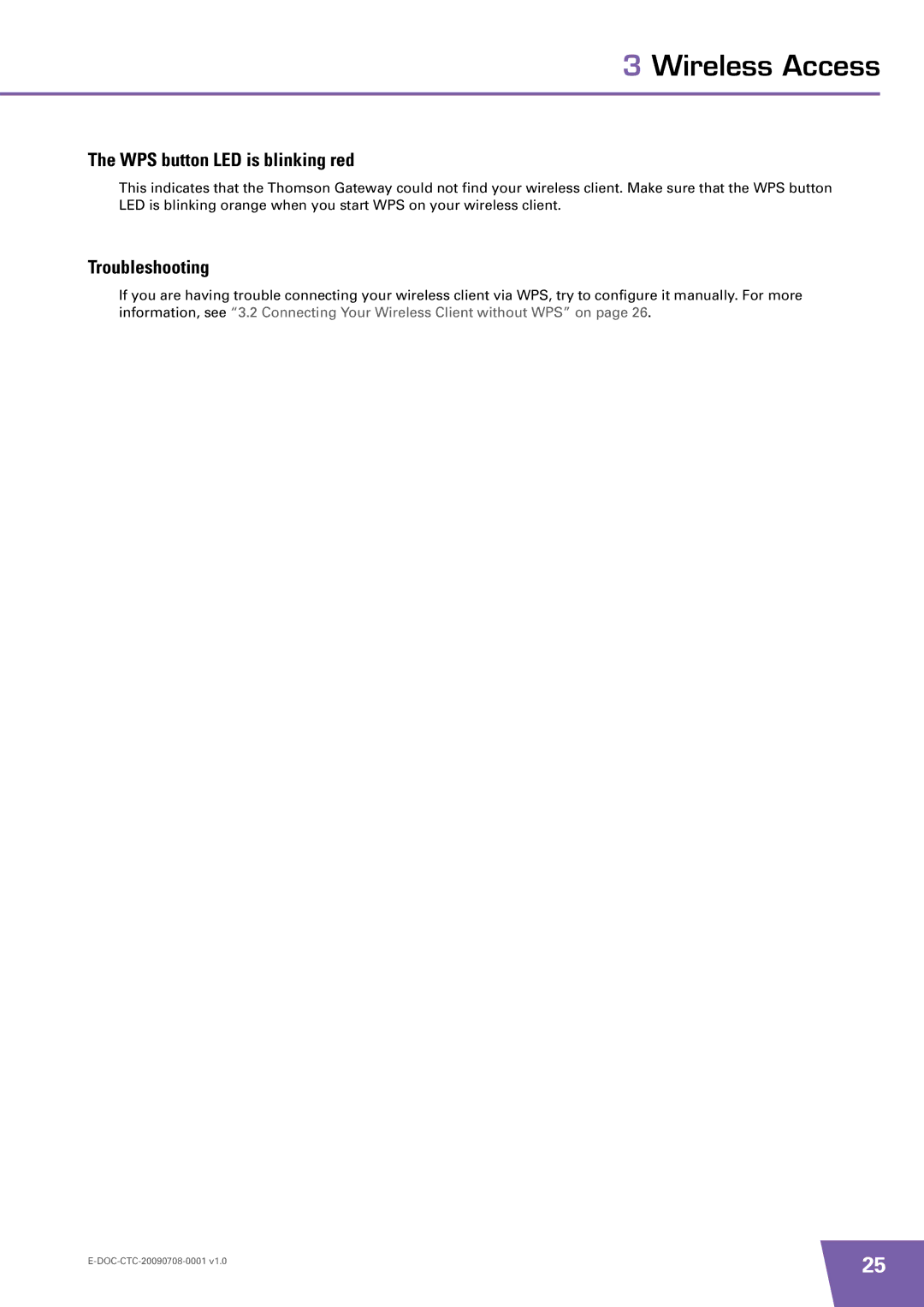3 Wireless Access
The WPS button LED is blinking red
This indicates that the Thomson Gateway could not find your wireless client. Make sure that the WPS button LED is blinking orange when you start WPS on your wireless client.
Troubleshooting
If you are having trouble connecting your wireless client via WPS, try to configure it manually. For more information, see “3.2 Connecting Your Wireless Client without WPS” on page 26.
25 | |
|