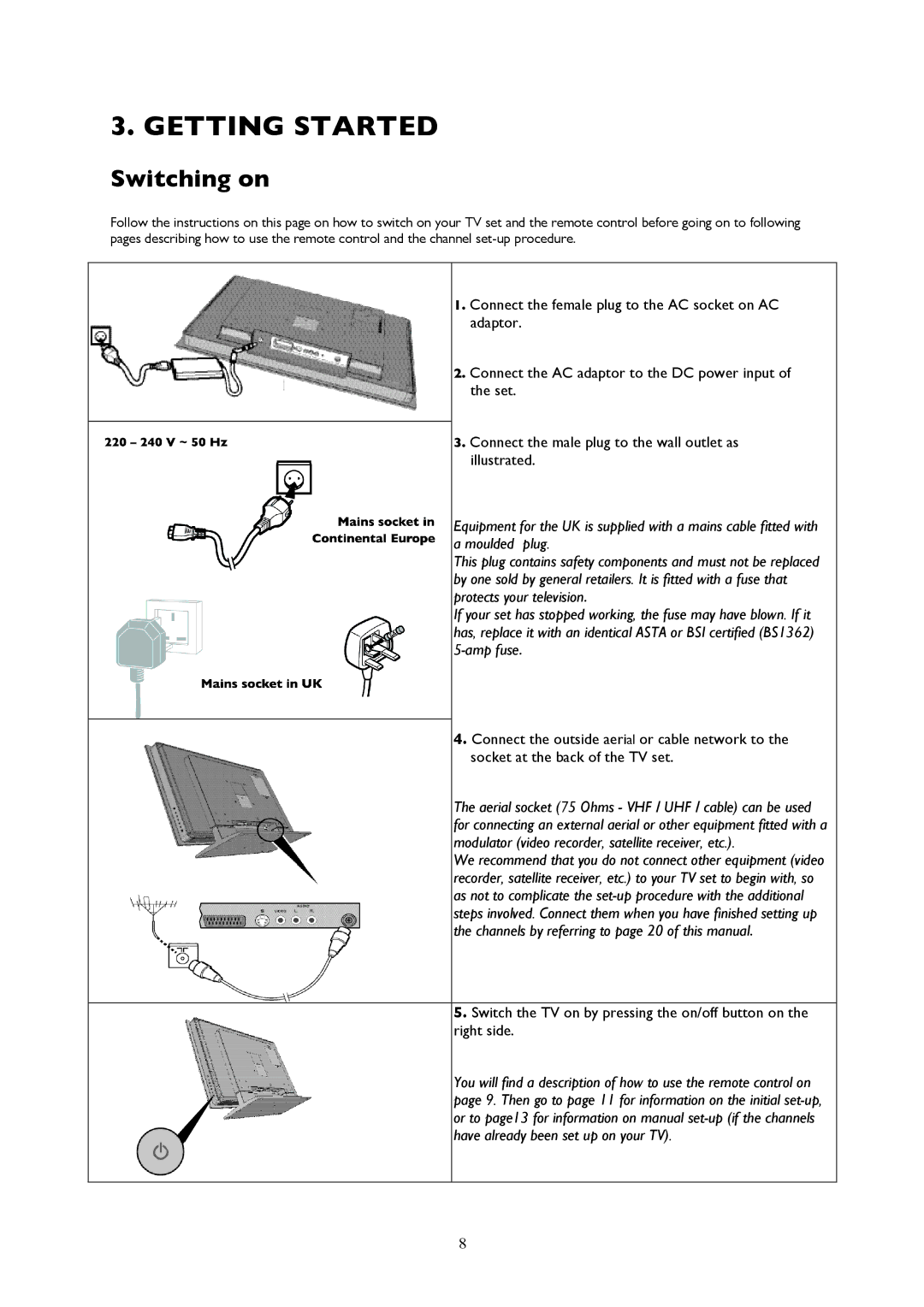3. GETTING STARTED
Switching on
Follow the instructions on this page on how to switch on your TV set and the remote control before going on to following pages describing how to use the remote control and the channel
1.Connect the female plug to the AC socket on AC adaptor.
2.Connect the AC adaptor to the DC power input of the set.
3.Connect the male plug to the wall outlet as illustrated.
Equipment for the UK is supplied with a mains cable fitted with a moulded plug.
This plug contains safety components and must not be replaced by one sold by general retailers. It is fitted with a fuse that protects your television.
If your set has stopped working, the fuse may have blown. If it has, replace it with an identical ASTA or BSI certified (BS1362)
4.Connect the outside aerial or cable network to the socket at the back of the TV set.
The aerial socket (75 Ohms - VHF / UHF / cable) can be used for connecting an external aerial or other equipment fitted with a modulator (video recorder, satellite receiver, etc.).
We recommend that you do not connect other equipment (video recorder, satellite receiver, etc.) to your TV set to begin with, so as not to complicate the
5.Switch the TV on by pressing the on/off button on the right side.
You will find a description of how to use the remote control on page 9. Then go to page 11 for information on the initial
8