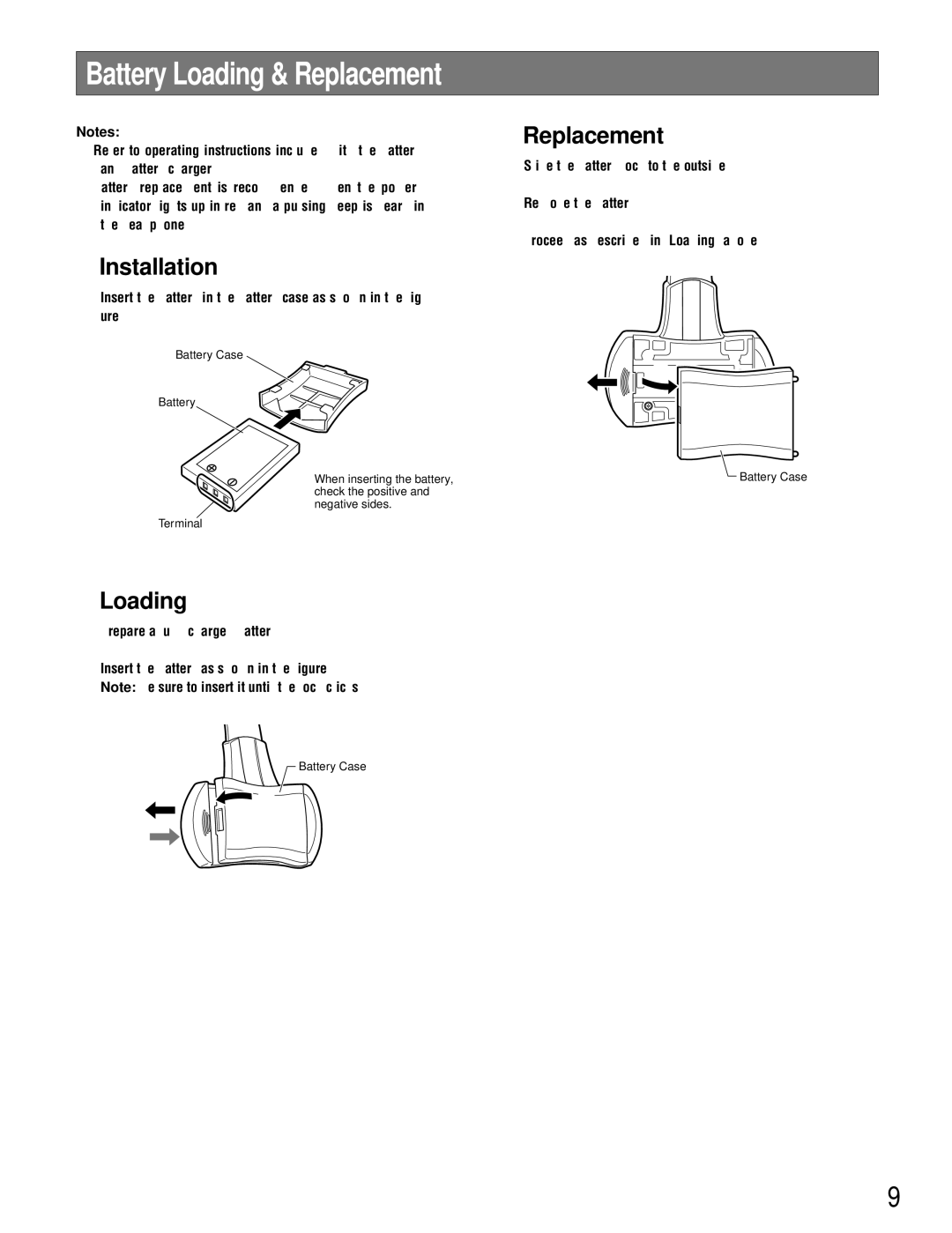Battery Loading & Replacement
Notes:
•Refer to operating instructions included with the battery and battery charger.
•Battery replacement is recommended when the power indicator lights up in red and a pulsing beep is heard in the headphone.
■Installation
1.Insert the battery in the battery case as shown in the fig- ure.
Battery Case
Battery
When inserting the battery, check the positive and negative sides.
Terminal
■Loading
1.Prepare a fully charged battery.
2.Insert the battery as shown in the figure. Note: Be sure to insert it until the lock clicks.
Battery Case
w
q![]() e
e ![]()
■Replacement
1.Slide the battery lock to the outside.
2.Remove the battery.
3.Proceed as described in "Loading" above.
w
q
![]() Battery Case
Battery Case
9