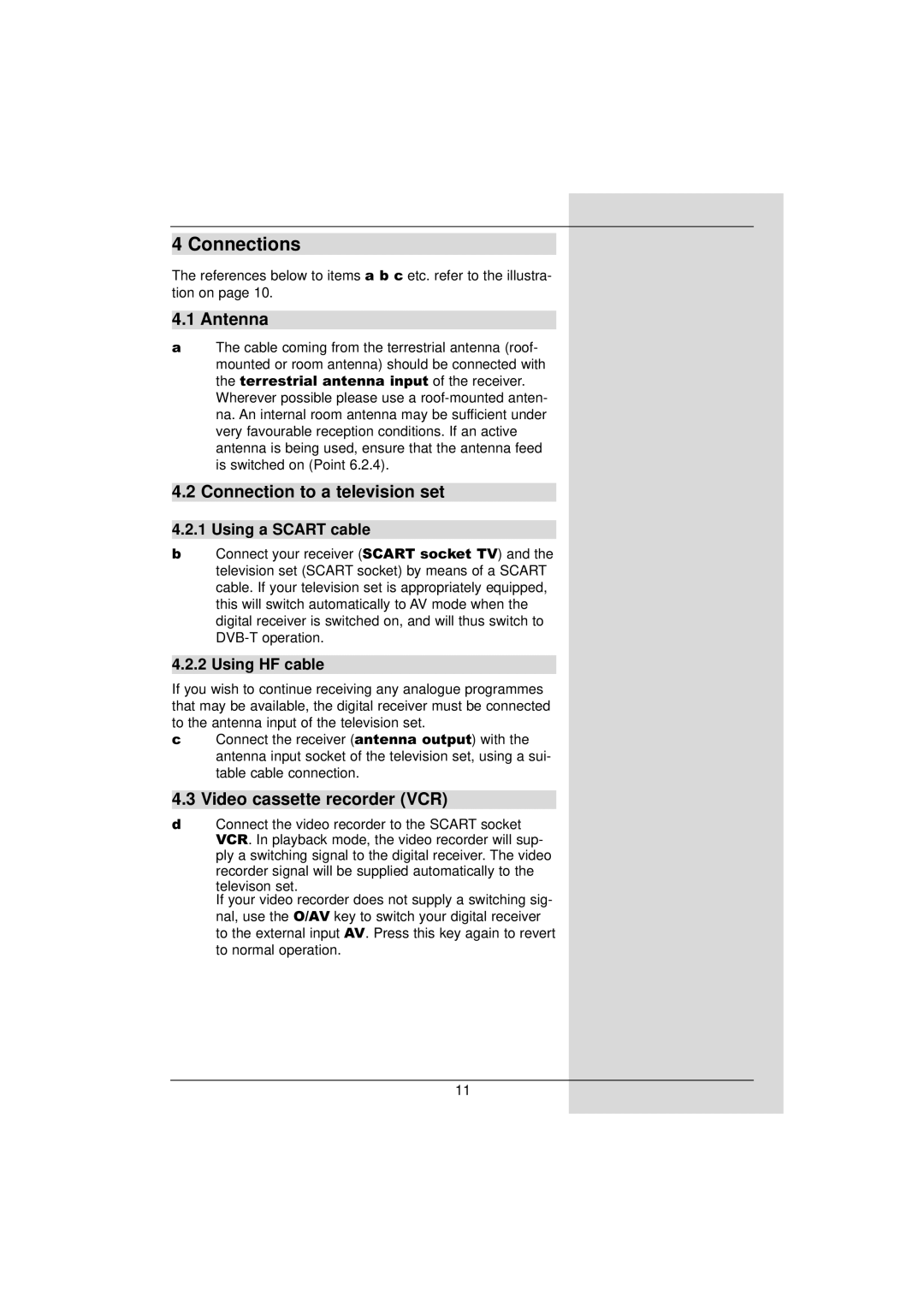4 Connections
The references below to items a b c etc. refer to the illustra- tion on page 10.
4.1 Antenna
aThe cable coming from the terrestrial antenna (roof- mounted or room antenna) should be connected with the terrestrial antenna input of the receiver. Wherever possible please use a
4.2 Connection to a television set
4.2.1 Using a SCART cable
bConnect your receiver (SCART socket TV) and the television set (SCART socket) by means of a SCART cable. If your television set is appropriately equipped, this will switch automatically to AV mode when the digital receiver is switched on, and will thus switch to
4.2.2 Using HF cable
If you wish to continue receiving any analogue programmes that may be available, the digital receiver must be connected to the antenna input of the television set.
cConnect the receiver (antenna output) with the antenna input socket of the television set, using a sui- table cable connection.
4.3 Video cassette recorder (VCR)
dConnect the video recorder to the SCART socket VCR. In playback mode, the video recorder will sup- ply a switching signal to the digital receiver. The video recorder signal will be supplied automatically to the
televison set.
If your video recorder does not supply a switching sig- nal, use the O/AV key to switch your digital receiver to the external input AV. Press this key again to revert to normal operation.
11